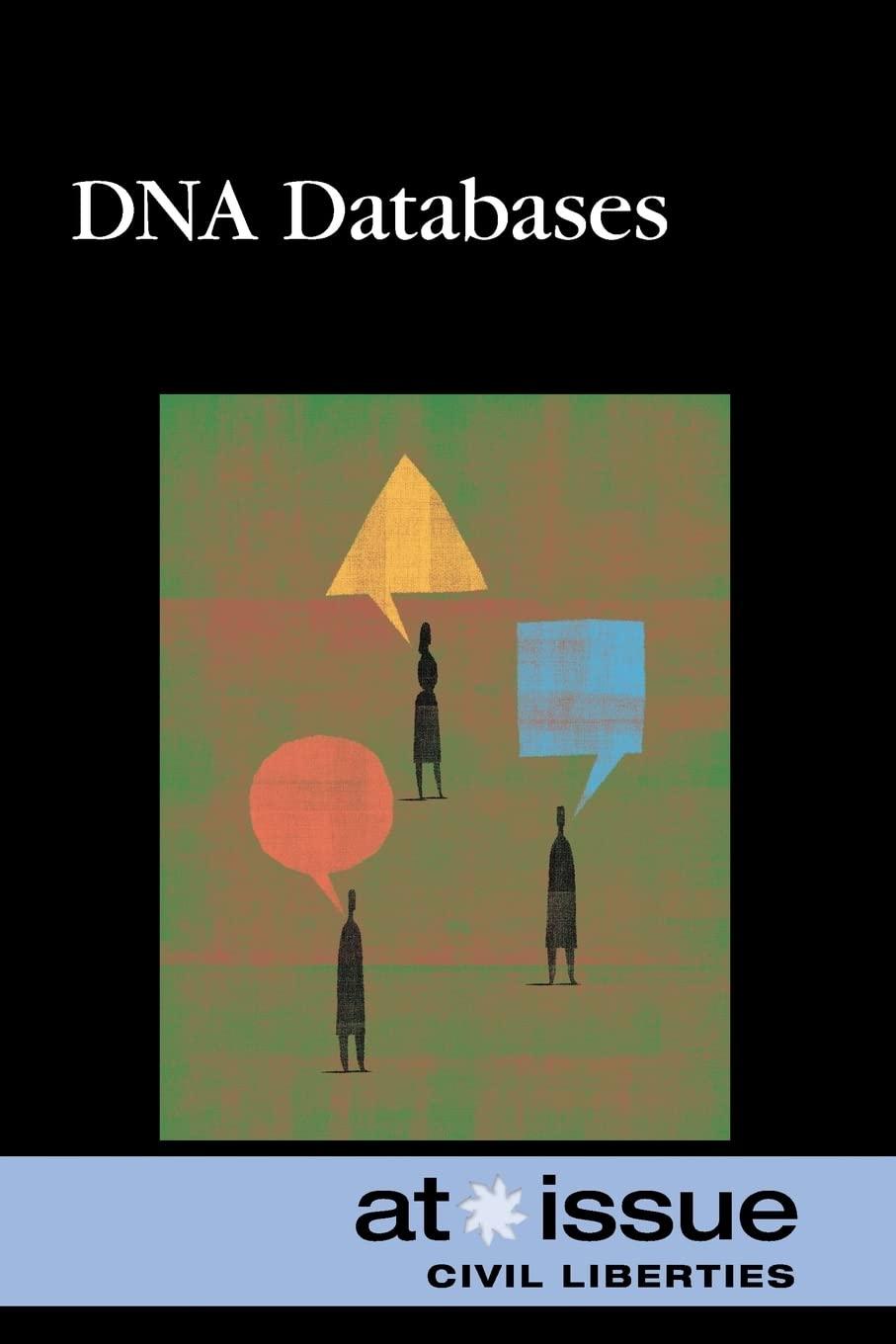Question
Lab 11: CLI Basics I ntroduction: In this lab, you will spend time building experience with the Linux command line interface (CLI). Please be sure
Lab 11: CLI Basics
Introduction:
In this lab, you will spend time building experience with the Linux command line interface (CLI).
Please be sure to take screenshots of the terminal window where asked that includes the prompt with your username, the command(s) you ran, and the output.
1. Describe the tar command. Try man tar for information. Create a tar ball out of the contents of one of your directories. Then compress it (using bzip2 or gzip: gzip is faster but bzip2 has better compression ratios). Take a snap shot of the directory of your choice after you have a filename.tar.gz or filename.tar.z2 files in it.
2.Modify the 'ls /etc/*.conf' command by changing the wildcard pattern to show all the files whose name contains a digit somewhere before the .conf. The digit can be at the beginning, in the middle, or at the end of the name (before the .conf). Take a screenshot of the output of your modified ls command. Be sure to include the command in the screenshot.
Step by Step Solution
There are 3 Steps involved in it
Step: 1

Get Instant Access to Expert-Tailored Solutions
See step-by-step solutions with expert insights and AI powered tools for academic success
Step: 2

Step: 3

Ace Your Homework with AI
Get the answers you need in no time with our AI-driven, step-by-step assistance
Get Started