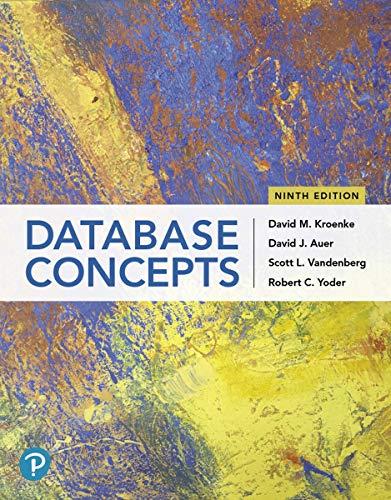Question
Lab 2: Creating a Webpage from a Template Problem: You are part of a philanthropic group of motorcyclists who participate in community events and parades
Lab 2: Creating a Webpage from a Template Problem: You are part of a philanthropic group of motorcyclists who participate in community events and parades to raise cancer awareness. Your group is called Cycle Out Cancer, and the director has asked you to help create a website for the group. Create the webpage shown in Figure 154b, which identies the type of content to include on the organizations home page. In later chapters, you will replace the placeholders with actual text and images.
Instructions: Perform the following tasks: 1. If you created the template01.html le in the Apply Your Knowledge exercise in this chapter, open template01.html and then save it with the name cycle.html in the chapter01\lab2 folder provided with the Data Files for Students. If you did not create the template01.html le, enter the required HTML tags as shown in Figure 154a and then save the le with the name cycle.html in the chapter01\lab2 folder provided with the Data Files for Students.
2. Enter the text Cycle Out Cancer Home Page within the
1 Headline: Cycle Out Cancer
2 Sub-headline: We Ride So Others May Live
3 Benefits: Explain how we make a difference to this world.
4 Call-to-Action: Links to email, Facebook, Twitter, and other ways to contact us.
5 Features: Include pictures, maps, and descriptions of planned rides.
6 Cancer Survivors: Include quotes from lives weve touched.
7 Website Navigation System
8 Images
9 Resources
10 Address
4. Replace the 10 Address placeholder text with your name and the address of your school. Include a tag at the end of each line so that each line of the address appears on its own line as shown in Figure 154a. The entire address should be surrounded by only one set oftags. 5. Indent the code and content within the head and body sections to make each section distinct and readable. 6. Check the spelling of the text within the title and body tags. 7. Save the page and then open it in a browser as shown in Figure 154b. 8. Submit your assignment in the format specied by your instructor. 9. The term Call to Action (CTA) refers to anything that urges the reader of a webpage to take an immediate action. The CTA on a webpage is often a button or hyperlink. Using your favorite search engine, identify ve reasons you might use a CTA and then provide ve techniques for drawing attention to your CTAs.
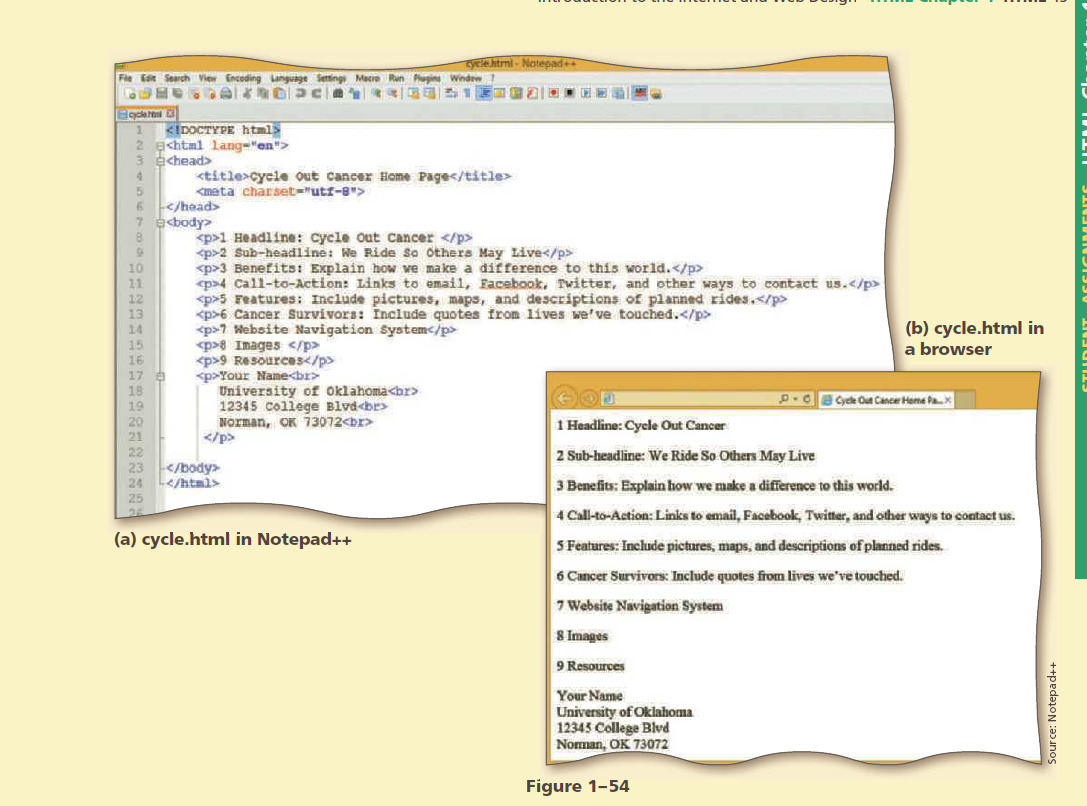 13p6 Cancer Survivors: Inciude quotes from lives we've touched. p7 Website Navigation System /p (b) cycle.html in
13p6 Cancer Survivors: Inciude quotes from lives we've touched. p7 Website Navigation System /p (b) cycle.html in 8 Images
p>9 Resources ss a browser p> Your Nane b br> University of Oklahomasbrs 12345 college Blvdsbe? worman, OK 73072 /p bodys > (a) cycle.html in Notepad++ Figure 1-54Step by Step Solution
There are 3 Steps involved in it
Step: 1

Get Instant Access to Expert-Tailored Solutions
See step-by-step solutions with expert insights and AI powered tools for academic success
Step: 2

Step: 3

Ace Your Homework with AI
Get the answers you need in no time with our AI-driven, step-by-step assistance
Get Started