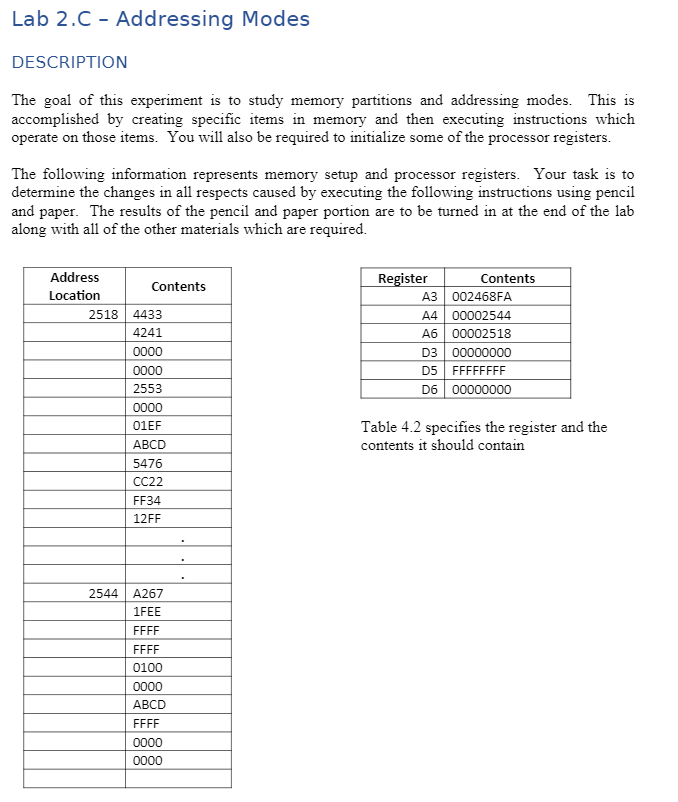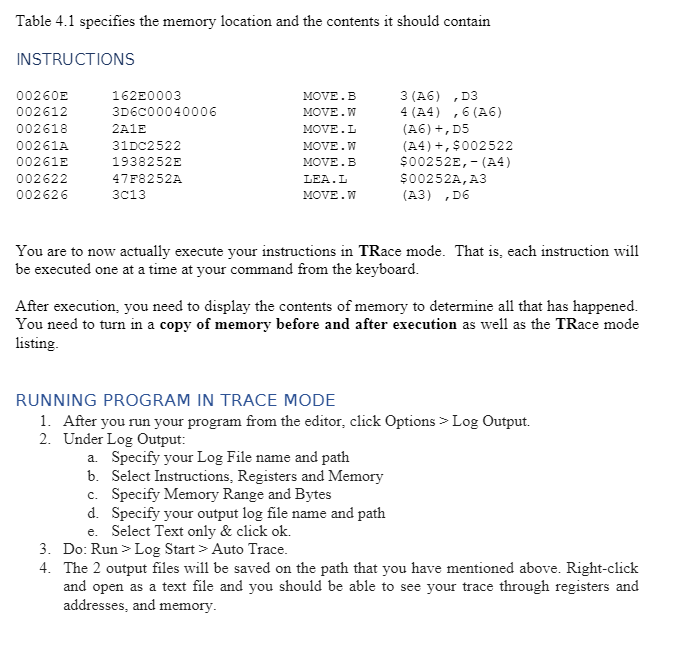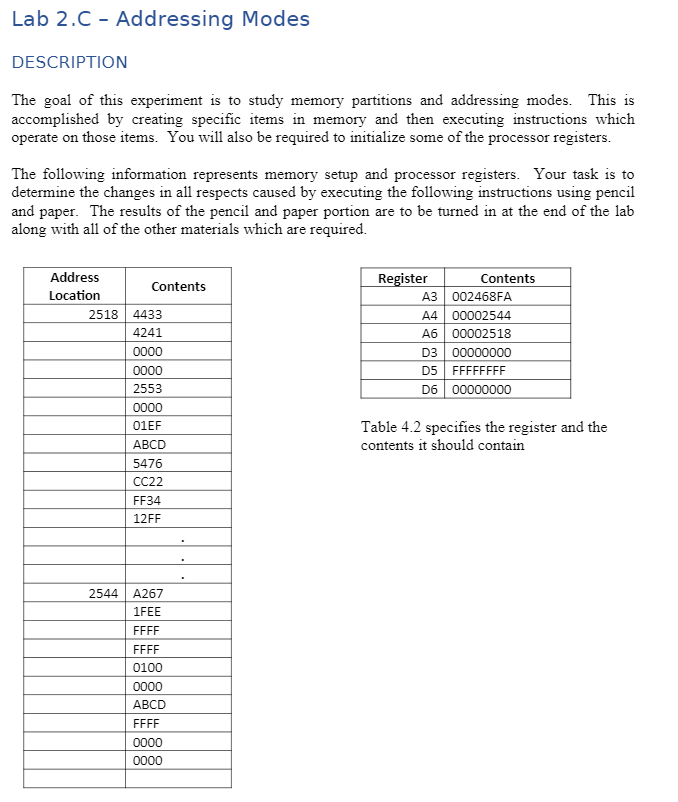
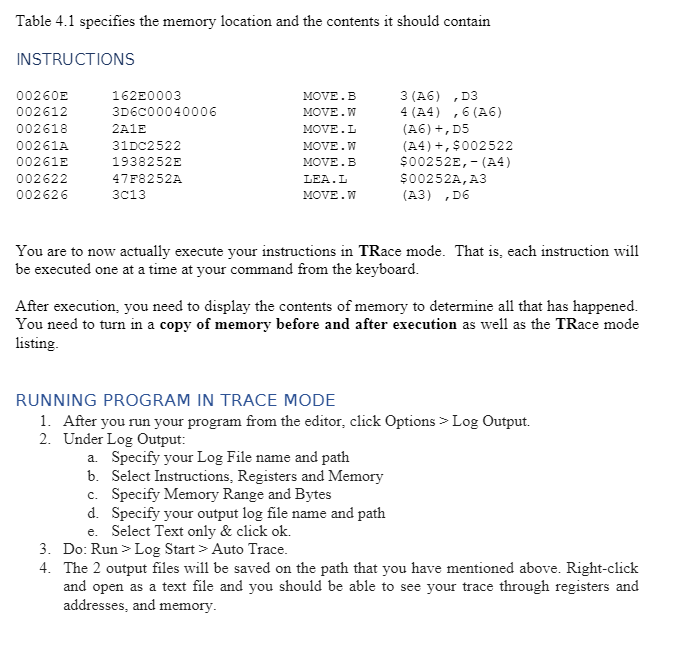
Lab 2.C - Addressing Modes DESCRIPTION The goal of this experiment is to study memory partitions and addressing modes. This is accomplished by creating specific items in memory and then executing instructions which operate on those items. You will also be required to initialize some of the processor registers. The following information represents memory setup and processor registers. Your task is to determine the changes in all respects caused by executing the following instructions using pencil and paper. The results of the pencil and paper portion are to be turned in at the end of the lab along with all of the other materials which are required. Address Contents Location 2518 4433 4241 0000 0000 2553 0000 01EF ABCD 5476 CC22 FF34 12FF Register Contents A3 002468FA A4 00002544 A6 00002518 D3 00000000 D5 FFFFFFFF D6 00000000 Table 4.2 specifies the register and the contents it should contain 2544 A267 1FEE FFFF FFFF 0100 0000 ABCD FFFF 0000 0000 Table 4.1 specifies the memory location and the contents it should contain INSTRUCTIONS 00260E 002612 002618 00261A 00261E 002622 002626 162E0003 3D6C00040006 2A1E 31DC2522 1938252E 47F8252A 3013 MOVE.B MOVE.W MOVE.L MOVE.W MOVE.B LEA.L MOVE.W 3 (A6) ,D3 4 (A4) ,6 (A6) (A6) +,05 (A4) +, $002522 $00252E,- (A4) $00252A, A3 (A3) ,D6 You are to now actually execute your instructions in TRace mode. That is, each instruction will be executed one at a time at your command from the keyboard. After execution, you need to display the contents of memory to determine all that has happened. You need to turn in a copy of memory before and after execution as well as the TRace mode listing. RUNNING PROGRAM IN TRACE MODE 1. After you run your program from the editor, click Options > Log Output. 2. Under Log Output: a. Specify your Log File name and path b. Select Instructions. Registers and Memory c. Specify Memory Range and Bytes d. Specify your output log file name and path e. Select Text only & click ok. 3. Do: Run > Log Start > Auto Trace. 4. The 2 output files will be saved on the path that you have mentioned above. Right-click and open as a text file and you should be able to see your trace through registers and addresses, and memory. Lab 2.C - Addressing Modes DESCRIPTION The goal of this experiment is to study memory partitions and addressing modes. This is accomplished by creating specific items in memory and then executing instructions which operate on those items. You will also be required to initialize some of the processor registers. The following information represents memory setup and processor registers. Your task is to determine the changes in all respects caused by executing the following instructions using pencil and paper. The results of the pencil and paper portion are to be turned in at the end of the lab along with all of the other materials which are required. Address Contents Location 2518 4433 4241 0000 0000 2553 0000 01EF ABCD 5476 CC22 FF34 12FF Register Contents A3 002468FA A4 00002544 A6 00002518 D3 00000000 D5 FFFFFFFF D6 00000000 Table 4.2 specifies the register and the contents it should contain 2544 A267 1FEE FFFF FFFF 0100 0000 ABCD FFFF 0000 0000 Table 4.1 specifies the memory location and the contents it should contain INSTRUCTIONS 00260E 002612 002618 00261A 00261E 002622 002626 162E0003 3D6C00040006 2A1E 31DC2522 1938252E 47F8252A 3013 MOVE.B MOVE.W MOVE.L MOVE.W MOVE.B LEA.L MOVE.W 3 (A6) ,D3 4 (A4) ,6 (A6) (A6) +,05 (A4) +, $002522 $00252E,- (A4) $00252A, A3 (A3) ,D6 You are to now actually execute your instructions in TRace mode. That is, each instruction will be executed one at a time at your command from the keyboard. After execution, you need to display the contents of memory to determine all that has happened. You need to turn in a copy of memory before and after execution as well as the TRace mode listing. RUNNING PROGRAM IN TRACE MODE 1. After you run your program from the editor, click Options > Log Output. 2. Under Log Output: a. Specify your Log File name and path b. Select Instructions. Registers and Memory c. Specify Memory Range and Bytes d. Specify your output log file name and path e. Select Text only & click ok. 3. Do: Run > Log Start > Auto Trace. 4. The 2 output files will be saved on the path that you have mentioned above. Right-click and open as a text file and you should be able to see your trace through registers and addresses, and memory