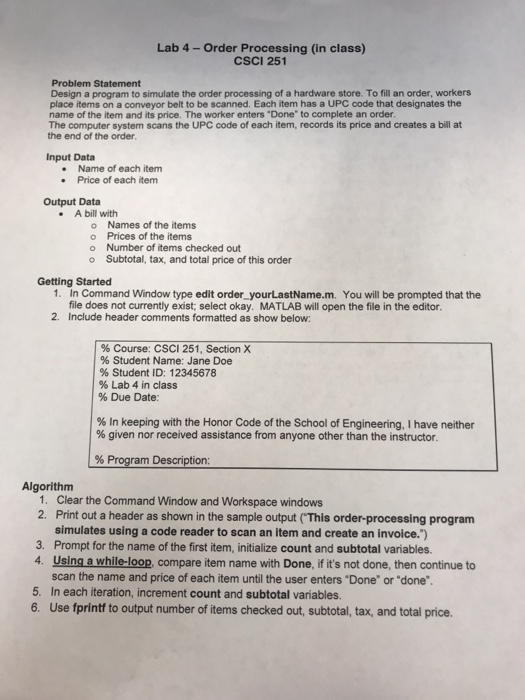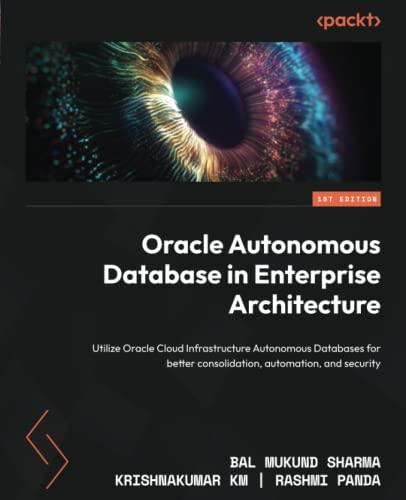Lab 4- Order Processing (in class) CSCI 251 Problem Statement Design a program to simulate the order processing of a hardware store. To fill an order, workers place items on a conveyor belt to be scanned. Each item has a UPC code that designates the name of the item and its price. The worker enters "Done" to complete an order The computer system scans the UPC code of each item, records its price and creates a bill at the end of the order Input Data Name of each item Price of each item Output Data A bill with o Names of the items o Prices of the items o Number of items checked out o Subtotal, tax, and total price of this order Getting Started 1. In Command Window type edit order yourLastName.m. You will be prompted that the file does not currently exist; select okay. MATLAB will open the file in the editor. Include header comments formatted as show below: 2. % Course: CSCI 251, Section X % Student Name: Jane Doe % Student ID: 12345678 %Lab 4 in class % Due Date: % In keeping with the Honor Code of the School of Engineering, I have neither % given nor received assistance from anyone other than the instructor. % Program Description Algorithm 1. Clear the Command Window and Workspace windows 2. Print out a header as shown in the sample output (This order-processing program simulates using a code reader to scan an item and create an invoice.) 3. Prompt for the name of the first item, initialize count and subtotal variables. 4. Using a while-loop, compare item name with Done, if it's not done, then continue to scan the name and price of each item until the user enters "Done or "done 5. In each iteration, increment count and subtotal variables. 6. Use fprintf to output number of items checked out, subtotal, tax, and total price. Lab 4- Order Processing (in class) CSCI 251 Problem Statement Design a program to simulate the order processing of a hardware store. To fill an order, workers place items on a conveyor belt to be scanned. Each item has a UPC code that designates the name of the item and its price. The worker enters "Done" to complete an order The computer system scans the UPC code of each item, records its price and creates a bill at the end of the order Input Data Name of each item Price of each item Output Data A bill with o Names of the items o Prices of the items o Number of items checked out o Subtotal, tax, and total price of this order Getting Started 1. In Command Window type edit order yourLastName.m. You will be prompted that the file does not currently exist; select okay. MATLAB will open the file in the editor. Include header comments formatted as show below: 2. % Course: CSCI 251, Section X % Student Name: Jane Doe % Student ID: 12345678 %Lab 4 in class % Due Date: % In keeping with the Honor Code of the School of Engineering, I have neither % given nor received assistance from anyone other than the instructor. % Program Description Algorithm 1. Clear the Command Window and Workspace windows 2. Print out a header as shown in the sample output (This order-processing program simulates using a code reader to scan an item and create an invoice.) 3. Prompt for the name of the first item, initialize count and subtotal variables. 4. Using a while-loop, compare item name with Done, if it's not done, then continue to scan the name and price of each item until the user enters "Done or "done 5. In each iteration, increment count and subtotal variables. 6. Use fprintf to output number of items checked out, subtotal, tax, and total price