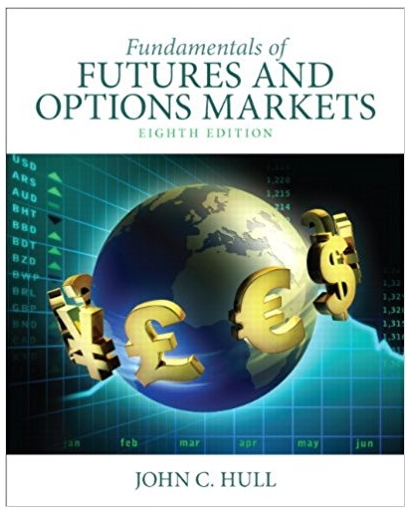Question
Part A - FORECAST REVENUES/EXPENSES Professionals are able to represent what they know intuitively in a properly formatted spreadsheet with an assumptions area. Setup Start
Part A - FORECAST REVENUES/EXPENSES Professionals are able to represent what they know intuitively in a properly formatted spreadsheet with an assumptions area. Setup Start Excel or another spreadsheet software and properly title your spreadsheet. Content and Style Create an assumptions area containing all variables.
Name each number in the assumptions area. Use those names in calculations in the spreadsheet. Except for the Year column, EVERY number outside of the Assumptions area must be calculated with formulas. Follow best practice design techniques in this chapter. Only the first number in each column gets formatted as CURRENCY (Do not format as ACCOUNTING.) Update the format using the Number Formatting Technique. All other numbers greater than 1,000 should be in Comma style. Include a copyright symbol with your name at the bottom. The worksheet gridlines will not appear on the printout.
Lab Part B - MORE EXPENSES & SENSITIVITY ANALYSIS To make the problem more realistic, we bring in additional fixed costs. To help in decision making, we perform a sensitivity analysis. Setup Re-save your workbook file from the Lab Part A under a new name and then modify it to look as below. This must be a new workbook—do not simply create a new sheet in the same workbook or some of your names will conflict and spoil the data table. Content and Style Incorporate new costs including Incorporation ($199), Apple Developer Cost ($99/year), Advertising ($2,400/yr.), Developer maintenance cost ($1,000/yr.).
Create an assumptions area containing all variables. Name each number in the assumptions area. Use those names in calculations in the spreadsheet below. Except for the Year column, EVERY number outside of the assumptions area must be calculated with formulas. Follow best practice design techniques in this chapter. Only the first number in each column gets formatted as CURRENCY. (Do not format as ACCOUNTING.) Update the format using the Number Formatting Technique. All other numbers greater than 1,000 should be in Comma style. Include a copyright symbol with your name at the bottom. The worksheet gridlines will not appear on the printout. Produce a sensitivity analysis table of total profit/(loss) as a function of growth rate and price per unit.
Step by Step Solution
3.54 Rating (151 Votes )
There are 3 Steps involved in it
Step: 1
Solution Please ...
Get Instant Access to Expert-Tailored Solutions
See step-by-step solutions with expert insights and AI powered tools for academic success
Step: 2

Step: 3

Ace Your Homework with AI
Get the answers you need in no time with our AI-driven, step-by-step assistance
Get Started