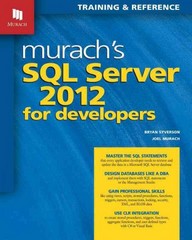Answered step by step
Verified Expert Solution
Question
1 Approved Answer
Let's now test the firewall rule. First, ping host 1 9 2 . 1 6 8 . 0 . 1 0 to verify a connection
Let's now test the firewall rule. First, ping host to verify a connection to it
Then switch to the Windows Server and login using the credentials in the machine tab.
On the Windows Server box, ping the host and make sure your ICMP rule is working properly. If it is not, make the appropriate changes.
Switch to the Windows machine and find the firewall log entries that show the packets that were just dropped.
You should note that your firewall allows your system to ping other hosts but other computers are not allowed to ping your system.
Lastly, switch to the Kali machine and then login to it using the credentials in the machines tab. Then, run an nmap scan against the box and make sure your second firewall rule is also working properly.
Step by Step Solution
There are 3 Steps involved in it
Step: 1

Get Instant Access to Expert-Tailored Solutions
See step-by-step solutions with expert insights and AI powered tools for academic success
Step: 2

Step: 3

Ace Your Homework with AI
Get the answers you need in no time with our AI-driven, step-by-step assistance
Get Started