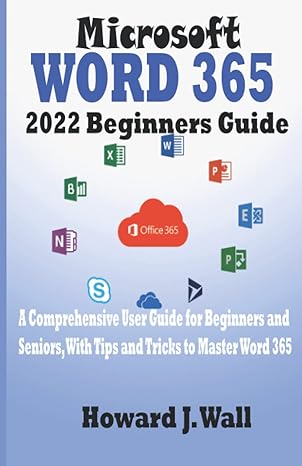Question
LinkedListBox Patterned after the ArrayBox assignment, please create your own implementation of LinkedList called LinkedListBox as explained in class. Refer to the class slides on
LinkedListBox
Patterned after the ArrayBox assignment, please create your own implementation of LinkedList
public class LinkedListNode
Within the LinkedListBox class, implement the following methods:
public boolean add(E e). Returns true after adding an element to the end of the list.
public E get(int idx). Returns element at index position idx.
public E set(int idx, E e). Changes the element at position idx to e. Returns old element.
public E remove(int idx). Removes element at position idx from the list and returns it.
public int size(). Self-explanatory
public boolean isEmpty(). Self-explanatory
public Integer find(E e). Search for element e in the linked list and return its index position or return null if not found.
public E removeFirst(). Remove and return the element at the head of the list.
public E removeLast(). Remove and return the element at the tail of the list.
public void addFirst(E e). Add an element to the front of the list.
public void insert(int idx, E e). Insert an element right after the index idx position.
Create a driver class called LinkedListBoxDriver. Provide the user a menu:
=[==[==[=[=================================]=]==]==]= =[==[==[=[ Welcome to LinkBox ]=]==]==]= =[==[==[=[=================================]=]==]==]= Choose... 1. Add an element(String) to our box. 2. Remove an element(String) from our box. 3. Replace(set) an element(String) from our box. 4. Insert an element(String) after index. 5. List the contents of the box. 6. Exit program
in java
Step by Step Solution
There are 3 Steps involved in it
Step: 1

Get Instant Access to Expert-Tailored Solutions
See step-by-step solutions with expert insights and AI powered tools for academic success
Step: 2

Step: 3

Ace Your Homework with AI
Get the answers you need in no time with our AI-driven, step-by-step assistance
Get Started