Answered step by step
Verified Expert Solution
Question
1 Approved Answer
Linux Terminal assignment. Can someone explain the code for each of the steps? Thanks. For this assignment, you will Unpack a tar archive o Change
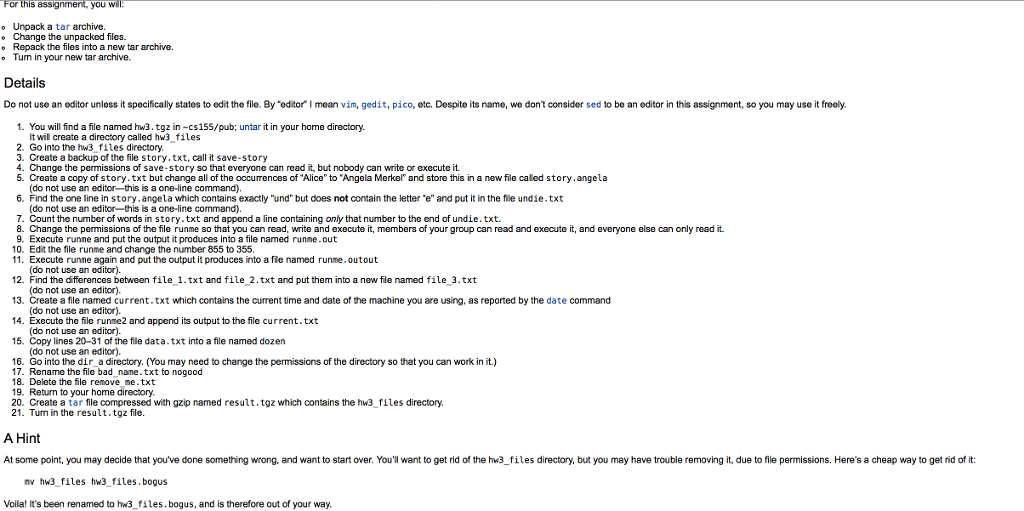
Linux Terminal assignment. Can someone explain the code for each of the steps? Thanks.
For this assignment, you will Unpack a tar archive o Change the unpacked files. e Repack the files into a new tar archive. e Turn in your new tar archive. Details Do not use an editor unless it specifically states to edit the file. By oditorI mean vim, gedit, pico, etc. Despite its name, we don't consider sed to be an editor in this assignment, so you may use it freely. 1. You will find a file named hw3.tgz in -c155/pub; untar it in your home directory. It wil create a directory called hw3 files 2. Go into the hw3 files directory 3. Create a backup of the file story.txt, call it save-story 4. Change the permissions of save-story so that everyone can read it, but nobody can write or execute it. 5. Create a copy of story.txt but change all of the occurmences of "Alice" to "Angela Merkel and store this in a new file caled story.angela (do not use an editor-this is a one-line command) 6. Find the one line in story.angela which contains exactly "und" but does not contain the lettere" and put it in the file undie.txt (do not use an editor-this is a one-line command) 7. Count the number of words in story.txt and append a line containing only that number to the end of undie.txt. 8. Change the permissions of the file runme so that you can read, write and execute it, members of your group can read and execute it, and everyone else can only read it 9. Execute runne and put the output it produces into a file named runme.out 10. Edit the file runme and change the number 855 to 355 11. Execute runne again and put the output it produces into a fie named runme.outout (do not use an editor). 12. Find the differences between file 1.txt and file 2.txt and put them into a new file named file 3.txt (do not use an editor). 13. Create a file named current.txt which contains the current time and date of the machine you are using, as reported by the date command (do not use an editor). 14. Execute the file runne2 and append its output to the file current.txt do not use an editor) 15. Copy lines 20-31 of the file data.txt into a file named dozen (do not use an editor) 16. Go into the dir a directory. (You may need to change the permissions of the directory so that you can work in it.) 17. Rename the file bad name.txt to nogood 18. Delete the ile remove me.txt 19. Return to your home directory. 20. Create a tar file compressed with gzip named result.tgz which contains the hw3 files directory. 21. Tun in the result.tgz file A Hint At some point, you may decide that you've done something wrong, and want to start over. Youll want to get rid of the hws_files directory, but you may have trouble removing it, due to file permissions. Here's a cheap way to get rid of it: nv hw3 files hw3 files.bogus Voila! It's been renamed to hw iles.bogus, and is therefore out of your wayStep by Step Solution
There are 3 Steps involved in it
Step: 1

Get Instant Access to Expert-Tailored Solutions
See step-by-step solutions with expert insights and AI powered tools for academic success
Step: 2

Step: 3

Ace Your Homework with AI
Get the answers you need in no time with our AI-driven, step-by-step assistance
Get Started


