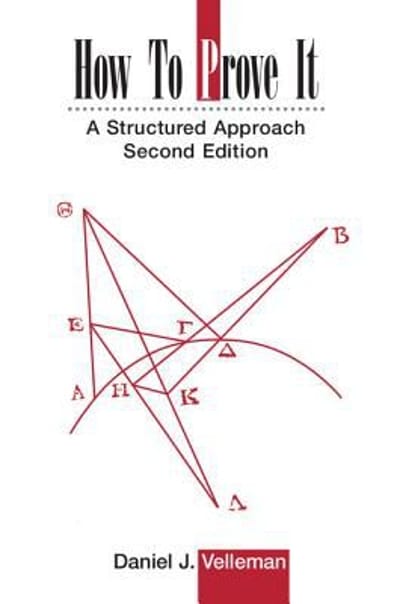Question
Make this sheet user friendly; especially for users that see the sheet for the first time. To use this for your benefit, you may want
Make this sheet user friendly; especially for users that see the sheet for the first time. To use this for your benefit, you may want to design it so that it can be used to calculate your interim grade before you have all the grades.After this week, you will receive the solution from your professor and you will be able to use your solution or our solution for future classes. To test your calculator, make up grades for all assignments. This will allow you to test it and make sure that you get the correct final grade. 1) "give yourself" 85 on all assignments, make sure the final is 85. Now change all grades to 90 and verify that your final grade is 90. 2) Next change one of the quizzes from 90 to 80, and make sure the final grade is lower. 3) Then change the 80 back to 90 and change the mid term grade to 80. Make sure that the result is different.
Discussion 1
3 / 3
3 / 3
100 %
Overall Feedback
Good Job
View Graded RubricHomework2
- / 100
- / 7.5
-%
Quiz3
- / 100
- / 5
-%
Discussion 4
- / 3
- / 3
-%
Quiz4
- / 100
- / 5
-%
Quiz5
- / 100
- / 5
-%
MidTerm Exam
- / 100
- / 10
-%
Discussion 7
- / 3
- / 3
-%
Quiz7
- / 100
- / 5
-%
Quiz 8
- / 100
- / 5
-%
Discussion 9
- / 3
- / 3
-%
ARTICLE REVIEW
- / 10
- / 10
-%
Quiz10
- / 100
- / 5
-%
Discussion 11
- / 3
- / 3
-%
Homework11
- / 100
- / 7.5
-%
FINAL EXAM
- / 100
- / 20
-%
Step by Step Solution
There are 3 Steps involved in it
Step: 1

Get Instant Access to Expert-Tailored Solutions
See step-by-step solutions with expert insights and AI powered tools for academic success
Step: 2

Step: 3

Ace Your Homework with AI
Get the answers you need in no time with our AI-driven, step-by-step assistance
Get Started