Answered step by step
Verified Expert Solution
Question
1 Approved Answer
MATLAB We are trying to write a FEM application that plots nodes and Eleemnts that we assign but 1) How can i show my node's
MATLAB
We are trying to write a FEM application that plots nodes and Eleemnts that we assign but
1) How can i show my node's boundary conditions with a triangle
2) How can i show my force BC by a arrow which positions itself according to the nodes and elements around it.
This program basically takes nodes and then elements as matrix and doing some calculations then gives another matrix after this you are addin boundary conditions to proceed. At this position i want to add a path to Apply button in boundary conditions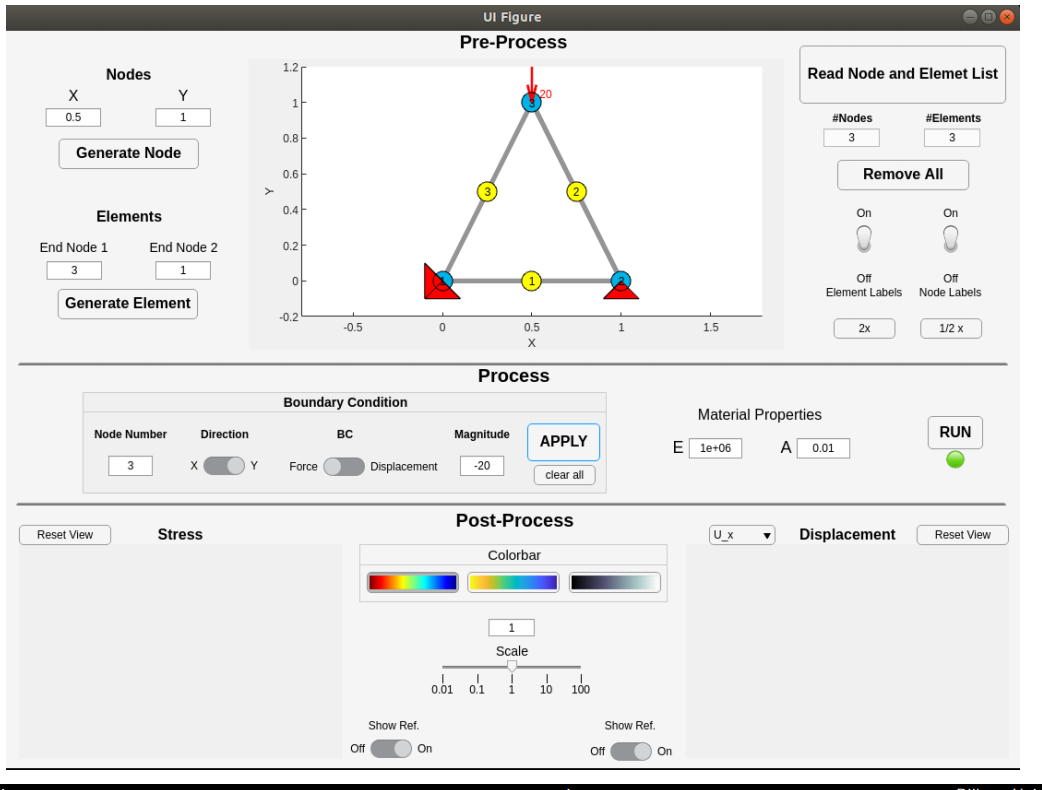
Step by Step Solution
There are 3 Steps involved in it
Step: 1

Get Instant Access to Expert-Tailored Solutions
See step-by-step solutions with expert insights and AI powered tools for academic success
Step: 2

Step: 3

Ace Your Homework with AI
Get the answers you need in no time with our AI-driven, step-by-step assistance
Get Started


