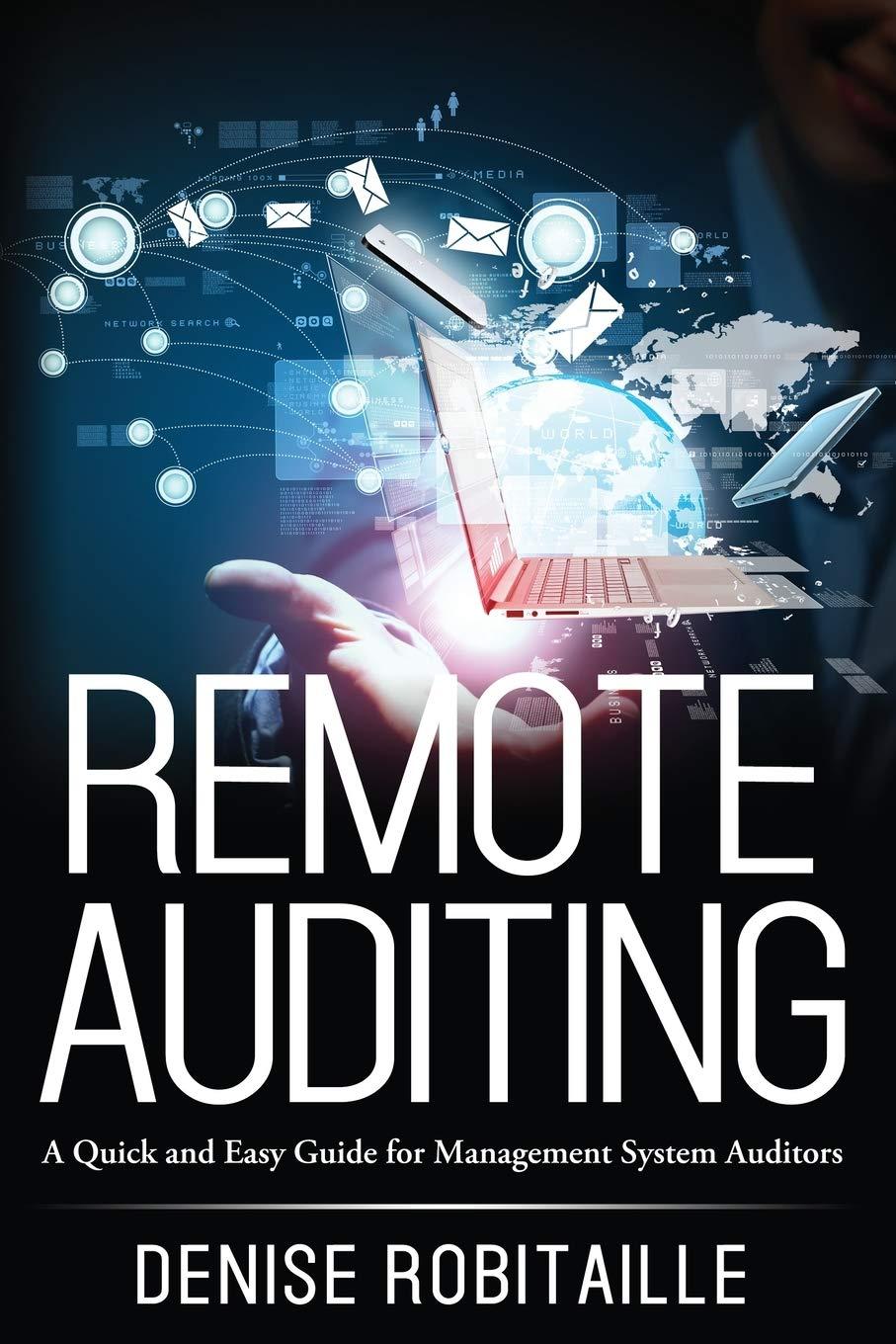Question
McDermott Company's bank statement for September 30 showed an ending cash balance of $1,364. The company's Cash account in its general ledger showed a $1,010
| McDermott Company's bank statement for September 30 showed an ending cash balance of $1,364. The company's Cash account in its general ledger showed a $1,010 debit balance. |
| The following information was also available as of September 30. |
| The bank deducted $130 for an NSF check from a customer deposited on September 15. | |
| The September 30 cash receipts, $1,260, were placed in the bank's night depository after banking hours on that date and this amount did not appear on the September 30 bank statement. | |
| A $16 debit memorandum for checks printed by the bank was included with the canceled checks. | |
| Outstanding checks amounted to $1,160. | |
| Included with the bank statement was a credit memo in the amount of $880 for an EFT in payment of a customers account. | |
| Included with the canceled checks was a check for $280, drawn on the account of another company. |
| Required: |
| a. | Prepare a bank reconciliation as of September 30. |

Step by Step Solution
There are 3 Steps involved in it
Step: 1

Get Instant Access to Expert-Tailored Solutions
See step-by-step solutions with expert insights and AI powered tools for academic success
Step: 2

Step: 3

Ace Your Homework with AI
Get the answers you need in no time with our AI-driven, step-by-step assistance
Get Started