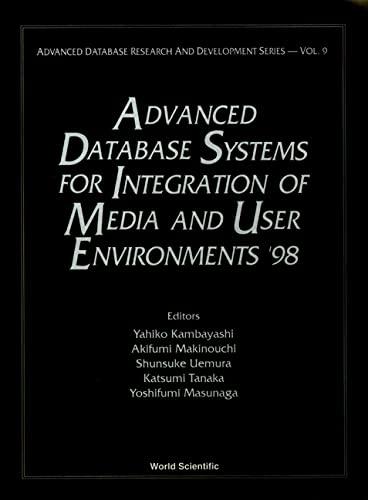Answered step by step
Verified Expert Solution
Question
1 Approved Answer
Microsoft Excel Assignment 2 1 . Open e 0 3 plUtilities.xlsxandsavease 0 3 plUtilities _ LastFirst.xlsx . 2 . Insert a Clustered Column chart based
Microsoft Excel Assignment Open eplUtilities.xlsxandsaveaseplUtilitiesLastFirst.xlsx Insert a Clustered Column chart based on the rangeA:E Filter the chart so the Monthly and Yearly Totals do not show Reposition the chart so that the topleft corner of the chart is in cell A Change the width and the height of the chart to and respectively Apply the Layout chart layout to the chart. Title the chart Monthly Utility Expenses for Apply the any chart style to the chart; copy the chart and paste it in cell A Change the copied Chart Type to Line with Markers; add a data label to the highest markers for Electric, Gas, and Water On the Line Chart sheet: Change the font size to for the value axis, category axis, data labels, and legend Format the vertical axis with zero decimal places Fill the Chart Area with a different color other than white On the first Chart sheet: Change Chart Type to Stacked Area Change the font size to for the value axis, change the format to Number, and change the Decimal places to Change the font size to for the category axis and the legend On the Expenses sheet, insert Line Sparklines, with B:D for the Data Range and B:D for the Location Range box; show the High Point and Low Points Save the document and submit based on your instructor's direction.Sample Page:Note: Colors may vary

Step by Step Solution
There are 3 Steps involved in it
Step: 1

Get Instant Access to Expert-Tailored Solutions
See step-by-step solutions with expert insights and AI powered tools for academic success
Step: 2

Step: 3

Ace Your Homework with AI
Get the answers you need in no time with our AI-driven, step-by-step assistance
Get Started