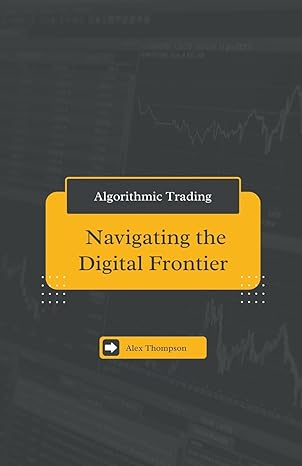Answered step by step
Verified Expert Solution
Question
1 Approved Answer
Modify your previous 2 JS homework s , so it behaves as follows: 1 . As shown in Fig 1 , when the page loads,
Modify your previous JS homeworks so it behaves as follows:
As shown in Fig when the page loads, it displays two input typetext elements, one for the user to enter the homework grades and the other one is for the user to enter their midterm grade. Note, no forms are being used for this homework.
As shown in Fig the user enters their homework grades and midterm exam grade; you can select to enter the homework grades each separated by space or comma, or anything of your choice.
As the user clicks the purple Calculate button, the JS code will calculate the midterm grade and display the results and text as shown in Fig
Step by Step Solution
There are 3 Steps involved in it
Step: 1

Get Instant Access to Expert-Tailored Solutions
See step-by-step solutions with expert insights and AI powered tools for academic success
Step: 2

Step: 3

Ace Your Homework with AI
Get the answers you need in no time with our AI-driven, step-by-step assistance
Get Started