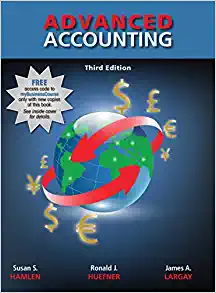Question
MONTH EUR/USD CAN/USD January 1 EURO= 1.100 USD 1CANADIAN DOLLAR = 0.750 USD February 1 EURO= 1.140 USD 1CANADIAN DOLLAR = 0.780 USD March 1
MONTH EUR/USD CAN/USD January 1 EURO= 1.100 USD 1CANADIAN DOLLAR = 0.750 USD February 1 EURO= 1.140 USD 1CANADIAN DOLLAR = 0.780 USD March 1 EURO= 1.150 USD 1CANADIAN DOLLAR = 0.790 USD April 1 EURO= 1.170 USD 1CANADIAN DOLLAR = 0.740 USD May 1 EURO= 1.120 USD 1CANADIAN DOLLAR = 0.800 USD June 1 EURO= 1.100 USD 1CANADIAN DOLLAR = 0.820 USD July 1 EURO= 1.100 USD 1CANADIAN DOLLAR = 0.830 USD August 1 EURO= 1.140 USD 1CANADIAN DOLLAR = 0.850 USD September 1 EURO= 1.150 USD 1CANADIAN DOLLAR = 0.790 USD October 1 EURO= 1.170 USD 1CANADIAN DOLLAR = 0.770 USD November 1 EURO= 1.120 USD 1CANADIAN DOLLAR = 0.750 USD December 1 EURO= 1.080 USD 1CANADIAN DOLLAR = 0.790 USD
Since the companies buy and sell raw materials and products all around the world, the amounts shown in the excel sheet are stated in U.S. dollars, Canadian dollars or Euros. You need to report the operating income of both companies in U.S. dollars. In the spreadsheet called "X-Rate", you can find the monthly exchange rate. Use these rates to convert all amounts to U.S. dollars (for instance, an expense in CAD incurred in February should be converted to U.S. dollars using the exchange rate USD/CAD corresponding to February). Suggestion: use the VLOOKUP function in Excel to address this issue in an efficient way.
Step by Step Solution
There are 3 Steps involved in it
Step: 1

Get Instant Access to Expert-Tailored Solutions
See step-by-step solutions with expert insights and AI powered tools for academic success
Step: 2

Step: 3

Ace Your Homework with AI
Get the answers you need in no time with our AI-driven, step-by-step assistance
Get Started