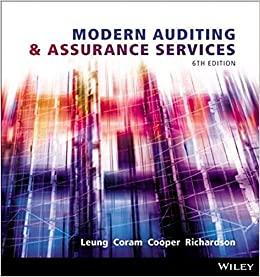Mops News M Gmail ADLES AND PURCHASES 207 END-OF-CHAPTER PROBLEM YOUR NAME LANDSCAPE AND POOL SERVICE Chapter 3 continues with the transactions for bills, bill payments, and purchases for Your Name Landscape and Pool Service Cash control measures have been implemented Laura prints the checks and any related reports, and you, the owner, sign the checks, INSTRUCTIONS Continue to use the company file that you used in Chapters 1 and 2 Landscape.qbw. Record the bills, bill payments, and purchases as instructed within the chapter. Always read the transactions carefully and review the Chart of Accounts when selecting transaction accounts. Print reports and graphs as indicated. Even though bilis may be printed, it is not required. Check with your instructor to see if printing bills is assigned. If a bill is recorded on the Enter Bils screen, it should be paid on the Pay Bills screen-not by writing the check RECORD TRANSACTIONS January 1 Edit the vendor Communications Services. On the Payment Settings tab change the "Print Name on Check as from Total Communications to Communications Services Received a bill from Communications Services for cellular phone service, 5485, Net 10, Invoice No. 1109, Memo: January Cell Phone Services Received a bill from the Office Supply Store for the purchase of office supplies to have on hand, $275, Net 30, Invoice No. 58-9826. (This is a prepaid expense so an asset account is used.) No memo is necessary Received a bill from Douglas Motors for truck service and repairs, $519. Net 10. Invoice No. 1-62, Memo Truck Service and Repairs (Use Automobile Expense as the account for this transaction. We will change the name to something more appropriate in Chapter 4.) Received a bil from State Street Gasoline for gasoline for the month, $375, Net 10. Invoice No. 853, Memo: Gasoline for the Month Received a bill from Richard's Cooler/Heating for a repair of the office Net 30. Invoice No. 87626, Memo: Heaton D e DELL FS FG FB FO F10 F11 F12 DERECE * C & 7 & 5 6 7 8 A 4 O R Y | 0 o Mops News M Gmail ADLES AND PURCHASES 207 END-OF-CHAPTER PROBLEM YOUR NAME LANDSCAPE AND POOL SERVICE Chapter 3 continues with the transactions for bills, bill payments, and purchases for Your Name Landscape and Pool Service Cash control measures have been implemented Laura prints the checks and any related reports, and you, the owner, sign the checks, INSTRUCTIONS Continue to use the company file that you used in Chapters 1 and 2 Landscape.qbw. Record the bills, bill payments, and purchases as instructed within the chapter. Always read the transactions carefully and review the Chart of Accounts when selecting transaction accounts. Print reports and graphs as indicated. Even though bilis may be printed, it is not required. Check with your instructor to see if printing bills is assigned. If a bill is recorded on the Enter Bils screen, it should be paid on the Pay Bills screen-not by writing the check RECORD TRANSACTIONS January 1 Edit the vendor Communications Services. On the Payment Settings tab change the "Print Name on Check as from Total Communications to Communications Services Received a bill from Communications Services for cellular phone service, 5485, Net 10, Invoice No. 1109, Memo: January Cell Phone Services Received a bill from the Office Supply Store for the purchase of office supplies to have on hand, $275, Net 30, Invoice No. 58-9826. (This is a prepaid expense so an asset account is used.) No memo is necessary Received a bill from Douglas Motors for truck service and repairs, $519. Net 10. Invoice No. 1-62, Memo Truck Service and Repairs (Use Automobile Expense as the account for this transaction. We will change the name to something more appropriate in Chapter 4.) Received a bil from State Street Gasoline for gasoline for the month, $375, Net 10. Invoice No. 853, Memo: Gasoline for the Month Received a bill from Richard's Cooler/Heating for a repair of the office Net 30. Invoice No. 87626, Memo: Heaton D e DELL FS FG FB FO F10 F11 F12 DERECE * C & 7 & 5 6 7 8 A 4 O R Y | 0 o