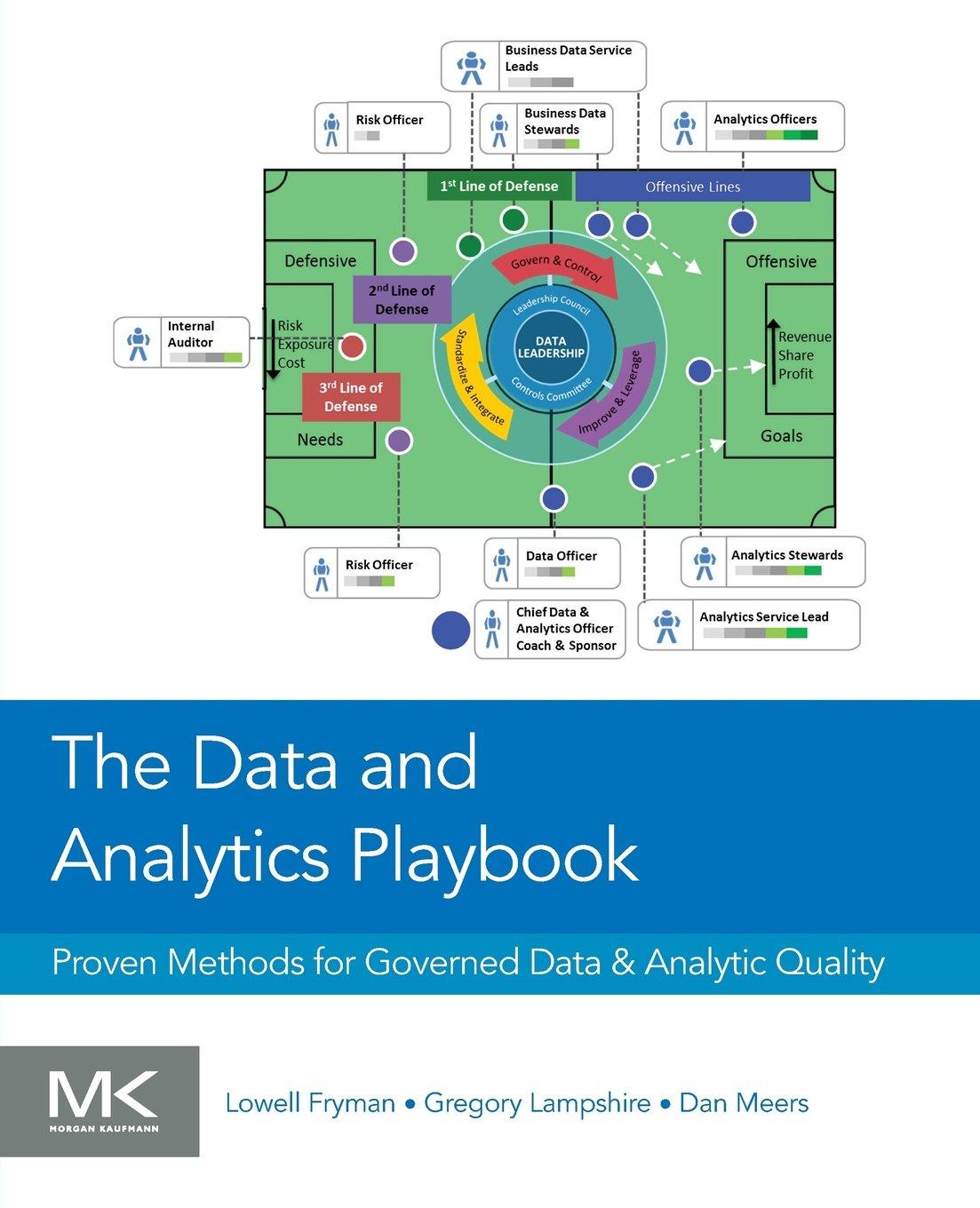Question
MS Project based. This test will be creating and solving this project plan into a Project file (MPP), and submitting the printed project plan and
MS Project based. This test will be creating and solving this project plan into a Project file (MPP), and submitting the printed project plan and the project file (MPP).
MS Project 2010 or newer can be used.
The SCENARIO:
Today is August 1, 2019, and you have just been hired by Granton City College, a career school, to teach Word, Excel, and PowerPoint 2016 classes, which begin September 3, 2019. You have been given your schedule for the new term beginning in 5 weeks and have been asked to prepare all the course materials for your classes.
In this project, you will create a task list of everything that you have been told needs to be done before the first day of class. In addition to that, you are to budget your time to also prepare yourself to teach Microsoft Word, Excel, and PowerPoint 2016. Study Guides have already been prepared but you must provide copies for each of the students on the roster you have been given.
You will be working 3 days a week (MWF) for the next 5 weeks to prepare.
a. Open a Blank Project. Save the file as pm01ch01_pe_LastFirst. b. In the Project Information dialog box, set the Current date to 8/1/19 and Schedule from Project Finish Date of 9/3/19. c. In the Change Working Time dialog box, verify that Working Time is on Work Weeks. Set Tuesday and Thursday as nonworking days. You will only be working on Monday, Wednesday, and Friday each week. Set the working time to 8:00 AM to 12:00 PM. Create an Exception named My Birthday, for August 30, 2019. d. On the Task tab, set the project to Auto Scheduled. e. Add the tasks provided in the table below:
| 1 | Get new schedule | 5 min |
| 2 | Review student list | 1 hr |
| 3 | Verify subject criteria | 1 hr |
| 4 | Make necessary corrections to student list | 1 hr |
| 5 | Create labels with student name and course name | 1 hr |
| 6 | Copy/print course materials | 3 hrs |
| 7 | Select color-coded folders | 1 hr |
| 8 | Add labels to folders | 1 hr |
| 9 | Add course materials to folders | 2 hrs |
| 10 | Get books from bookstore | 2 hrs |
| 11 | Verify books and course material folders for each student | 2 hrs |
| 12 | Verify attendance sheets with books and course materials | 2 hrs |
| 13 | Read Word textbook and work through projects | 2 days |
| 14 | Read Excel textbook and work through projects | 2 days |
| 15 | Read PowerPoint textbook and work through projects | 2 days |
f. Delete Task 3. Rename Task 2 Verify students and courses g. Delete Task 7. Rename the new Task 7 Add labels and course materials to folders h. Add a new task between Tasks 10 and 11 with a duration of 0 days. Call it First Day i. Change the duration of Create labels with student name and course name (Task 4) to 2 hrs. j. Move Tasks 12 through 14 below Task 1. k. Link Tasks 2-4 so they have a Finish-to-Start relationship. l. Add your first and last name as a header on the right tab of the Gantt Chart. m. Save your file.
Step by Step Solution
There are 3 Steps involved in it
Step: 1

Get Instant Access to Expert-Tailored Solutions
See step-by-step solutions with expert insights and AI powered tools for academic success
Step: 2

Step: 3

Ace Your Homework with AI
Get the answers you need in no time with our AI-driven, step-by-step assistance
Get Started