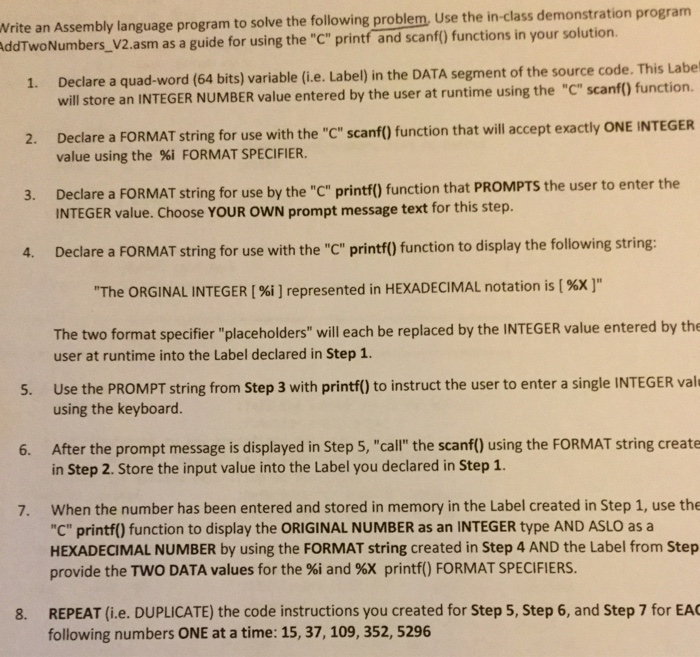Multiple Step single problem
Write an Assembly language program to solve the following problem, Use the in-class demonstration program ddTwo Numbers.V2.asm as a guide for using the "C" printf and scanf() functions in your solution. 1. Declare a quad-word (64 bits) variable (i.e. Label) in the DATA segment of the source code. This Labe NUMBER value entered by the user at runtime using the "C" scanf) function will store an INTEGER Declare a FORMAT string for use with the "C" scanf() function that will accept exactly ONE INTEGER value using the %i FORMAT SPECIFIER. 2. 3. Declare a FORMAT string for use by the "C" printf) function that PROMPTS the user to enter the INTEGER value. Choose YOUR OWN prompt message text for this step. 4. Declare a FORMAT string for use with the "C" printf) function to display the following string: "The ORGINAL INTEGER [%i ] represented in HEXADECIMAL notation is [ %x)" The two format specifier "placeholders" will each be replaced by the INTEGER value entered by the user at runtime into the Label declared in Step 1. Use the PROMPT string from Step 3 with printf) to instruct the user to enter a single INTEGER vale using the keyboard. 5. 6. After the prompt message is displayed in Step 5, "call" the scanf) using the FORMAT string create in Step 2. Store the input value into the Label you declared in Step 1. When the number has been entered and stored in memory in the Label created in Step 1, use the "C" printf) function to display the ORIGINAL NUMBER as an INTEGER type AND ASLO as a HEXADECIMAL NUMBER by using the FORMAT string created in Step 4 AND the Label from Step provide the TWO DATA values for the %i and %X printf() FORMAT SPECIFIERS. 7. 8. REPEAT (i.e. DUPLICATE) the code instructions you created for Step 5, Step 6, and Step 7 for EA following numbers ONE at a time: 15, 37, 109, 352, 5296 Write an Assembly language program to solve the following problem, Use the in-class demonstration program ddTwo Numbers.V2.asm as a guide for using the "C" printf and scanf() functions in your solution. 1. Declare a quad-word (64 bits) variable (i.e. Label) in the DATA segment of the source code. This Labe NUMBER value entered by the user at runtime using the "C" scanf) function will store an INTEGER Declare a FORMAT string for use with the "C" scanf() function that will accept exactly ONE INTEGER value using the %i FORMAT SPECIFIER. 2. 3. Declare a FORMAT string for use by the "C" printf) function that PROMPTS the user to enter the INTEGER value. Choose YOUR OWN prompt message text for this step. 4. Declare a FORMAT string for use with the "C" printf) function to display the following string: "The ORGINAL INTEGER [%i ] represented in HEXADECIMAL notation is [ %x)" The two format specifier "placeholders" will each be replaced by the INTEGER value entered by the user at runtime into the Label declared in Step 1. Use the PROMPT string from Step 3 with printf) to instruct the user to enter a single INTEGER vale using the keyboard. 5. 6. After the prompt message is displayed in Step 5, "call" the scanf) using the FORMAT string create in Step 2. Store the input value into the Label you declared in Step 1. When the number has been entered and stored in memory in the Label created in Step 1, use the "C" printf) function to display the ORIGINAL NUMBER as an INTEGER type AND ASLO as a HEXADECIMAL NUMBER by using the FORMAT string created in Step 4 AND the Label from Step provide the TWO DATA values for the %i and %X printf() FORMAT SPECIFIERS. 7. 8. REPEAT (i.e. DUPLICATE) the code instructions you created for Step 5, Step 6, and Step 7 for EA following numbers ONE at a time: 15, 37, 109, 352, 5296