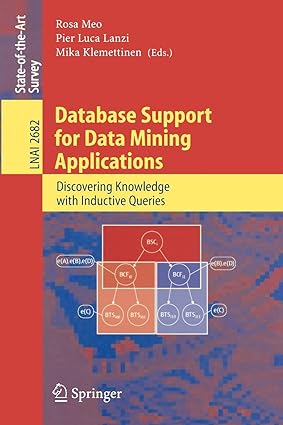Answered step by step
Verified Expert Solution
Question
1 Approved Answer
MUST BE CODED USING THE ARM PROCESSOR 1. The supplied program will load a new pattern if any of the pushbuttons are pressed. You are
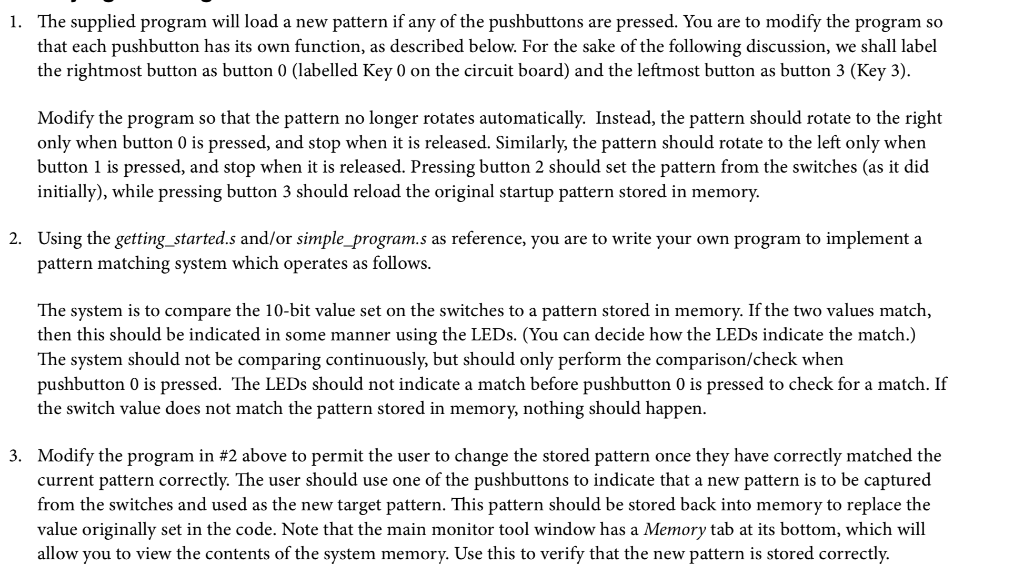
MUST BE CODED USING THE ARM PROCESSOR
1. The supplied program will load a new pattern if any of the pushbuttons are pressed. You are to modify the program so that each pushbutton has its own function, as described below. For the sake of the following discussion, we shall label the rightmost button as button 0 (labelled Key 0 on the circuit board) and the leftmost button as button 3 (Key 3). Modify the program so that the pattern no longer rotates automatically. Instead, the pattern should rotate to the right only when button 0 is pressed, and stop when it is released. Similarly, the pattern should rotate to the left only when button 1 is pressed, and stop when it is released. Pressing button 2 should set the pattern from the switches (as it did initially), while pressing button 3 should reload the original startup pattern stored in memory. 2. Using the getting started.s and/or simple_program.s as reference, you are to write your own program to implement a pattern matching system which operates as follows. The system is to compare the 10-bit value set on the switches to a pattern stored in memory. If the two values match, then this should be indicated in some manner using the LEDs. (You can decide how the LEDs indicate the match.) The system should not be comparing continuously, but should only perform the comparison/check when pushbutton 0 is pressed. The LEDs should not indicate a match before pushbutton 0 is pressed to check for a match. If the switch value does not match the pattern stored in memory, nothing should happen. 3. Modify the program in #2 above to permit the user to change the stored pattern once they have correctly matched the current pattern correctly. The user should use one of the pushbuttons to indicate that a new pattern is to be captured from the switches and used as the new target pattern. This pattern should be stored back into memory to replace the value originally set in the code. Note that the main monitor tool window has a Memory tab at its bottom, which will allow you to view the contents of the system memory. Use this to verify that the new pattern is stored correctly. 1. The supplied program will load a new pattern if any of the pushbuttons are pressed. You are to modify the program so that each pushbutton has its own function, as described below. For the sake of the following discussion, we shall label the rightmost button as button 0 (labelled Key 0 on the circuit board) and the leftmost button as button 3 (Key 3). Modify the program so that the pattern no longer rotates automatically. Instead, the pattern should rotate to the right only when button 0 is pressed, and stop when it is released. Similarly, the pattern should rotate to the left only when button 1 is pressed, and stop when it is released. Pressing button 2 should set the pattern from the switches (as it did initially), while pressing button 3 should reload the original startup pattern stored in memory. 2. Using the getting started.s and/or simple_program.s as reference, you are to write your own program to implement a pattern matching system which operates as follows. The system is to compare the 10-bit value set on the switches to a pattern stored in memory. If the two values match, then this should be indicated in some manner using the LEDs. (You can decide how the LEDs indicate the match.) The system should not be comparing continuously, but should only perform the comparison/check when pushbutton 0 is pressed. The LEDs should not indicate a match before pushbutton 0 is pressed to check for a match. If the switch value does not match the pattern stored in memory, nothing should happen. 3. Modify the program in #2 above to permit the user to change the stored pattern once they have correctly matched the current pattern correctly. The user should use one of the pushbuttons to indicate that a new pattern is to be captured from the switches and used as the new target pattern. This pattern should be stored back into memory to replace the value originally set in the code. Note that the main monitor tool window has a Memory tab at its bottom, which will allow you to view the contents of the system memory. Use this to verify that the new pattern is stored correctlyStep by Step Solution
There are 3 Steps involved in it
Step: 1

Get Instant Access to Expert-Tailored Solutions
See step-by-step solutions with expert insights and AI powered tools for academic success
Step: 2

Step: 3

Ace Your Homework with AI
Get the answers you need in no time with our AI-driven, step-by-step assistance
Get Started