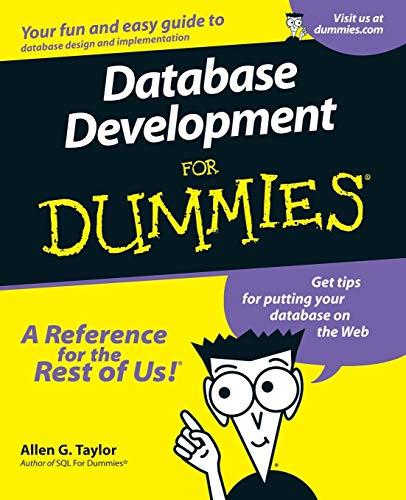Question
Must be done In java and no copied please. In this assignment, you will make another calculator. This one will work on arrays rather than
Must be done In java and no copied please.
In this assignment, you will make another calculator. This one will work on arrays rather than single values. Like the basic calculator from the previous assignments, the array calculator should allow users to add, subtract, multiply and divide the corresponding values in two arrays. It should also allow users to generate a random array. Finally, there is a special value that can be computed for two arrays called the dot product that your calculator should also be able to compute. You can find the definition of the algebraic dot product of two arrays by googling (Wikipedia is a good choice). Briefly, the dot product of two arrays is the sum of the product of the corresponding values in the arrays.
For example, the dot product of [1, 5, 8, 2] and [2, 4, 1, 3] is:
(1 * 2) + (5 * 4) + (8 * 1) + (2 * 3)
which is 36.
Your array should have the same methods as the calculator from Assignment 4, plus a method to compute the dot product. These methods should deal with double arrays rather than plain doubles, however. Here is a list of the method signatures:
public static int getMenuOption()
public static double[] getOperand(String prompt, int size); public static double getOperand(String prompt);
public static double[] add(double[] operand1, double[] operand2) public static double[] subtract(double[] operand1, double[] operand2) public static double[] multiply(double[] operand1, double[] operand2) public static double[] divide(double[] operand1, double[] operand2) public static double[] random(double lowerLimit, double upperLimit, int size) public static double dotProduct(double[] operand1, double[] operand2)
You will need two versions of the getOperand method. This is an example of method overloading. The first version will prompt the user for enough values to fill an array and return the array. This will be used to get the operands for the add, subtract, multiply, divide, and dotProduct method. The other version does the same thing as in the Fourth Assignment Calculator with Methods it displays a prompt and reads and returns a double value. This is needed to get the inputs for the random method. The random method will need one additional parameter the size of the random array that should be generated. Note that the dotProduct method only needs to return a single double value rather than an array.
Here is an example run of the program:
Menu
- Add
- Subtract
- Multiply
- Divide
- Dot product
- Generate random array
- Quit
What would you like to do? 1
How many values are in the arrays? 3
Enter the values in the first array, separated by spaces:
2 4 6
Enter the values in the second array, separated by spaces:
1 3 5
The result is [3.0, 7.0, 11.0]
Menu
- Add
- Subtract
- Multiply
- Divide
- Dot product
- Generate random array
- Quit
What would you like to do? 2
How many values are in the arrays? 3
Enter the values in the first array, separated by spaces:
2 4 6
Enter the values in the second array, separated by spaces:
1 3 5
The result is [1.0, 1.0, 1.0]
Menu
- Add
- Subtract
- Multiply
- Divide
- Dot product
- Generate random array 7. Quit
What would you like to do? 3
How many values are in the arrays? 2
Enter the values in the first array, separated by spaces:
4 7
Enter the values in the second array, separated by spaces:
4 12
The result is [16.0, 84.0]
Menu
- Add
- Subtract
- Multiply
- Divide
- Dot product
- Generate random array
- Quit
What would you like to do? 4
How many values are in the arrays? 4
Enter the values in the first array, separated by spaces:
1 16 4 9
Enter the values in the second array, separated by spaces:
5 4 0 4
The result is [0.2, 4.0, NaN, 2.25]
Menu
- Add
- Subtract
- Multiply
- Divide
- Dot product
- Generate random array
- Quit
What would you like to do? 5
How many values are in the arrays? 3
Enter the values in the first array, separated by spaces:
2 5 3
Enter the values in the second array, separated by spaces:
1 7 4
The result is 49.0
Menu
- Add
- Subtract
- Multiply
- Divide
- Dot product
- Generate random array
- Quit
What would you like to do? 6
How many values should be in the random array? 5
What is the lower limit for the random number? 1
What is the upper limit for the random number? 10
The result is [1.4949373649360478, 5.728423187666145, 2.118227671384858,
6.172396196295855, 8.608650530556496]
Menu
- Add
- Subtract
- Multiply
- Divide
- Dot product
- Generate random array
- Quit
What would you like to do? 7 Goodbye!
Step by Step Solution
There are 3 Steps involved in it
Step: 1

Get Instant Access to Expert-Tailored Solutions
See step-by-step solutions with expert insights and AI powered tools for academic success
Step: 2

Step: 3

Ace Your Homework with AI
Get the answers you need in no time with our AI-driven, step-by-step assistance
Get Started