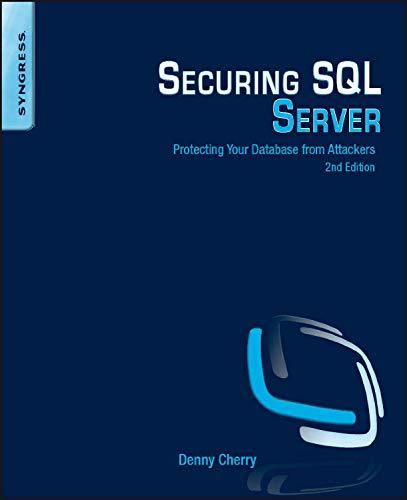Question
MYSQL DATABASE: 1) Using a simple equijoin (joined using the WHERE clause) or INNER JOIN syntax, write a SQL statement to return customer name (cust_name)
MYSQL DATABASE:
1) Using a simple equijoin (joined using the WHERE clause) or INNER JOIN syntax, write a SQL statement to return customer name (cust_name) from the Customers table and related order numbers (order_num) from the Orders table, sorting the result by customer name and then by order number.
2)lets make the previous exercise more useful. In addition to returning the customer name and order number, add a third column named OrderTotal containing the total price of each order. There are two ways to do this, you can create the OrderTotal column using a subquery on the OrderItems table, or you can join the OrderItems table to the existing tables and use an aggregate function. Heres a hint, watch out for where you need to use fully qualified column names.
orders table:
| order_num | int(11) PK |
| order_date | datetime |
| cust_id | char(10) |
customers table:
Columns:
| cust_id | char(10) PK |
| cust_name | char(50) |
| cust_address | char(50) |
| cust_city | char(50) |
| cust_state | char(5) |
| cust_zip | char(10) |
| cust_country | char(50) |
| cust_contact | char(50) |
| cust_email | char(255) orders item table: |
| order_num | int(11) PK |
| order_item | int(11) PK |
| prod_id | char(10) |
| quantity | int(11) |
| item_price | decimal(8,2) |
Step by Step Solution
There are 3 Steps involved in it
Step: 1

Get Instant Access to Expert-Tailored Solutions
See step-by-step solutions with expert insights and AI powered tools for academic success
Step: 2

Step: 3

Ace Your Homework with AI
Get the answers you need in no time with our AI-driven, step-by-step assistance
Get Started