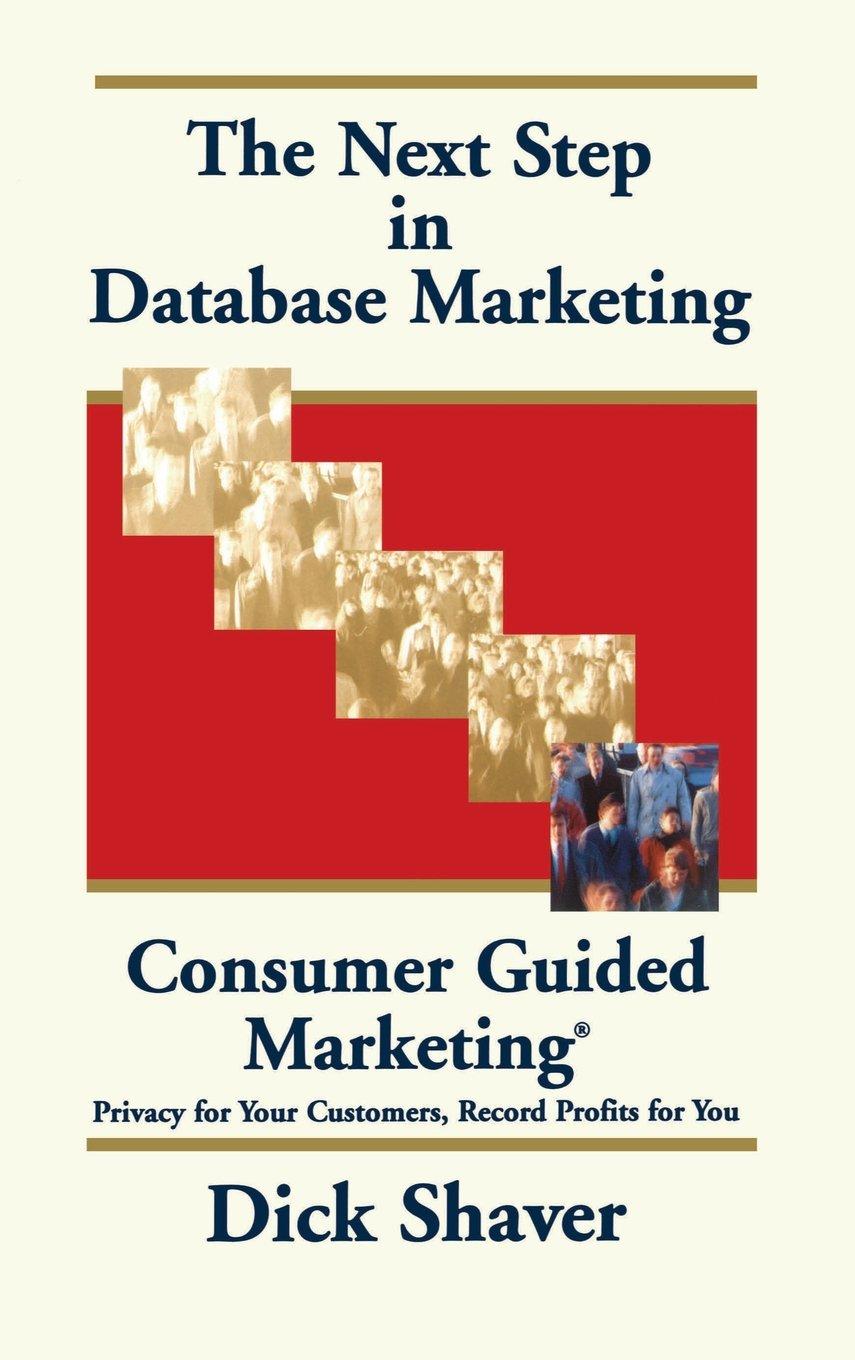Question
n HTML and JS I try to do a remove button in js function, what should I do here I need to fill the removeItem()
n HTML and JS
I try to do a remove button in js function, what should I do here
I need to fill the removeItem() function under Cart class
// single state store class Store { constructor (storage) { this.storage = storage; // assuming local storage will be passed in as storage // these are the key name you can use in Store this.CART_KEY = 'CART'; this.QUEUE_KEY = 'QUEUE'; this.FOODS_KEY = 'FOODS'; }
// you can get item by store.cartItems get cartItems () { return JSON.parse(this.storage.getItem(this.CART_KEY)); }
// to call setter, simply "assign" like store.cartItems = something set cartItems (cartItems) { this.storage.setItem(this.CART_KEY, JSON.stringify(cartItems)); }
get queue () { return JSON.parse(this.storage.getItem(this.QUEUE_KEY)); }
set queue (queue) { this.storage.setItem(this.QUEUE_KEY, JSON.stringify(queue)); }
get foods () { return JSON.parse(this.storage.getItem(this.FOODS_KEY)); }
set foods (foods) { this.storage.setItem(this.FOODS_KEY, JSON.stringify(foods)); } }
class Cart { // take dom element into JavaScript class to attachment events constructor(root, store) { this.root = root; this.store = store; this.items = this.store.cartItems; this.init(); }
init () { // Render a list of items under root element this.render(); // TODO: attach remove cart items to rendered HTML }
destroy () { // TODO: remove all the events attached from init }
// remove an item from shopping cart removeItem (item) { // TODO: logic to remove an item from cart // call render method when the item is removed to update view this.render(); }
placeOrder () { // add item to statuses in store as status "in progress" }
addItemtoCart() { let result = ''; for(var i = 0; i < this.store.cartItems.length; i ++){ result += `
return result; }
// render a list of item under root element render () { console.log(this.store.cartItems); let tbody = this.root.querySelector('tbody'); let thead = this.root.querySelector('thead'); this.td = `${this.addItemtoCart()}`; // using innerHTML to render a list of table row item under tbody tbody.innerHTML = this.addItemtoCart(); } }
class CheckoutButton { constructor(root, store) { this.root = root; this.store = store; this.onClick = () => this.addItemToCart(); this.init(); }
init () { this.root.addEventListener('click', this.onClick); }
destroy () { }
addItemToCart () { // hint: you can use `dataset` to access data attributes // See passing data from HTML to JavaScript from course note let cartItems = this.store.cartItems || []; // TODO: replace with actual item console.log(this.root.dataset); cartItems.push({ name: this.root.dataset.name, price: this.root.dataset.price }); console.log(cartItems); this.store.cartItems = cartItems; } }
class StatusTable { // take dom element into JavaScript class to attachment events constructor(root, store) { this.root = root; this.store = store; init(); }
init () { // attach click event listener to table header row on each column render(); }
destroy () { // remove all the events attached from init }
sort (columnName) { // after sorting the array of statuses, re render item to update view render(); }
// render rows of items under table using root.innerHTML render () {
} }
// DOMContentLoaded event will allow us to run the following function when // everything is ready. Think of the following code will only be executed by // the end of document document.addEventListener('DOMContentLoaded', () => { // use querySelector to find the table element (preferably by id selector) // let statusTable = document.querySelector(''); // // use querySelector to find the cart element (preferably by id selector) let cart = document.querySelector('.cart-table'); let checkoutButtons = document.querySelectorAll('.checkout-button');
let store = new Store(window.localStorage); // if (table) { // new StatusTable(table, store); // } if (cart) { new Cart(cart, store); } if (checkoutButtons && checkoutButtons.length) { for (var i = 0; i < checkoutButtons.length; i ++) { new CheckoutButton(checkoutButtons[i], store); } } });
what should I do on function removeItem
help me fill it and explain it please
Step by Step Solution
There are 3 Steps involved in it
Step: 1

Get Instant Access to Expert-Tailored Solutions
See step-by-step solutions with expert insights and AI powered tools for academic success
Step: 2

Step: 3

Ace Your Homework with AI
Get the answers you need in no time with our AI-driven, step-by-step assistance
Get Started