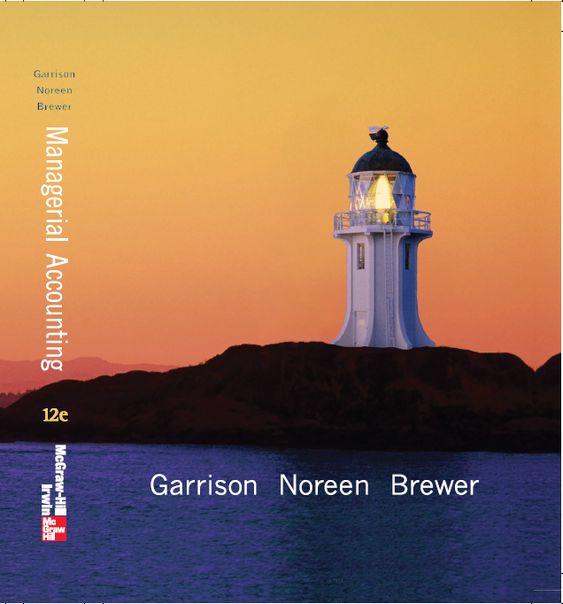Question
Name is Anthony Joseph use Microsoft access and make a database and save it to your desktop. Name the database file includingY our name -
Name is Anthony Joseph use Microsoft access and make a database and save it to your desktop. Name the database file includingYour name - United States. UsingTable Design,name the first Field asName of State or Territory.Set this as theprimary keyand set the data type toshort text. Name the second FieldState Abbreviation.Set the data type toshort text.
Switch to datasheet view. In column 1, type 50 state names, one per row. Add District of Columbia in this column. In column 2, type the state abbreviation for each state. District of Columbia has the abbreviation of D.C.
Check your spelling in the table.
Save the table with the name State Abbreviations.
Close the table and database.
Import theState Abbreviationtable from the database that you just created into the databaseUnited StatesDownload United States. Download the United States database in a new window.
make a relationship between the tables United States and State Abbreviation. Drag the linking field designated as the primary key to its mate in the other table.
United States
https://www.dropbox.com/s/2c5fbwxmozidxfe/United%20States.accdb?dl=0
make a relationship between the tables State Abbreviation and State and District Capitals. Drag the linking field designated as the primary key to its mate in the other table.
| Open the GNP table, it lists the annual Nominal Gross Domestic Product of each State and Territory of the U.S. for years 2020 and in 2019. | |
| The GDP data does not reflect the fourth-quarter 2020 GDP totals, but rather the annual totals. | |
| The raw GDP data is measured in Millions of U.S. Dollars | |
| -Calculate the GDP change between 2020 and 2019 for each state and territory using a formula. Name the columnAbsolute ChangeDownload Absolute Change. | |
-Calculate the change between the years 2020 and 2019 as a percentage showing 2 decimal places for each state and territory using a formula. Name the columnPercentage ChangeDownload Percentage Change. | |
| -Sum the GDP revenue for the year 2020 at the bottom of the 2020 column. | |
-Sum the GDP revenue for the year 2019 at the bottom of the 2019 column. Save the database file on your desktop keeping the name United States. 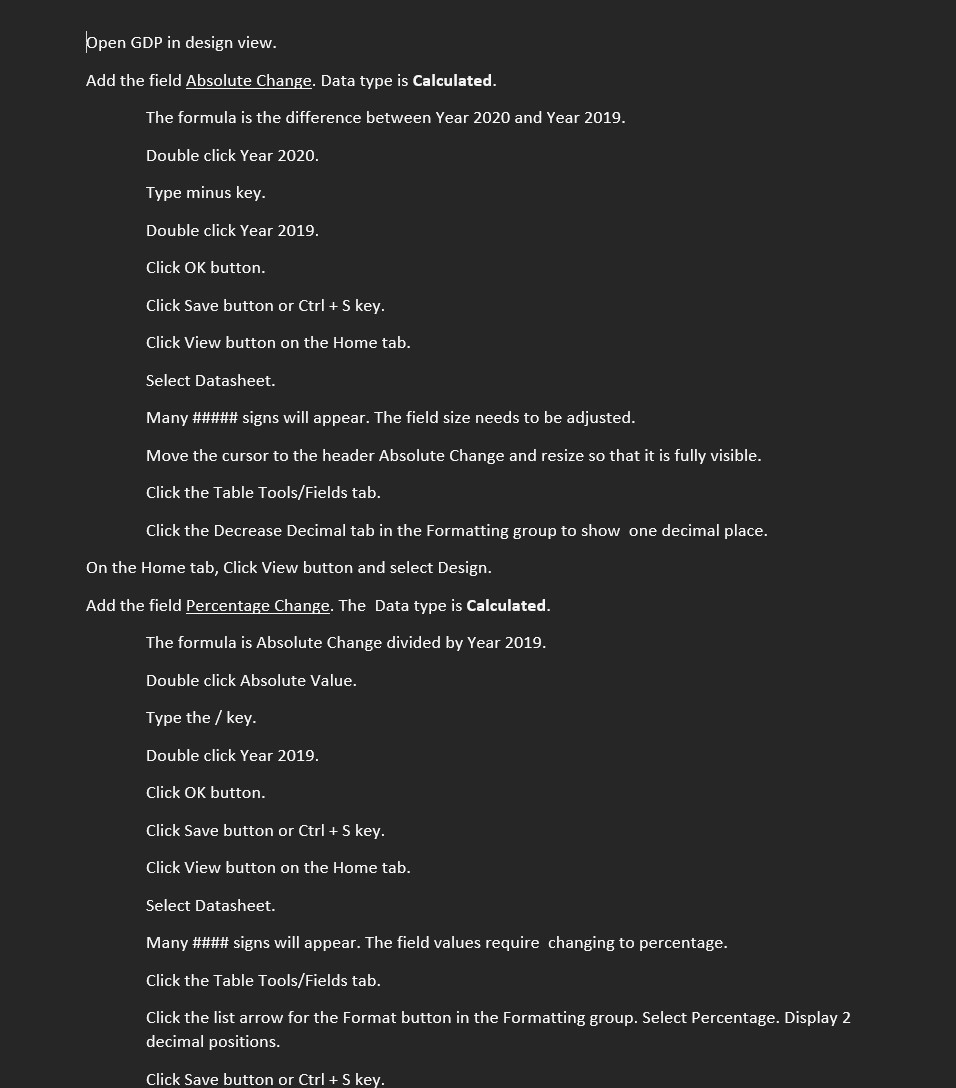 |
Step by Step Solution
There are 3 Steps involved in it
Step: 1

Get Instant Access to Expert-Tailored Solutions
See step-by-step solutions with expert insights and AI powered tools for academic success
Step: 2

Step: 3

Ace Your Homework with AI
Get the answers you need in no time with our AI-driven, step-by-step assistance
Get Started