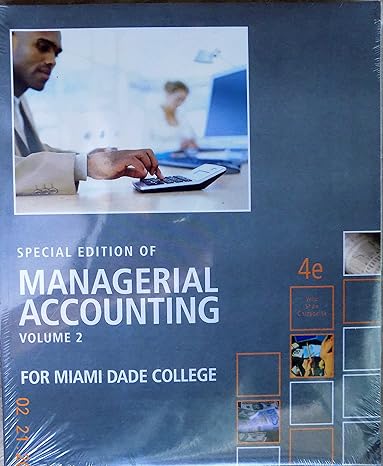Answered step by step
Verified Expert Solution
Question
1 Approved Answer
Need correct Formula according to below instructions. On the RevenueReport worksheet, add a COUNTIFS function in cell G5 to count the number of coupons used
Need correct Formula according to below instructions.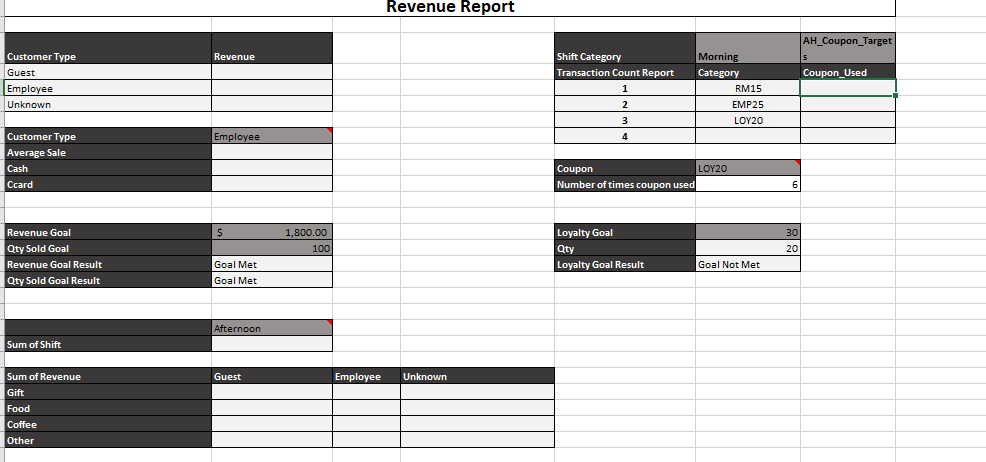
- On the RevenueReport worksheet, add a COUNTIFS function in cell G5 to count the number of coupons used by each category in the morning (F3) shift. You need to use the Shift and Coupon_Num ranges. Copy/paste the formula to G6:G7.
- On the RevenueReport worksheet, add an AVERAGEIF function in cell B9 to determine the average sale for the customer listed in cell B8. You should use the Cust_Cat and Line_Item_Total ranges in the formula.
- On the RevenueReport worksheet, add an AVERAGEIFS function in cell B10 to determine the average sale for the customer listed in cell B8 by pay type. Extend the formula in B10 to B11 using the same customer type and the payment type in A11.
- On the RevenueReport worksheet, add a SUMIF function in cell B21 to sum the total amount of sales for the shift in cell B20. Use the Shift and Line_Item_Total ranges in the formula.
- On the RevenueReport worksheet, add a SUMIF function in cell B4 to sum the total amount of revenue per customer typ Use the Cust_Cat and Line_Item_Total ranges in the formula. Copy/paste the formula to B5:B6.
- On the RevenueReport worksheet, add a formula with the SUMIFS function in cell B24 to sum the total amount of sales per SKU (A24) and per customer type (B23). Use the Cust_Cat, SKU_Cat, and Line_Item_Total ranges in the formula. Extend the formula to C24:D24 and then to B25:D27.
Step by Step Solution
There are 3 Steps involved in it
Step: 1

Get Instant Access to Expert-Tailored Solutions
See step-by-step solutions with expert insights and AI powered tools for academic success
Step: 2

Step: 3

Ace Your Homework with AI
Get the answers you need in no time with our AI-driven, step-by-step assistance
Get Started