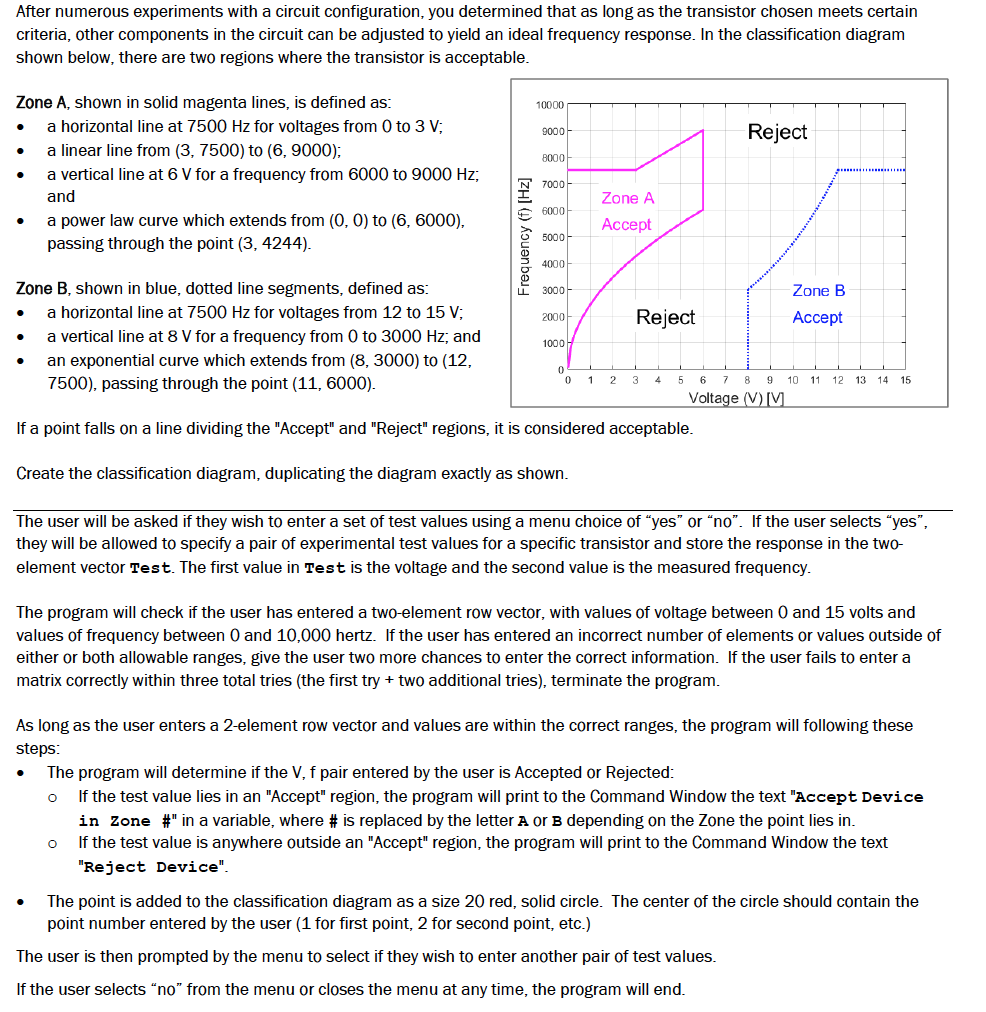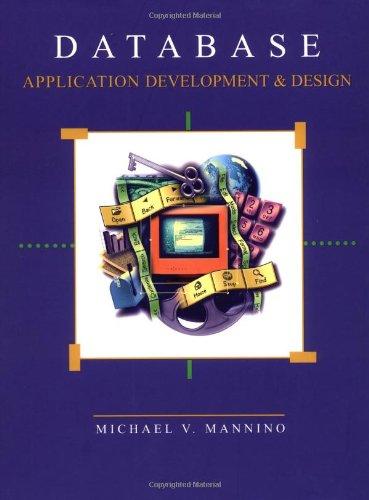Need Help in MatLab.
Thanks.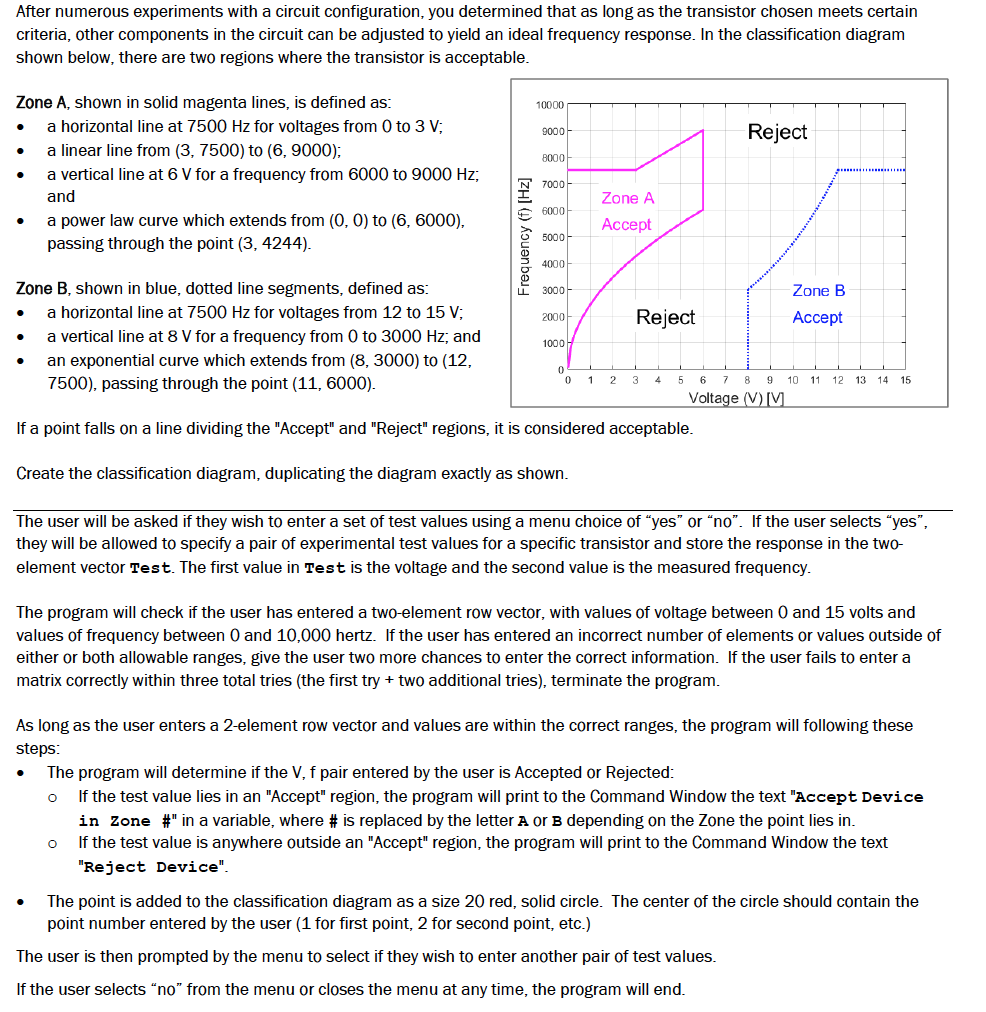
After numerous experiments with a circuit configuration, you determined that as long as the transistor chosen meets certain criteria, other components in the circuit can be adjusted to yield an ideal frequency response. In the classification diagram shown below, there are two regions where the transistor is acceptable Zone A, shown in solid magenta lines, is defined as . a horizontal line at 7500 Hz for voltages from 0 to 3 V; . a linear line from (3, 7500) to (6, 9000); . a vertical line at 6 V for a frequency from 6000 to 9000 Hz; 10000 9000 8000 N 7000 6000 5000 4000 LL 3000 2000 1000 Reject and a power law curve which extends from (0, 0) to (6, 6000) passing through the point (3, 4244) Zone A . Accept Zone B, shown in blue, dotted line segments, defined as . a horizontal line at 7500 Hz for voltages from 12 to 15 V; . a vertical line at 8 V for a frequency from 0 to 3000 Hz; and . an exponential curve which extends from (8, 3000) to (12 Zone B Reject Accept 0 1 23 45 6 7 8 9 10 11 12 13 14 15 7500), passing through the point (11, 6000) Voltage If a point falls on a line dividing the "Accept" and "Reject" regions, it is considered acceptable Create the classification diagram, duplicating the diagram exactly as shown The user will be asked if they wish to enter a set of test values using a menu choice of "yes" or "no". If the user selects "yes", they will be allowed to specify a pair of experimental test values for a specific transistor and store the response in the two- element vector Test. The first value in Test is the voltage and the second value is the measured frequency The program will check if the user has entered a two-element row vector, with values of voltage between 0 and 15 volts and values of frequency between O and 10,000 hertz. If the user has entered an incorrect number of elements or values outside of either or both allowable ranges, give the user two more chances to enter the correct information. If the user fails to enter a matrix correctly within three total tries (the first try + two additional tries), terminate the program As long as the user enters a 2-element row vector and values are within the correct ranges, the program will following these steps . The program will determine if the V, f pair entered by the user is Accepted or Rejected If the test value lies in an "Accept" region, the program will print to the Command Window the text "Accept Device in Zone #" in a variable, where # is replaced by the letter A or B depending on the zone the point lies in If the test value is anywhere outside an "Accept" region, the program will print to the Command Window the text Reject Device". o o The point is added to the classification diagram as a size 20 red, solid circle. The center of the circle should contain the point number entered by the user (1 for first point, 2 for second point, etc.) . The user is then prompted by the menu to select if they wish to enter another pair of test values If the user selects "no" from the menu or closes the menu at any time, the program will end After numerous experiments with a circuit configuration, you determined that as long as the transistor chosen meets certain criteria, other components in the circuit can be adjusted to yield an ideal frequency response. In the classification diagram shown below, there are two regions where the transistor is acceptable Zone A, shown in solid magenta lines, is defined as . a horizontal line at 7500 Hz for voltages from 0 to 3 V; . a linear line from (3, 7500) to (6, 9000); . a vertical line at 6 V for a frequency from 6000 to 9000 Hz; 10000 9000 8000 N 7000 6000 5000 4000 LL 3000 2000 1000 Reject and a power law curve which extends from (0, 0) to (6, 6000) passing through the point (3, 4244) Zone A . Accept Zone B, shown in blue, dotted line segments, defined as . a horizontal line at 7500 Hz for voltages from 12 to 15 V; . a vertical line at 8 V for a frequency from 0 to 3000 Hz; and . an exponential curve which extends from (8, 3000) to (12 Zone B Reject Accept 0 1 23 45 6 7 8 9 10 11 12 13 14 15 7500), passing through the point (11, 6000) Voltage If a point falls on a line dividing the "Accept" and "Reject" regions, it is considered acceptable Create the classification diagram, duplicating the diagram exactly as shown The user will be asked if they wish to enter a set of test values using a menu choice of "yes" or "no". If the user selects "yes", they will be allowed to specify a pair of experimental test values for a specific transistor and store the response in the two- element vector Test. The first value in Test is the voltage and the second value is the measured frequency The program will check if the user has entered a two-element row vector, with values of voltage between 0 and 15 volts and values of frequency between O and 10,000 hertz. If the user has entered an incorrect number of elements or values outside of either or both allowable ranges, give the user two more chances to enter the correct information. If the user fails to enter a matrix correctly within three total tries (the first try + two additional tries), terminate the program As long as the user enters a 2-element row vector and values are within the correct ranges, the program will following these steps . The program will determine if the V, f pair entered by the user is Accepted or Rejected If the test value lies in an "Accept" region, the program will print to the Command Window the text "Accept Device in Zone #" in a variable, where # is replaced by the letter A or B depending on the zone the point lies in If the test value is anywhere outside an "Accept" region, the program will print to the Command Window the text Reject Device". o o The point is added to the classification diagram as a size 20 red, solid circle. The center of the circle should contain the point number entered by the user (1 for first point, 2 for second point, etc.) . The user is then prompted by the menu to select if they wish to enter another pair of test values If the user selects "no" from the menu or closes the menu at any time, the program will end