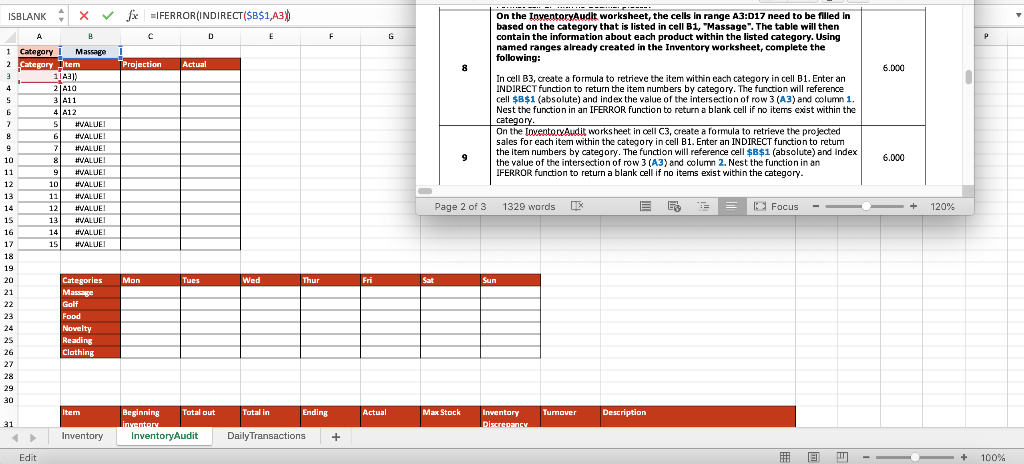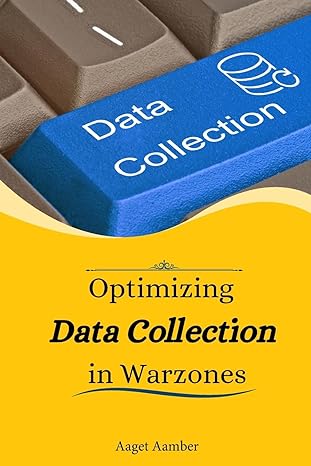Need help with functions in 8 and 9
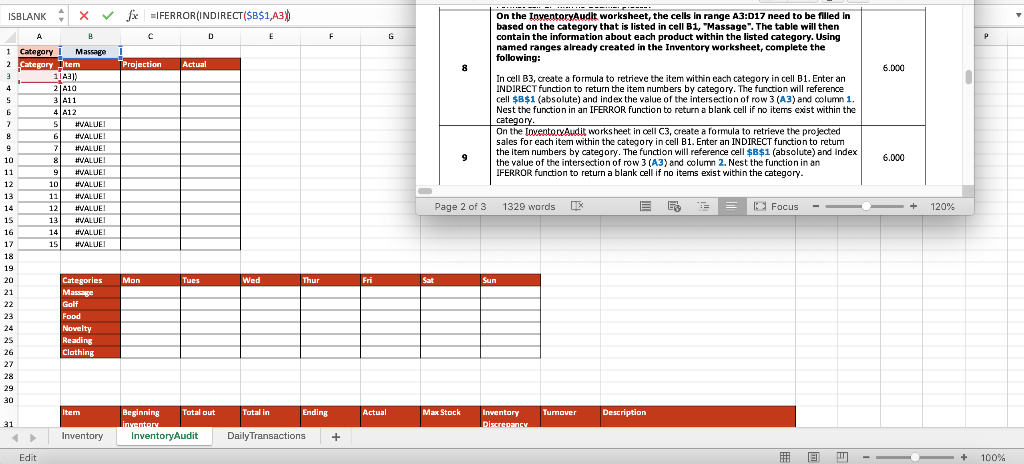
> fe =IFERROR(INDIRECT($B$1,A3 On the InventoryAudit worksheet, the cells in range A3:D17 need to be filled in based on the category that is listed in cell B1, "Massage. The table will then contain the information about each product within the listed category. Using named ranges already created in the Inventory worksheet, complete the following: ISBLANK 1 Category Massage Category tem Projection Actual 6.D00 In cell B3, create a formula to retrieve the item within each category in cell B1. Enter an NDIRECT function to return the item numbers by category. The function will reference cell $B$1 (absolute) and index the value of the intersection of row 3 (A3) and column 1. Nest the function in an IFERROR function to return a blank cell if no items exist within the 3 A11 A12 #VALUE ! #VALUE ! #VALUE ! #VALUE ! #VALUE ! #VALUE #VALUE ! #VALUE ! #VALUE ! #VALUE ! #VALUE ! On the entoAudit works heet in cell C3, create a formula to retrieve the projected sales for each item within the category in cell B1. Enter an INDIRECT function to retum the item numbers by category. The function will reference cell B$1 (absolute) and index the value of the intersection of row 3 (A3) and column 2. Nest the function in an IFERROR function to return a blank cell if no items exist within the category 6 10 6.000 8 9 101 13 21 Page 2 of 3 1329 words 1 Focus 120% 15 16 141 SI 18 19 Categories Mon 24 25 26 Novelty Reading 28 29 Beginning Total out Total in Ending Max Stock Inwentory Turnover Description Inventory InventoryAudit DlyTransactions + Edit 100% > fe =IFERROR(INDIRECT($B$1,A3 On the InventoryAudit worksheet, the cells in range A3:D17 need to be filled in based on the category that is listed in cell B1, "Massage. The table will then contain the information about each product within the listed category. Using named ranges already created in the Inventory worksheet, complete the following: ISBLANK 1 Category Massage Category tem Projection Actual 6.D00 In cell B3, create a formula to retrieve the item within each category in cell B1. Enter an NDIRECT function to return the item numbers by category. The function will reference cell $B$1 (absolute) and index the value of the intersection of row 3 (A3) and column 1. Nest the function in an IFERROR function to return a blank cell if no items exist within the 3 A11 A12 #VALUE ! #VALUE ! #VALUE ! #VALUE ! #VALUE ! #VALUE #VALUE ! #VALUE ! #VALUE ! #VALUE ! #VALUE ! On the entoAudit works heet in cell C3, create a formula to retrieve the projected sales for each item within the category in cell B1. Enter an INDIRECT function to retum the item numbers by category. The function will reference cell B$1 (absolute) and index the value of the intersection of row 3 (A3) and column 2. Nest the function in an IFERROR function to return a blank cell if no items exist within the category 6 10 6.000 8 9 101 13 21 Page 2 of 3 1329 words 1 Focus 120% 15 16 141 SI 18 19 Categories Mon 24 25 26 Novelty Reading 28 29 Beginning Total out Total in Ending Max Stock Inwentory Turnover Description Inventory InventoryAudit DlyTransactions + Edit 100%