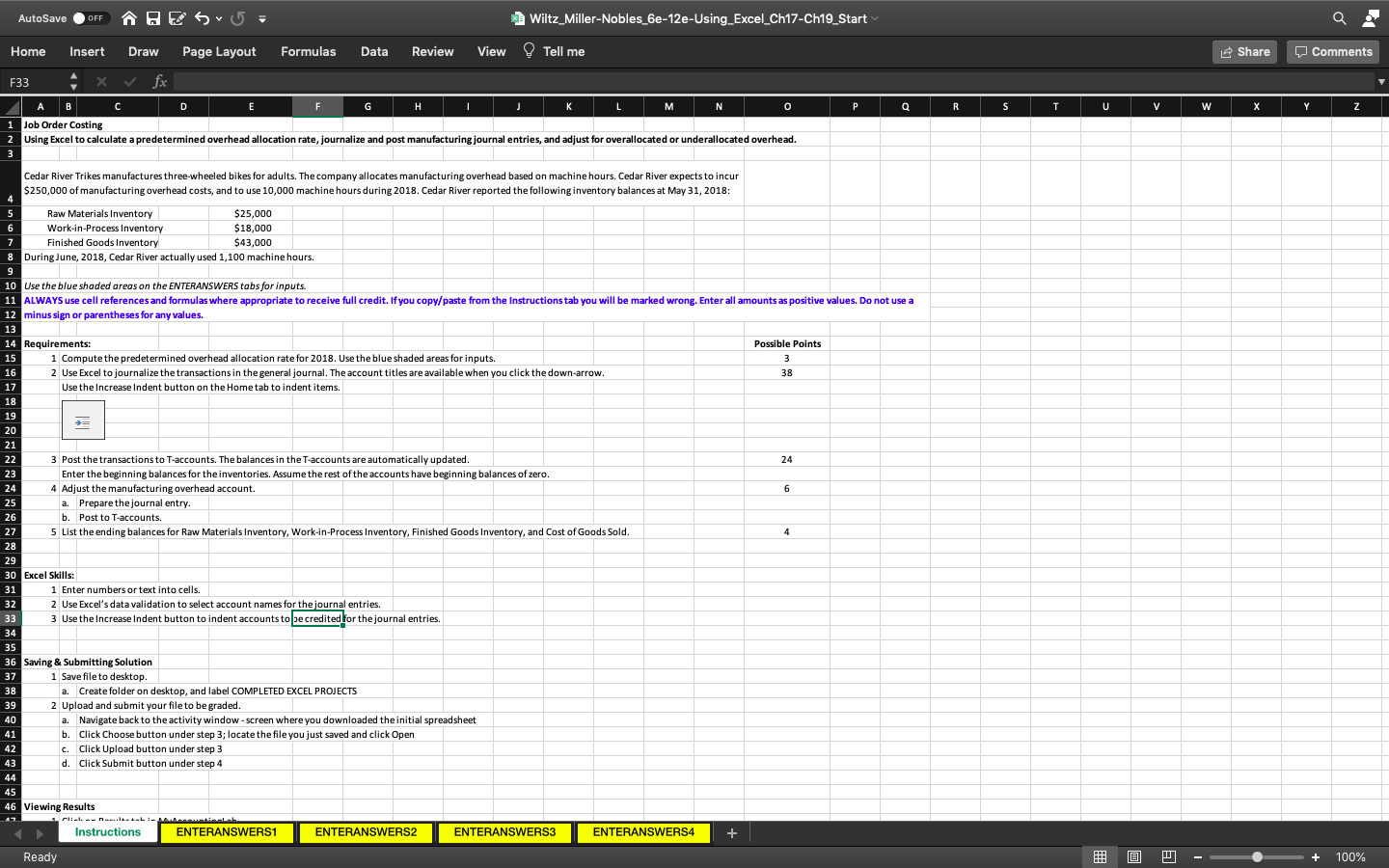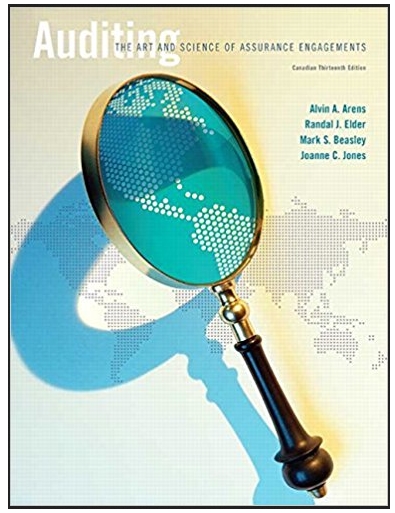Need help with this excel sheet 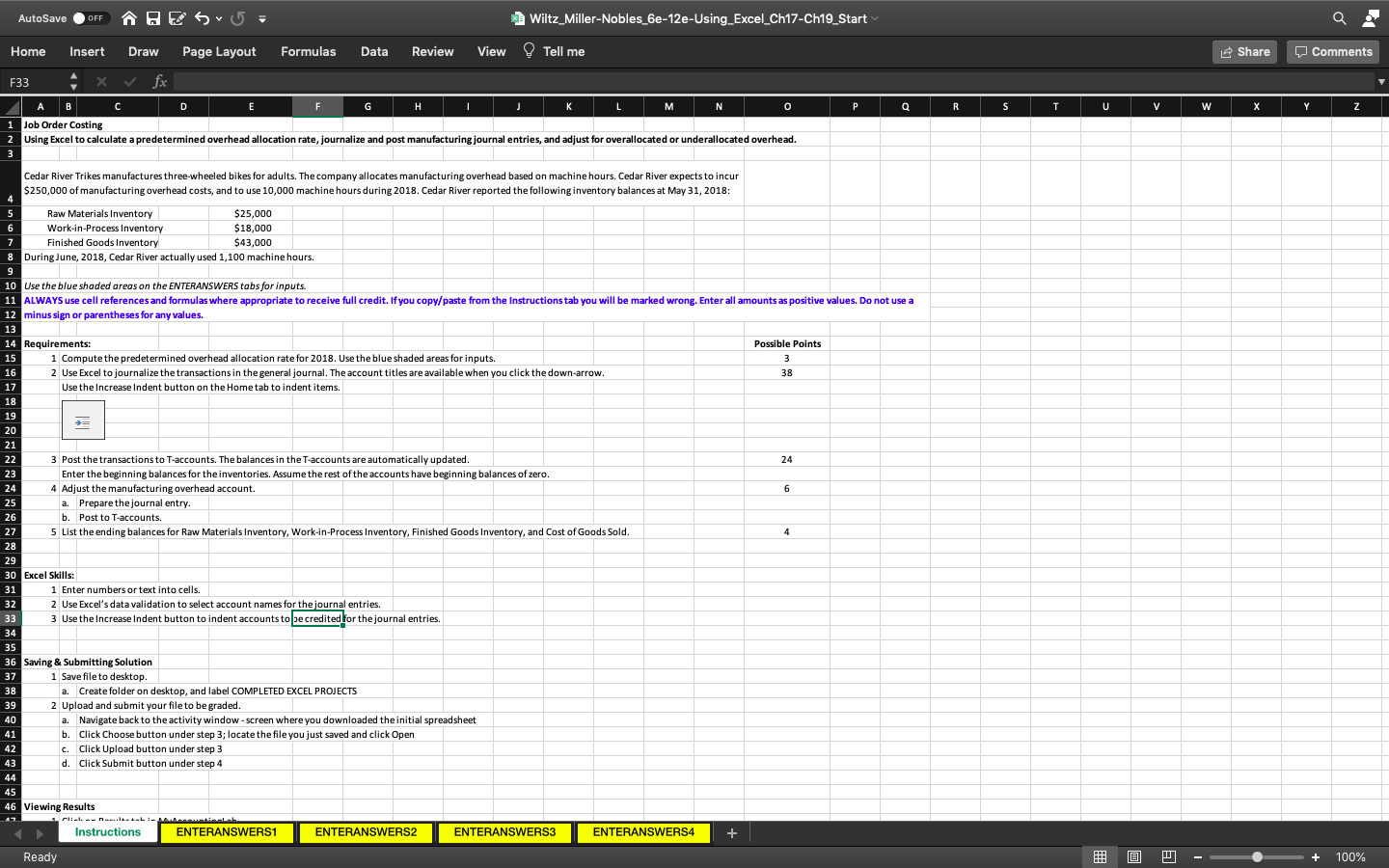
AutoSave OFF BESU- Q Wiltz_Miller-Nobles_6e-12e-Using Excel_Ch17-Ch19_Start View Tell me Home Insert Draw Page Layout Formulas Data Review Share 0 Comments F33 fx K L M 0 P Q R S T V W X Y Z A E E F G H J N i Job Order Costing Using Excel to calculate a predetermined overhead allocation rate, journalize and post manufacturing journal entries, and adjust for overallocated or underallocated overhead. 3 4 = Cedar River Trikes manufactures three-wheeled bikes for adults. The company allocates manufacturing overhead based on machine hours. Cedar River expects to incur $250,000 of manufacturing overhead costs, and to use 10,000 machine hours during 2018. Cedar River reported the following inventory balances at May 31, 2018: 5 Raw Materials Inventory $25,000 6 Work-in-Process Inventory $18,000 7 Finished Goods Inventory $43,000 8 During June, 2018, Cedar River actually used 1,100 machine hours. 9 10 Use the blue shaded areas on the ENTERANSWERS tabs for inputs. 11 ALWAYS use cell references and formulas where appropriate to receive full credit. If you copy/paste from the Instructions tab you will be marked wrong. Enter all amounts as positive values. Do not use a 12 minus sign or parentheses for any values. 13 14 Requirements: Possible Points 15 1 Compute the predetermined overhead allocation rate for 2018. Use the blue shaded areas for inputs. 3 16 2 Use Excel to journalize the transactions in the general journal. The account titles are available when you click the down-arrow. 38 17 Use the Increase Indent button on the Home tab to indent items. 18 19 20 21 22 3 Post the transactions to T-accounts. The balances in the T-accounts are automatically updated. 24 23 Enter the beginning balances for the inventories. Assume the rest of the accounts have beginning balances of zero. 24 4 Adjust the manufacturing overhead account. 6 25 a. Prepare the journal entry. 26 b. Post to T-accounts. 27 5 List the ending balances for Raw Materials Inventory, Work-in-Process Inventory, Finished Goods Inventory, and Cost of Goods Sold. 4 28 29 30 Excel Skills: 31 1 Enter numbers or text into cells. 32 2 Use Excel's data validation to select account names for the journal entries. 33 3 Use the increase Indent button to indent accounts to be credited for the journal entries. 34 35 36 Saving & Submitting Solution 37 1 Save file to desktop 38 a. Create folder on desktop, and label COMPLETED EXCEL PROJECTS 39 2 Upload and submit your file to be graded. 40 a. Navigate back to the activity window - screen where you downloaded the initial spreadsheet 41 b. Click Choose button under step 3; locate the file you just saved and click Open 42 c. Click Upload button under step 3 43 d. Click Submit button under step 4 44 45 46 Viewing Results ri...na... LaLi- Instructions ENTERANSWERS1 ENTERANSWERS2 ENTERANSWERS3 ENTERANSWERS4 + Ready c 6 P 100% AutoSave OFF BESU- Q Wiltz_Miller-Nobles_6e-12e-Using Excel_Ch17-Ch19_Start View Tell me Home Insert Draw Page Layout Formulas Data Review Share 0 Comments F33 fx K L M 0 P Q R S T V W X Y Z A E E F G H J N i Job Order Costing Using Excel to calculate a predetermined overhead allocation rate, journalize and post manufacturing journal entries, and adjust for overallocated or underallocated overhead. 3 4 = Cedar River Trikes manufactures three-wheeled bikes for adults. The company allocates manufacturing overhead based on machine hours. Cedar River expects to incur $250,000 of manufacturing overhead costs, and to use 10,000 machine hours during 2018. Cedar River reported the following inventory balances at May 31, 2018: 5 Raw Materials Inventory $25,000 6 Work-in-Process Inventory $18,000 7 Finished Goods Inventory $43,000 8 During June, 2018, Cedar River actually used 1,100 machine hours. 9 10 Use the blue shaded areas on the ENTERANSWERS tabs for inputs. 11 ALWAYS use cell references and formulas where appropriate to receive full credit. If you copy/paste from the Instructions tab you will be marked wrong. Enter all amounts as positive values. Do not use a 12 minus sign or parentheses for any values. 13 14 Requirements: Possible Points 15 1 Compute the predetermined overhead allocation rate for 2018. Use the blue shaded areas for inputs. 3 16 2 Use Excel to journalize the transactions in the general journal. The account titles are available when you click the down-arrow. 38 17 Use the Increase Indent button on the Home tab to indent items. 18 19 20 21 22 3 Post the transactions to T-accounts. The balances in the T-accounts are automatically updated. 24 23 Enter the beginning balances for the inventories. Assume the rest of the accounts have beginning balances of zero. 24 4 Adjust the manufacturing overhead account. 6 25 a. Prepare the journal entry. 26 b. Post to T-accounts. 27 5 List the ending balances for Raw Materials Inventory, Work-in-Process Inventory, Finished Goods Inventory, and Cost of Goods Sold. 4 28 29 30 Excel Skills: 31 1 Enter numbers or text into cells. 32 2 Use Excel's data validation to select account names for the journal entries. 33 3 Use the increase Indent button to indent accounts to be credited for the journal entries. 34 35 36 Saving & Submitting Solution 37 1 Save file to desktop 38 a. Create folder on desktop, and label COMPLETED EXCEL PROJECTS 39 2 Upload and submit your file to be graded. 40 a. Navigate back to the activity window - screen where you downloaded the initial spreadsheet 41 b. Click Choose button under step 3; locate the file you just saved and click Open 42 c. Click Upload button under step 3 43 d. Click Submit button under step 4 44 45 46 Viewing Results ri...na... LaLi- Instructions ENTERANSWERS1 ENTERANSWERS2 ENTERANSWERS3 ENTERANSWERS4 + Ready c 6 P 100%