Question
Need help writing this program on notepad. Instruction are below: 1. Correct a.Open thecssbest04.html file in your editor and then modify the comment at the
Need help writing this program on notepad. Instruction are below:
1. Correct
a.Open thecssbest04.html file in your editor and then modify the comment at the top of the document to include your name and todays date.
b.Open thecssbeststyles04.css file in your editor and then modify and correct the comment at the top of the style sheet to include your name and todays date. Correct the problem with the h1 style.
c.Enter a tag in the
section of the cssbest04.html file just below the tag to connect the webpage to the external style sheet.Open the webpage in a browser to make sure it is properly connected to the style sheet.d.The current colors of the webpage are not a pleasing combination. Furthermore, the content goes wall-to-wall in your browser, meaning it spans the width of the browser window with no left or right margin. To fix this, add adivelement to surround the content, and then resize and center it with CSS by completing the following: In the cssbest04.html document, after the opening
tag, add aIn the cssbeststyles04.css file, add the following style between the body and h1 selectors to constrain the content within the
e.Save both files, then preview the webpage in a browser to observe the changes. Next, you will work on the colors. Go to www.coolors.co or any color scheme generation site and pick three complimentary colors for the body text, body background, andh1text. Apply the colors in your style sheet. The color declarations used in Figure 446 are:color: #895D88;(for the body selector)background-color: #F8F991; (for the body selector)color: #3D315B; (for the h1 selector)
f. To improve the spacing between the list items, add the following rule to the end of your style sheet to add a half a line of space between list items:li { line-height: 150%; }
2. Improve
a.Use http://validator.w3.org to validate your cssbest04.html page. The page flags an error at Line 34. In your cssbest04.html page, notice that the Never stop learning list item contains an unordered list starting on Line 34. Often, the validator flags the line after the actual error occurs. In this case, the closing tag on Line 33 is in the wrong position. Move the tag to below the closing tag on Line 42. In other words, the Never stop learning list item includes not only those three words, but the entire unordered list of links as well.
b.Save and revalidate the cssbest04.html page. Fix any errors and revalidate until you get the message This document was successfully checked as HTML5! A first step in creating clean CSS code is to validate your HTML code.
c.Use http://jigsaw.w3.org/css-validator/ to validate your CSS code. Unless youve already fixed it, you should see an error on Line 12 because the final brace } was not included for the h1 selector. Add that character and revalidate your CSS code. Fix any errors and revalidate until you get the message Congratulations! No Error Found.
3. After reviewing the 20 best practices, comment on which of these practices you would like to understand better and why.After reviewing the links in the Never stop learning list item, comment on which of these sites you would like to explore further and why.
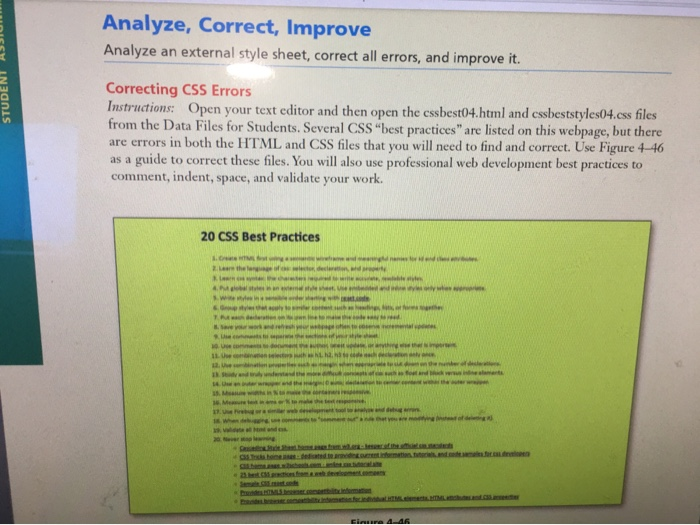
Step by Step Solution
There are 3 Steps involved in it
Step: 1

Get Instant Access to Expert-Tailored Solutions
See step-by-step solutions with expert insights and AI powered tools for academic success
Step: 2

Step: 3

Ace Your Homework with AI
Get the answers you need in no time with our AI-driven, step-by-step assistance
Get Started


