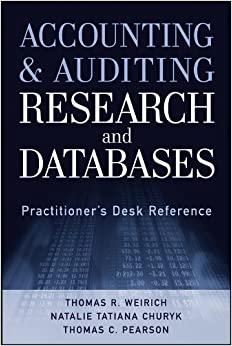Answered step by step
Verified Expert Solution
Question
1 Approved Answer
Need help writing VBA code to create the form as following: When you click the Cancel button, the form should colse/upload. Use the Accelerator property
Need help writing VBA code to create the form as following:
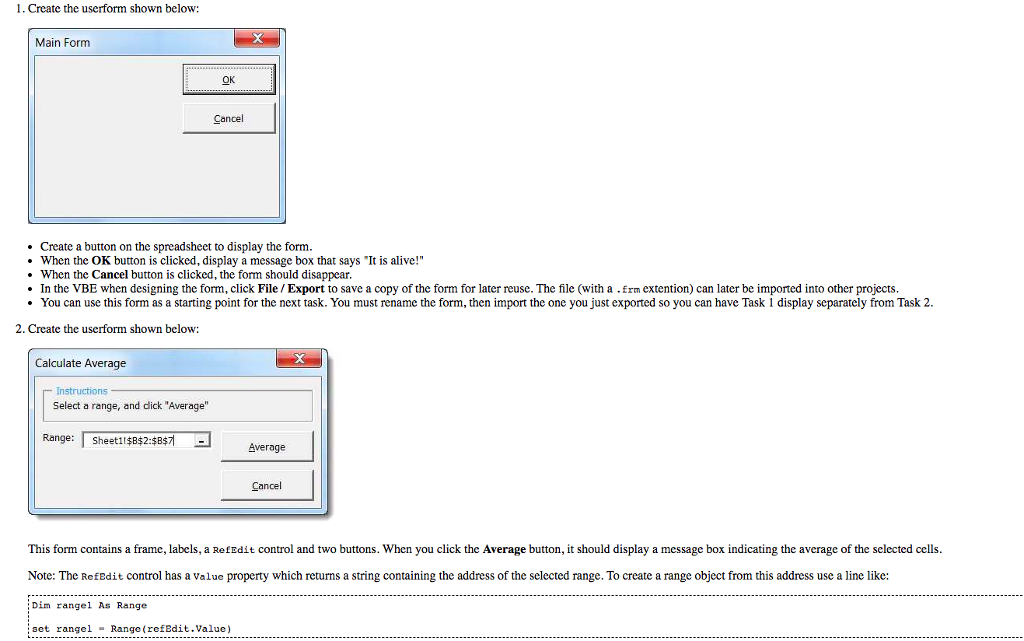
When you click the Cancel button, the form should colse/upload. Use the Accelerator property for each button to include the HotKey (displays the underscore and allows that key to execute the button when pressing Alt)
1. Create the userform shown below: Main Form OK Cancel . Create a button on the spreadsheet to display the form When the OK button is clicked, display a message box that says "It is alive!" When the Cancel button is clicked, the form should disappear. . In the VBE when designing the form, click File Export to save a copy of the form for later reuse. The file (with a .frm extention) can later be imported into other projects. You can use this form as a starting point for the next task. You must rename the form, then import the one you just exported so you can have Task 1 display separately from Task 2. 2. Create the userform shown below: Calculate Average Select a range, and dick "Average" Range: Sheet1/$BS2:$8$ Average Cancel This form contains a frame, labels, a Refedit control and two buttons. When you click the Average button, it should display a message box indicating the average of the selected cells. Note: The RefEdit control has a value property which returns a string containing the address of the selected range. To create a range object from this address use a line like: Dim rangel As Range set rangel-Range (refEdit.Value)Step by Step Solution
There are 3 Steps involved in it
Step: 1

Get Instant Access to Expert-Tailored Solutions
See step-by-step solutions with expert insights and AI powered tools for academic success
Step: 2

Step: 3

Ace Your Homework with AI
Get the answers you need in no time with our AI-driven, step-by-step assistance
Get Started