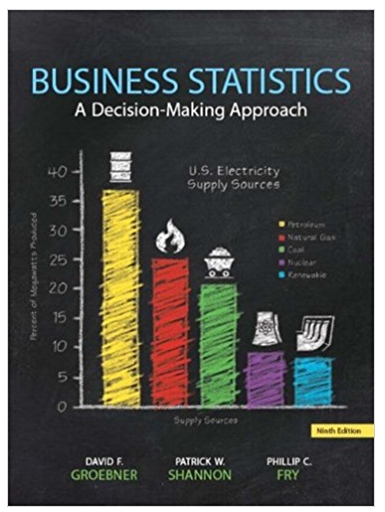11 12 13 4 5 6 Use the CORREL function in cell J11 to determine if there is a statistical relationship between the height
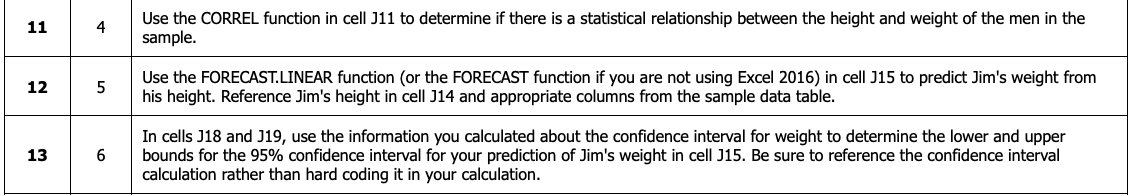
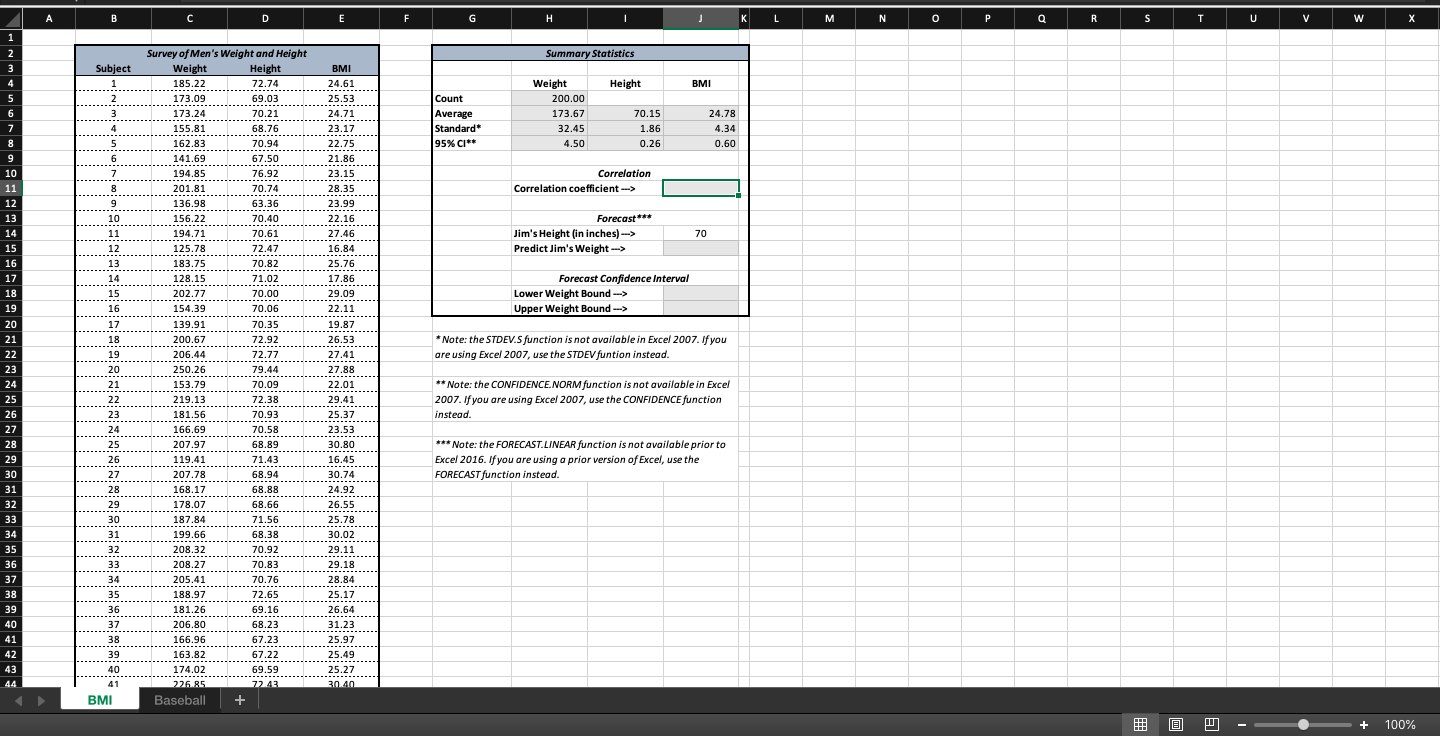
11 12 13 4 5 6 Use the CORREL function in cell J11 to determine if there is a statistical relationship between the height and weight of the men in the sample. Use the FORECAST.LINEAR function (or the FORECAST function if you are not using Excel 2016) in cell J15 to predict Jim's weight from his height. Reference Jim's height in cell J14 and appropriate columns from the sample data table. In cells J18 and J19, use the information you calculated about the confidence interval for weight to determine the lower and upper bounds for the 95% confidence interval for your prediction of Jim's weight in cell J15. Be sure to reference the confidence interval calculation rather than hard coding it in your calculation. 1 2 3 4 5 6 7 8 9 10 11 12 13 14 15 16 17 18 19 20 21 22 23 24 25 26 27 28 29 30 31 32 33 34 35 36 37 38 39 40 41 42 43 44 A B Subject 1 2 3 6 7 8 9 10 11 12 13 14 15 16 .... 17 18 19 20 21 22 23 24 25 26 27 28 29 30 31 22 32 33 34 35 36 37 38 39 40 41 BMI Survey of Men's Weight and Height Weight Height 185.22 173.09 173.24 155.81 162.83 141.69 194.85 201.81 136.98 156.22 194.71 125.78 183.75 128.15 202.77 154.39 139.91 200.67 206.44 250.26 153.79 219.13 181.56 166.69 207.97 119.41 207.78 168.17 178.07 187.84 199.66 208.32 208.27 205.41 D 188.97 181.26 206.80 166.96 163.82 174.02 226.85 Baseball 72.74 69.03 70.21 68.76 70.94 67.50 76.92 70.74 63.36 70.40 70.61 72.47 70.82 70.82 71.02 70.00 70.06 70.35 72.92 72.77 79.44 70.09 72.38 70.93 70.58 68.89 71.43 68.94 68.88 68.66 71.56 68.38 70.92 70.83 70.76 72.65 69.16 68.23 67.23 67.22 69.59 72.43 E BMI 24.61 25.53 24 71 24.71 23.17 22.75 44000 21.86 23.15 28.35 23.99 22.16 27.46 16.84 25.76 17.86 29.09 23:05 22.11 19.87 26.53 27.41 27.88 22.01 29.41 50000 25.37 23.53 30.80 16.45 HOOR 30.74 24.92 26.55 25.78 30.02 29.11 29.18 28.84 25.17 26.64 31.23 25.97 25.49 25.27 30.40 F Count Average Standard* 95% CI** H Summary Statistics Weight I 200.00 173.67 32.45 4.50 Height 70.15 1.86 0.26 Correlation Correlation coefficient ---> Forecast*** Jim's Height (in inches)---> Predict Jim's Weight ---> Forecast Confidence Interval Lower Weight Bound ---> Upper Weight Bound ---> J BMI 70 24.78 4.34 0.60 *Note: the STDEV.S function is not available in Excel 2007. If you are using Excel 2007, use the STDEV funtion instead. ** Note: the CONFIDENCE.NORM function is not available in Excel 2007. If you are using Excel 2007, use the CONFIDENCE function instead. *** Note: the FORECAST.LINEAR function is not available prior to Excel 2016. If you are using a prior version of Excel, use the FORECAST function instead. K L M N 0 P Q R S 8 T U V W X 100%
Step by Step Solution
3.36 Rating (152 Votes )
There are 3 Steps involved in it
Step: 1
Answer 1 The CORREL function in cell J11 is used to determine if there is a statistical relationship ...
See step-by-step solutions with expert insights and AI powered tools for academic success
Step: 2

Step: 3

Ace Your Homework with AI
Get the answers you need in no time with our AI-driven, step-by-step assistance
Get Started