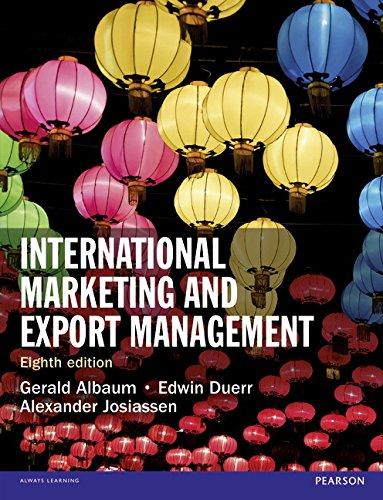Question
Objective Move event handler binding from constructor code to event tables Instructions Up until now all events have been configured using the this->Bind method. This
Objective
Move event handler binding from constructor code to event tables
Instructions
- Up until now all events have been configured using the this->Bind method. This is useful, or even necessary, in some instances, but for code readability most events should be configured in an event table.
- Add the macro wxDECLARE_EVENT_TABLE(); to the main window header file below the all the methods that have been declared.
- At the top of the main window cpp file, below the #include entries, is where the event table will be declared. See below for an example of how the event table should look.
- The first event to move to the event table is the size change event.
- The same steps will need to be repeated for the drawing panel. The PAINT and LEFT_UP events can be move into the drawing panel event table.
- As events are added to the event table, any events configured using Bind can be removed.
class DrawingPanel : public wxPanel
{
public:
DrawingPanel(wxFrame* parent, std::vector
~DrawingPanel();
void CalculateCellSize();
void OnPaint(wxPaintEvent& event);
void SetGridSize(int size);
void OnMouseUp(wxMouseEvent& event);
private:
int gridSize = 15;
int cellWidth;
int cellHeight;
std::vector
};
DrawingPanel::DrawingPanel(wxFrame* parent, std::vector
{
this->SetBackgroundStyle(wxBG_STYLE_PAINT);
this->Bind(wxEVT_PAINT, &DrawingPanel::OnPaint, this);
this->Bind(wxEVT_LEFT_UP, &DrawingPanel::OnMouseUp, this);
CalculateCellSize();
}
DrawingPanel::~DrawingPanel()
{
}
void DrawingPanel::CalculateCellSize()
{
wxSize panelSize = GetParent()->GetClientSize();
cellWidth = panelSize.GetWidth() / gridSize;
cellHeight = panelSize.GetHeight() / gridSize;
}
void DrawingPanel::OnPaint(wxPaintEvent& event)
{
wxAutoBufferedPaintDC dc(this);
dc.Clear();
wxGraphicsContext* context = wxGraphicsContext::Create(dc);
if (!context)
{
return;
}
context->SetPen(*wxBLACK);
context->SetBrush(*wxWHITE);
for (int row = 0; row < gridSize; row++)
{
for (int col = 0; col < gridSize; col++)
{
int x = col * cellWidth;
int y = row * cellHeight;
// Check the corresponding bool in the game board
if (_gameBoard[row][col])
{
context->SetBrush(*wxLIGHT_GREY); // Living cell color
}
else
{
context->SetBrush(*wxWHITE); // Dead cell color
}
context->DrawRectangle(x, y, cellWidth, cellHeight);
}
}
}
void DrawingPanel::SetGridSize(int size)
{
gridSize = size;
CalculateCellSize(); // Recalculate cell size based on the new grid size
}
void DrawingPanel::OnMouseUp(wxMouseEvent& event)
{
int mouseX = event.GetX();
int mouseY = event.GetY();
int row = mouseY / cellHeight;
int col = mouseX / cellWidth;
if (row >= 0 && row < gridSize && col >= 0 && col < gridSize)
{
// Toggle the state of the clicked cell
_gameBoard[row][col] = !_gameBoard[row][col];
Refresh();
}
}
wxBEGIN_EVENT_TABLE(MainWindow, wxFrame)
wxEND_EVENT_TABLE();
MainWindow::MainWindow() :wxFrame(nullptr, wxID_ANY, "Game of Life", wxPoint(0, 0), wxSize(200, 200))
{
_drawingPanel = new DrawingPanel(this, _gameBoard);
_sizer = new wxBoxSizer(wxVERTICAL);
_sizer->Add(_drawingPanel, 1, wxEXPAND | wxALL);
Bind(wxEVT_SIZE, &MainWindow::OnSizeChanged, this);
SetSizer(_sizer);
InitializeGameBoard();
}
MainWindow::~MainWindow()
{
}
void MainWindow::OnSizeChanged(wxSizeEvent& event)
{
_drawingPanel->SetSize(event.GetSize());
_drawingPanel->Refresh();
}
void MainWindow::InitializeGameBoard()
{
_gameBoard.resize(gridSize); // Resize the game board vector to the grid size
for (int i = 0; i < gridSize; i++)
{
_gameBoard[i].resize(gridSize); // Resize each sub-vector to the grid size
}
_drawingPanel->SetGridSize(gridSize); // Pass the grid size to the drawing panel
}
class MainWindow : public wxFrame
{
private:
DrawingPanel* _drawingPanel = nullptr;
wxBoxSizer* _sizer = nullptr;
std::vector
int gridSize = 15;
public:
MainWindow();
~MainWindow();
void OnSizeChanged(wxSizeEvent& event);
void InitializeGameBoard();
wxDECLARE_EVENT_TABLE();
};
C++
|
|
|
Step by Step Solution
3.38 Rating (151 Votes )
There are 3 Steps involved in it
Step: 1
class DrawingPanel public wxPanel public DrawingPanelwxFrame parent stdvector gameBoard DrawingPanel void CalculateCellSize void OnPaintwxPaintEvent e...
Get Instant Access to Expert-Tailored Solutions
See step-by-step solutions with expert insights and AI powered tools for academic success
Step: 2

Step: 3

Ace Your Homework with AI
Get the answers you need in no time with our AI-driven, step-by-step assistance
Get Started