Question: Objectives 1. Evaluate arithmetic expressions, assignment statements 2. Write a program that reads input from the user Grading Requirement Points Completed Problem #1: Arithmetic Expressions
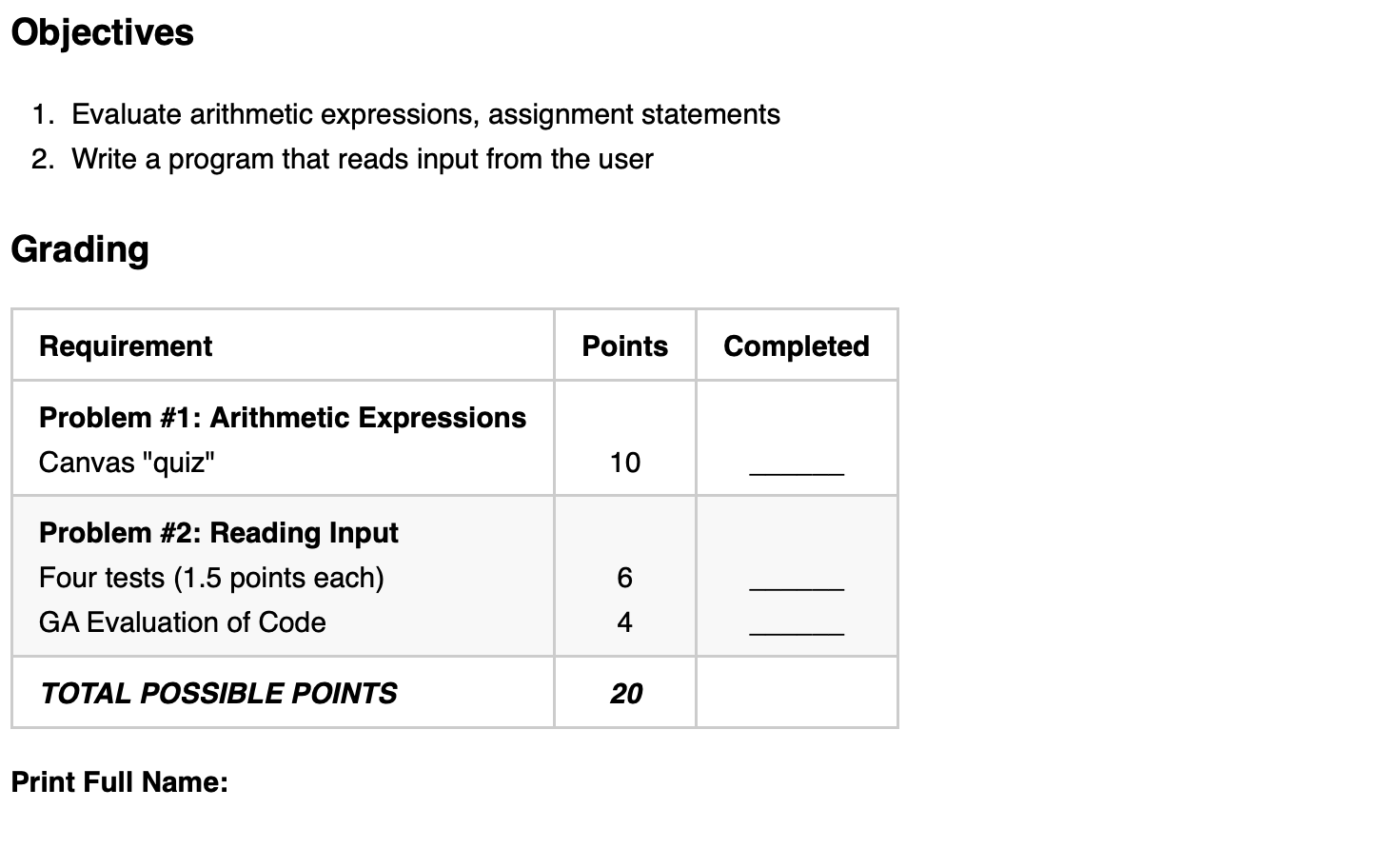
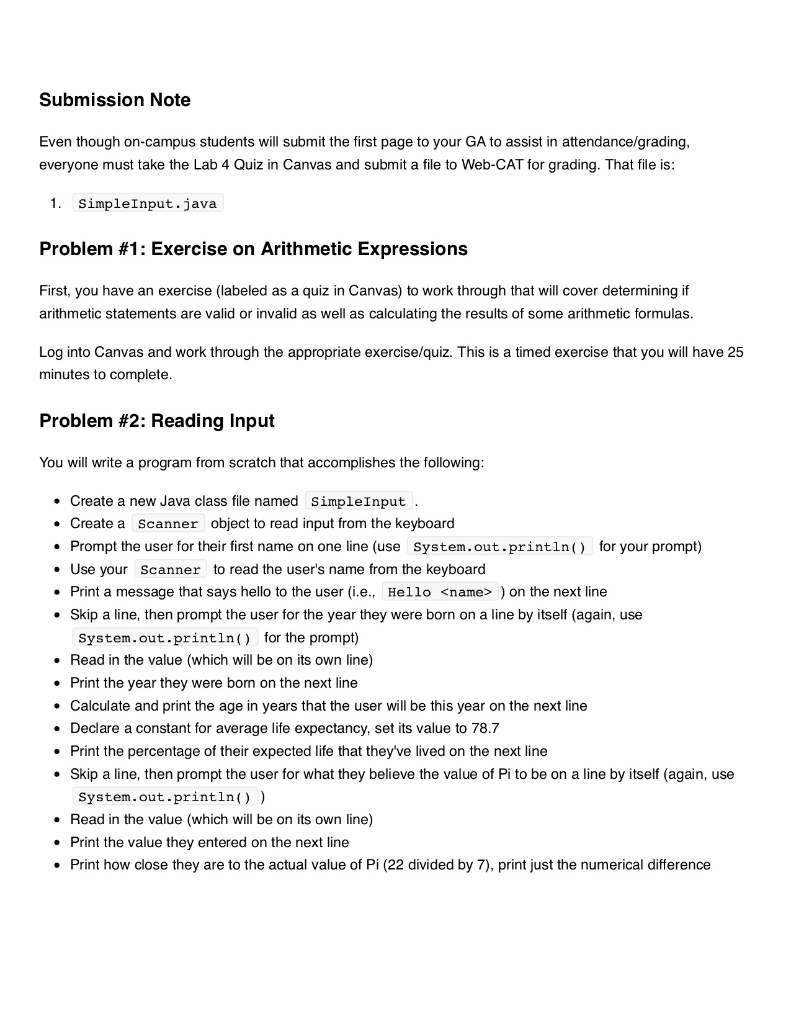
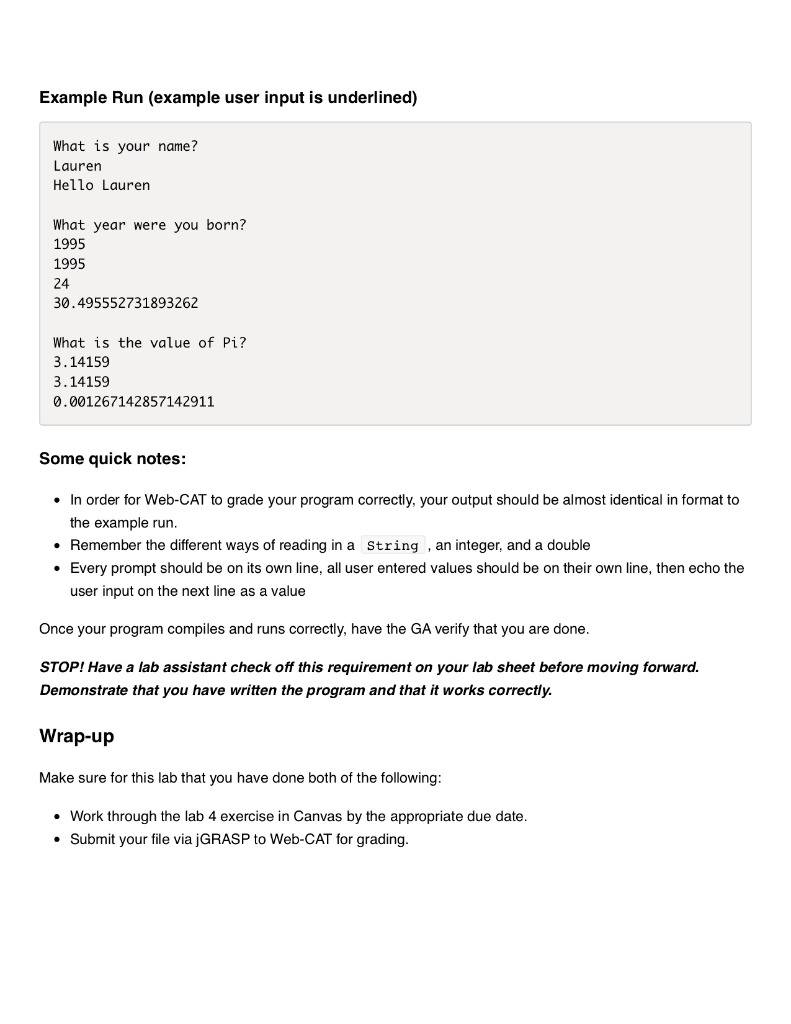
Objectives 1. Evaluate arithmetic expressions, assignment statements 2. Write a program that reads input from the user Grading Requirement Points Completed Problem #1: Arithmetic Expressions Canvas "quiz" 10 Problem #2: Reading Input Four tests (1.5 points each) GA Evaluation of Code TOTAL POSSIBLE POINTS Print Full Name: Submission Note Even though on-campus students will submit the first page to your GA to assist in attendance/grading, everyone must take the Lab 4 Quiz in Canvas and submit a file to Web-CAT for grading. That file is: 1. SimpleInput.java Problem #1: Exercise on Arithmetic Expressions First, you have an exercise (labeled as a quiz in Canvas) to work through that will cover determining if arithmetic statements are valid or invalid as well as calculating the results of some arithmetic formulas. Log into Canvas and work through the appropriate exercise/quiz. This is a timed exercise that you will have 25 minutes to complete. Problem #2: Reading Input You will write a program from scratch that accomplishes the following: Create a new Java class file named SimpleInput Create a Scanner object to read input from the keyboard Prompt the user for their first name on one line (use System.out.println() for your prompt) Use your Scanner to read the user's name from the keyboard Print a message that says hello to the user (i.e., Hello
Step by Step Solution
There are 3 Steps involved in it

Get step-by-step solutions from verified subject matter experts


