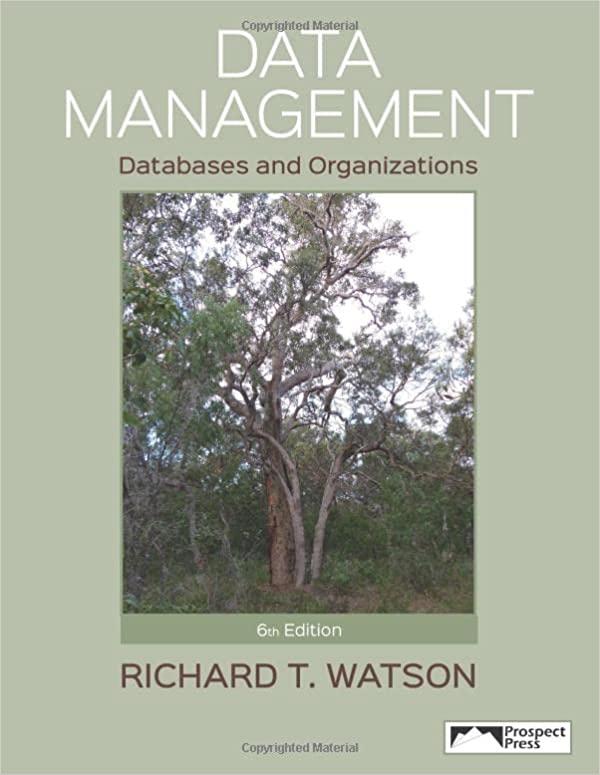Answered step by step
Verified Expert Solution
Question
1 Approved Answer
Objectives Part 1 : VLSM Subnetting. Part 2 : Configure Basic Device Settings. Part 3 : Configure IPv 4 . Part 4 : Configure IPv
Objectives
Part : VLSM Subnetting.
Part : Configure Basic Device Settings.
Part : Configure IPv
Part : Configure IPv addressing.
Part : Configure EIGRP routing for IPv
Part : Configure OSPF for routing for IPv
Part : Test and Troubleshoot IPv and IPv connectivity.
Background Scenario
As a network engineer you are required to design, implement and test the given network diagram in a simulation environment for testing before the real implementation for one of the customers. Use IP addresses given below.
For LANs IPv use VLSM to assign a suitable IP address to meet the following requirements.
Branch:
LAN A: hosts
LAN B: host
Branch:
LAN E: hosts
Branch:
LAN C: hosts
LAN D: hosts
Addressing Table IPv
Device
Interface
IP Address
Default Gateway
Branch
Gst IP
Gst IP
S
S
Branch
Gst IP
S
S
S
Branch
Gst IP
Gst IP
S
S
PC
NIC nd IP
PC
NIC rd IP
PC
NIC nd IP
PC
NIC rd IP
PC
NIC nd IP
PC
NIC nd IP
PC
NIC rd IP
PC
NIC nd IP
PC
NIC rd IP
Addressing Table IPv
Device
Interface
IP Address
Default Gateway
Branch
G
:DB:ACAD:A::
G
:DB:ACAD:B::
S
:DB:ACAD:::
S
:DB:ACAD:::
Branch
G
:DB:ACAD:E::
S
:DB:ACAD:::
S
:DB:ACAD:::
S
:ABCD:F:::
Branch
G
:DB:ACAD:C::
G
:DB:ACAD:D::
S
:DB:ACAD:::
S
:DB:ACAD:::
PC
NIC
:DB:ACAD:A::
:DB:ACAD:A::
PC
NIC
:DB:ACAD:A::
:DB:ACAD:A::
PC
NIC
:DB:ACAD:B::
:DB:ACAD:B::
PC
NIC
:DB:ACAD:B::
:DB:ACAD:B::
PC
NIC
:DB:ACAD:E::
:DB:ACAD:E::
PC
NIC
:DB:ACAD:C::
:DB:ACAD:C::
PC
NIC
:DB:ACAD:C::
:DB:ACAD:C::
PC
NIC
:DB:ACAD:D::
:DB:ACAD:D::
PC
NIC
:DB:ACAD:D::
:DB:ACAD:D::
Part : Basic Configuration Configure the passwords at the end
Disable DNS lookup in all routers.
Configure device name as shown in the topologyTables
Assign enPa$$ as the privileged EXEC secret password.
Assign vtyPa$$ as the vty password.
Assign conPa$$ as the console password.
Configure a MOTD banner to warn users that unauthorized access is prohibited
Part : IPv configuration
Configure all routers interfaces using IPv addressing table.
Test and troubleshoot the configuration using ping between all directly connected devices.
Part : IPv configuration
Configure all routers interfaces using IPv addressing table.
Test and troubleshoot the configuration using ping between all directly connected devices using IPv addressing table.
Part : IPv routing configuration
Configure EIGRP with AS for all routers including the wildcard mask.
Configure a default route in router Branch to forward the packets to next hop IP address
Propagate the default route to other routers.
Configure Passive Interfaces in all interfaces with no EIGRP neighboring required including the interface connected to the Internet.
Test the connectivity between devices based on IPv addressing table all IPv devices can ping all IPs in IPv addressing table including the Internet Web servers
Save the configurations and the file.
Part : IPv routing configuration
Configure OSPFv routing protocol with process ID Area for routers BranchRouter id BranchRouter id and BranchRouter id



Step by Step Solution
There are 3 Steps involved in it
Step: 1

Get Instant Access to Expert-Tailored Solutions
See step-by-step solutions with expert insights and AI powered tools for academic success
Step: 2

Step: 3

Ace Your Homework with AI
Get the answers you need in no time with our AI-driven, step-by-step assistance
Get Started