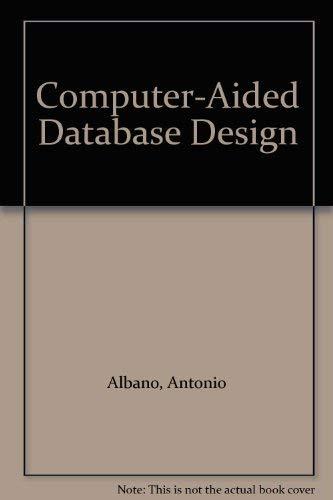Question
of 6 Automatic Zoom Actual Size Page Fit Page Width 50% 75% 100% 125% 150% 200% 300% 400% ITM305 Winter 2023 Group Project Case Description
of 6
Automatic Zoom Actual Size Page Fit Page Width 50% 75% 100% 125% 150% 200% 300% 400%
ITM305 Winter 2023 Group Project Case Description Suppose you are working as a business analyst and your team just had been hired on a new project. Below are the details of the Logo Print Company (LPC) LPC is a Canadian company established in early 2022, located in Richmond Hill, ON, specialized in design and printing of custom logos on clothing such as shirts, T-shirts, Tops, and so on. All designs are made based on customers requirements, however, there are standard designs for customers to choose and pick. At this point of time, customers must bring their own clothing for printing, LPC does not supply. Currently, LPC does not have any automation in their business, they perform all business functions manually. They hired you to review their business processes and recommend an automated solution. Here are business processes at LPC at very high-level: Customer Setup All new customers must be setup in the system. Customer Update Existing customers may ask for update of their information such as delivery address. Logo Processing Customers may choose using standard logos kept in the system or ask for a customized logo. Customised logos will be used exclusively by customers who ordered however, some customers may let LPC to add those logos to their standard set of logos. Some customers who need to create new logos will have a meeting with the logo designer to create and finalize the logo. Price List The cost of printing logo per item should be kept in a file. Every year or on occasion, prices may be reviewed by management, adjusted prices should be kept in the system. Current prices are: Design new logo: from $50 and will be set at the time of order. Print logo on Long-sleeve shirt: $10 Print logo on Hat: $5 Print logo on T-Short: $8 Print logo on Top: $8
Print logo on Pants: $8 Print logo on Jackets: $20 Print logo on Special items: will be negotiated Customers Clothing When customers bring their clothing, types and number of items should be recorded and a receipt given to the customer. Order Processing Upon selection of the logo, an order will be generated, an invoice will be created and given to the customer. Order Update/Change If a customer asks for changes to the order (providing the work still is in the queue for printing), changes should be made to the order, a new invoice should be printed and given to the customer. Order Cancellation An order could be cancelled: Customer may request order cancellation. Depending on the status of the order, customer may charge a nominal fee for cancellation. Customers credit card was declined by bank and customer could not provide funds for the order. In case of cancellation the reason should be recorded and all information should be saved in the system for future usage. Payment Processing The only acceptable method of payment is by credit card. Upon processing an order, system should use credit card on the file or ask customer for a credit card if customer is new or customer wants to change the credit card. Updated credit card information should be saved in the system. Important Notes Details of processing and data elements were intentionally omitted; therefore, it is your responsibility to investigate and determine details. You may ask your instructor for clarification. You may make reasonable business assumptions. You may do the work individually or as a team of up to 4 students. Project Deliverables
The project will be submitted in 2 parts. Part I has the following requirements Required Content Level of Responsibility Details 1. Use Case Diagram Group Group members need to work together and identity use cases of the system to be developed 2. Use Case description Individual group member Each group member needs to pick one use case from the use case diagram, and complete one use case description for the same use case selected by the member 3. Activity diagrams Individual group member Each group member needs to pick one use case from the use case diagram, and complete one activity diagram for the same use case selected by the member 4. Domain Class Diagram Group Group members need to work together and identify classes of the system to be developed Part I will be graded and a solution returned. Based on that solution Part II will be developed to meet the following requirements 5. System sequence diagram Individual group member Each group member needs to complete one system sequence diagram for one use case in the provided solution 6. Design class diagram Group Group members need to identify operations and navigation visibilities based on the detailed sequence diagrams developed by each individual
7. Detailed sequence diagram Individual group member Each group member needs to complete one detailed system sequence diagram for the same use case selected by the member 8. Final Report Group Group members need to work together to create and submit the final report Marking Scheme Deliverables Mark Project Phase 1 Deliverables: 1. Use Case diagram 15 2. Use cases 10 3. Activity Diagram 10 4. Domain Class Diagram 15 Total 50 Project Phase 2 Deliverables: 5. SSD 10 6. Design Class Diagrams 15 7. Sequence Diagrams 20 8. Report structure and format 5 Total 50 Delivery Quality Y = delivered or done as expected, full mark E = Excellent 7/8 mark V = Very Good 6/8 mark G = Good work, 5/8 mark A = Average work, 1/2 mark
L = Less than Average 3/8 Mark P = Poor work, 1/4 mark N = not delivered or not done, 0 mark Important Grading Considerations 1. Use Case Diagrams Organized in one diagram Correct identification and application any << include>> or <
Correct associations Correct attributes 5. System sequence diagrams Consistent with the activity diagram for the use case Correct syntax of messages Logical flow of steps in activity diagrams Correct application of UML symbols 6. Design class diagrams Controller is added and correctly linked Correct and consistent identification of attributes Correct identification of methods as per the relevant use cases Navigation Flow 7. Detailed sequence diagram single layer Correct identification of objects Correct message flow Controller added correctly 8. Final Report Having a title page with the name of group members Having a table of contents Using drawing tools for diagrams Using template for use cases
Step by Step Solution
There are 3 Steps involved in it
Step: 1

Get Instant Access to Expert-Tailored Solutions
See step-by-step solutions with expert insights and AI powered tools for academic success
Step: 2

Step: 3

Ace Your Homework with AI
Get the answers you need in no time with our AI-driven, step-by-step assistance
Get Started