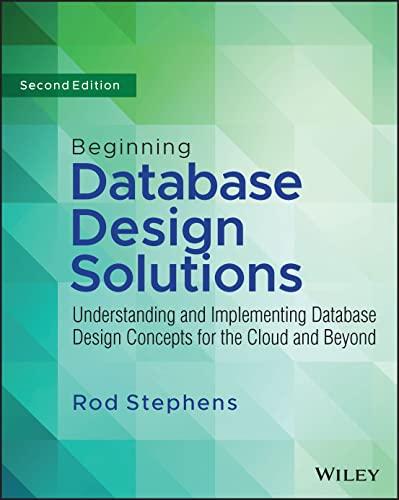Answered step by step
Verified Expert Solution
Question
1 Approved Answer
Open Assignment 6 - DATA Spring 2 0 2 4 . xlsx Download Assignment 6 - DATA Spring 2 0 2 4 . xlsx This
Open AssignmentDATA Spring xlsx
Download AssignmentDATA Spring xlsx This workbook has seven worksheets. The data in this workbook is a combined customer, sales, orders, and merchandise information from a home improvement store. There are many duplications and redundancies in this data. You are going to sort and summarize this data for analysis. Identical data is copied to all worksheets except one that is blank.
In Sort worksheet, sort records in ascending order by customer last name, then first name, then sale date from newest to oldest. Custom Sort tool
In the Filter worksheet, filter the data to show only the records of customers who bought items with a list price of more than $ but whose purchase cost was less than $ after January thMust use Advanced Filter tool
Copy the result of Filter to a new location cell Q
In the Filter worksheet, using the Advanced Filter tool, filter the data to display only the records of customers from both of these two groups:
Living in zip code bought CementBoardXX item in year
Living in zip code and bought RigidFoamXX after May through the end of the year.
Copy the results of Filter to a new location cell Q
Use the Consolidate worksheet. Use the consolidate tool to create a list of only "CustomerID" and total sales for each customer in columns S and T
In the Remove Duplicate worksheet, create a nonduplicate list of all items sold by using the Remove Duplicates tool on the Sale ID field.
Create a table in the Table worksheet. Include the total row and display the total sales PurchaseCost and the count of items sold SaleItemQuantity Create two slicers for SaleID and Description
Assignment Rubric
Item
Sort: Custom sort works for all items
Filter: Date filter works as it should
Filter: Date filter works as it should
Consolidate: Both columns were created correctly
Remove duplicate: Unique list of items created
Table worksheet: The table has a total row. Totals of sales and count of items sold are inserted in the totals row. Two slicers are present and work.
Step by Step Solution
There are 3 Steps involved in it
Step: 1

Get Instant Access to Expert-Tailored Solutions
See step-by-step solutions with expert insights and AI powered tools for academic success
Step: 2

Step: 3

Ace Your Homework with AI
Get the answers you need in no time with our AI-driven, step-by-step assistance
Get Started