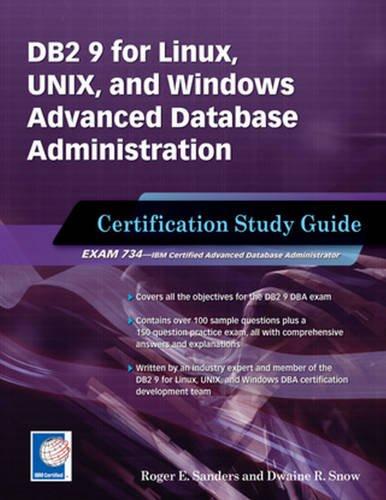Answered step by step
Verified Expert Solution
Question
1 Approved Answer
Overview Debugging is an essential skill. Programmers spend a high percentage of their time debugging rather than creating new functionality. For this activity, you will
Overview
Debugging is an essential skill. Programmers spend a high percentage of their time debugging rather than creating new functionality. For this activity, you will review the code provided. It contains a variety of errors for example: syntax, logical andor runtime errors Your task is to fix the code and explain how and why you fixed it using inline comments. If you have any trouble with this assignment, reach out to your instructor early as you will need these skills for Projects One, Two, and Three.
Prompt
For this assignment, you will fix the code provided and explain why and how you fixed it using inline comments.
Open the Virtual Lab by clicking on the link in the Virtual Lab Access module and then navigate to the Visual Studio IDE. Alternatively, you may wish to open Visual Studio directly from your own machine. Create a new empty Visual Studio project and add an empty C source file, then copy the C code from the provided Calculator.cpp file into this new source file. Take your time to review the code, being sure to look for syntax, logic, and runtime errors.
Fix any errors that you find. Use inline comments to explain how and why you fixed the bugs.
Test your program. If you found and fixed all the errors, your code should function as specified:
The code should allow users to enter basic, one operator arithmetic expressions using integers or doubles. Then, it should calculate the result of the expression and output the results. For example, if the user inputs the calculator should output
The operations the program should perform are addition subtraction multiplication and division
The user should be asked whether they wish to continue after evaluating each expression. If the user types Y or y the program should ask for a new arithmetic expression. If the user types N or n the program should terminate with the message: Program Finished.
What to Submit
Submit your debugged CPP file to the assignment submission page. Refer to the Visual Studio Setup Guide you reviewed in the last module, and its section on saving your work, for further guidance on locating and submitting your new CPP file.
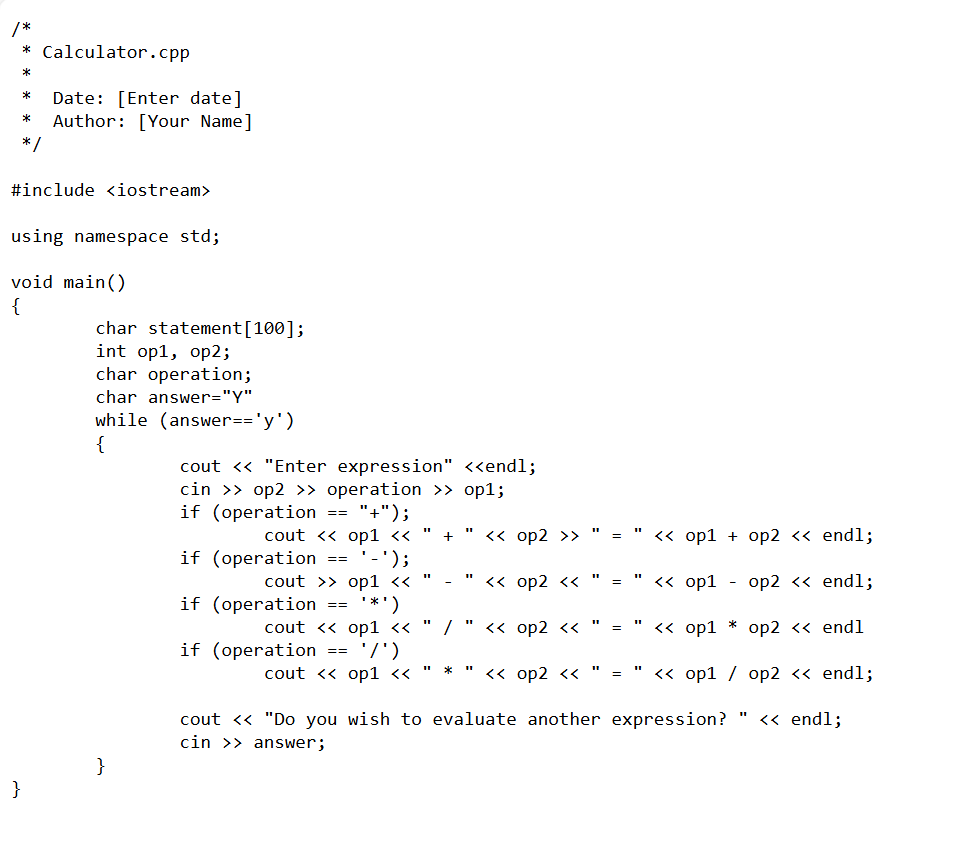
Step by Step Solution
There are 3 Steps involved in it
Step: 1

Get Instant Access to Expert-Tailored Solutions
See step-by-step solutions with expert insights and AI powered tools for academic success
Step: 2

Step: 3

Ace Your Homework with AI
Get the answers you need in no time with our AI-driven, step-by-step assistance
Get Started