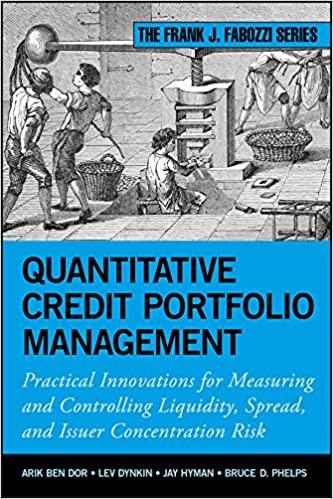Question
Pain Injury RTW/Accommodation Interest/education Other The worker is suffering from back pain Eye Dominance: Left Right Hand Dominance: Left Right Height: Equipment Inventory: Chair: Mouse:
| Pain Injury RTW/Accommodation Interest/education Other | The worker is suffering from back pain | Eye Dominance: Left Right Hand Dominance: Left Right Height: | |
| Equipment Inventory: | |||
| Chair: | Mouse: | Document Holder: | Other: |
| Keyboard: | Monitor(s): | Footrest: | Other: |
| Preferred Posture | Proper Adjustment/ Position/Posture | Action Required (for any No responses) | |
| Yes | No | |
| Thigh parallel to floor | raise/lowerchair add/removefootrest | ||
| Feet on floor | raise/lowerchair add/removefootrest limitshoeheelheight | ||
| Adequate back support | contactsupervisor toreview | ||
| Shoulders relaxed and level | adjust/eliminatearmrest raise/lowerchair raise/lower workstationheight raise/lowerkeyboard height | ||
| Elbows at 90 | adjust/eliminatearmrest raise/lowerchair raise/lowerworkstation height raise/lowerkeyboardheight | ||
| 2-3 finger breadth between back of knee and front edge of seat | adjustseatdepth | ||
| Seat pan padded | contactsupervisorto review chair | ||
| Does worker know how to operate chair | Review controls and/orinstructionmanual |
| Yes | No | |
| Seated elbow height equal to desk height | raise/lowerchair raise/lowerworkstation | ||
| Adequate space | organize desktop surface remove clutter under desk arrange cabinet/pedestal to minimize body twisting | ||
| Minimal reaching above shoulder | Stand to reach overhead items Place frequently used items on desk | ||
| Minimal reaching below shoulder | arrange cabinet/pedestal for easy reach remove clutter from under desk | ||
| Yes | No | |
| Relaxedarmposition duringkeyboarding | raise/lower keyboard height raise/lowerchairheight | ||
| Wristsinneutral flexion/ extension | recheckchairheight recheckkeyboardheight and tilt | ||
| Neutralwristdeviation | reviewtypingskills attainsplitkeyboard | ||
| Relaxedfingers | Relaxation exercises, stretches | ||
| Longitudinalfingerarch maintained | learnproperkeyboarding technique keep fingernails short | ||
| Uprightuppertorso | adjustkeyboardheight moveclosertokeyboard adjustchairheight adjustposture | ||
| Lighttouchtorkeyboard input | relaxation exercises reviewkeyboardfunctioning |
| Yes | No | |
| Easyreach | move closer to work surface orient mouse closer to keyboard adjust mouse sensitivity usesensorpadonsplit keyboard | ||
| Wrist inneutralflexion/ extension | adjustmouse height convert mouse from dominant to non-dominant side obtain ergonomic mouse | ||
| Yes | No | |
| Head neutralposture | raise/lower monitor | ||
| Eyeslookingforward | orient screen in front orient document in front/beside monitor positioned for dominant eye | ||
| Monitor is arm'slength fromuser | adjust distance (forward/back) | ||
| Uppertorsorelaxed againstchairback | move monitor closer adjust posture | ||
| Documentand monitor same distance and height from eyes | adjust monitor and/or document position | ||
| Glare minimized | tilt monitor slightly down adjust monitor brightness close blinds contact Facilities for lighting adjustment use anti-glare screen use anti-glare/blue-light reduction glasses | ||
| Yes | No | |
| Neck/head centered | recommend headset | ||
| Easyreach | orientphonecloser |
| Yes | No | |
| Visual rest every 20 minutes | 20-20-20 rule | ||
| Regularstretchbreaks | Stretching guide | ||
| Alternatetaskschedule | Job rotation, task variety |
Please fill everything out and provide recommendations
| Comments |
| Recommendations |
Step by Step Solution
There are 3 Steps involved in it
Step: 1

Get Instant Access to Expert-Tailored Solutions
See step-by-step solutions with expert insights and AI powered tools for academic success
Step: 2

Step: 3

Ace Your Homework with AI
Get the answers you need in no time with our AI-driven, step-by-step assistance
Get Started