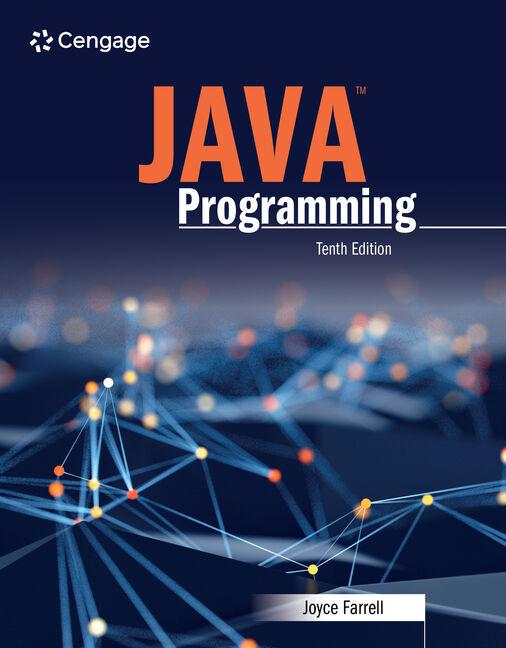Answered step by step
Verified Expert Solution
Question
1 Approved Answer
Styles Voice Part 1: 1. Create a Java project named Lab28A. 2. Create a secondary class for something that you will instantiate objects from.
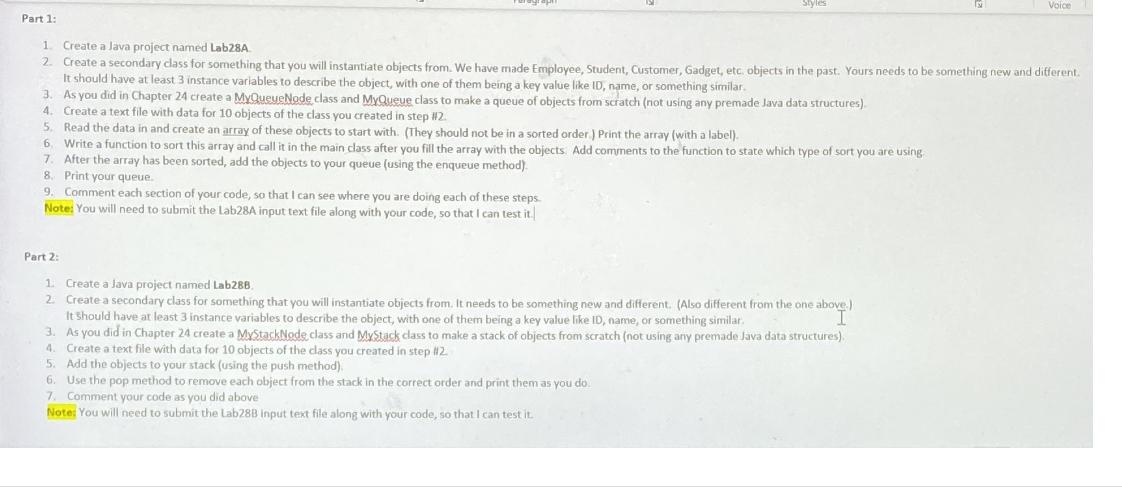
Styles Voice Part 1: 1. Create a Java project named Lab28A. 2. Create a secondary class for something that you will instantiate objects from. We have made Employee, Student, Customer, Gadget, etc. objects in the past. Yours needs to be something new and different. It should have at least 3 instance variables to describe the object, with one of them being a key value like ID, name, or something similar. 3. As you did in Chapter 24 create a MyQueueNode class and MyQueue class to make a queue of objects from scratch (not using any premade Java data structures). 4. Create a text file with data for 10 objects of the class you created in step #2. 5. Read the data in and create an array of these objects to start with. (They should not be in a sorted order.) Print the array (with a label). 6. Write a function to sort this array and call it in the main class after you fill the array with the objects. Add comments to the function to state which type of sort you are using 7. After the array has been sorted, add the objects to your queue (using the enqueue method). 8. Print your queue. 9. Comment each section of your code, so that I can see where you are doing each of these steps. Note: You will need to submit the Lab28A input text file along with your code, so that I can test it. Part 2: 1. Create a Java project named Lab288. 2. Create a secondary class for something that you will instantiate objects from. It needs to be something new and different. (Also different from the one above.) It should have at least 3 instance variables to describe the object, with one of them being a key value like ID, name, or something similar. I 3. As you did in Chapter 24 create a MyStackNode class and MyStack class to make a stack of objects from scratch (not using any premade Java data structures). 4. Create a text file with data for 10 objects of the class you created in step #12. 5. Add the objects to your stack (using the push method). 6. Use the pop method to remove each object from the stack in the correct order and print them as you do. 7. Comment your code as you did above Note: You will need to submit the Lab28B input text file along with your code, so that I can test it.
Step by Step Solution
★★★★★
3.44 Rating (144 Votes )
There are 3 Steps involved in it
Step: 1
Heres the best way to solve it Expertverified Share Please find the java code implementation below Employeejava public class Employee implements Comparable Employee private String lastName private Str...
Get Instant Access to Expert-Tailored Solutions
See step-by-step solutions with expert insights and AI powered tools for academic success
Step: 2

Step: 3

Ace Your Homework with AI
Get the answers you need in no time with our AI-driven, step-by-step assistance
Get Started