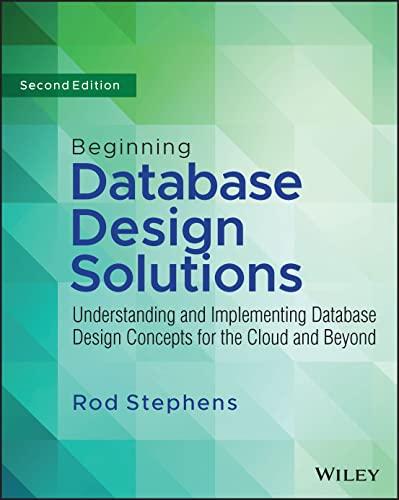Answered step by step
Verified Expert Solution
Question
1 Approved Answer
Part 1 ( Java Programming 7 5 % ) Program Description: Create a Java application that loads bank account data from a CSV file into
Part Java Programming
Program Description: Create a Java application that loads bank account data from a CSV file
into objects which are then stored in a list. The application will allow users to interact with this
data through a consolebased menu system. This assignment will improve your ability to work
with file IO objectoriented programming, collections, and user input handling in Java.
Requirements:
Bank Account Class:
Define a BankAccount class with the following properties:
accountNumber String
accountHolderName String
accountType String eg Savings, Checking
balance double
Include appropriate constructors, gettersetter methods, and a toString method to display
account information.
CSV File Structure:
The CSV file bankaccounts.csv available on Blackboard in the same folder as this assignment
file will have the following structure:
accountNumber,accountHolderName,accountType,balance
John Doe,Savings,
Jane Doe,Checking,
Add additional records to the CSV Prove that you did so in your testing.
Data Loading:
Implement a method loadAccountsFromFileString filename that reads the bankaccounts.csv
file and creates BankAccount objects for each record. Store these objects in an ArrayList.
User Interaction:
Implement a menu system that allows users to:
View all bank accounts
Search for an account by account number
Deposit money into an account by account number
Withdraw money from an account account balance should not become negative
Error Handling:
Implement error and exception handling for file IO operations, invalid user inputs eg nonexistent account numbers, insufficient balance and invalid data in the CSV file.
Testing & Documentation:
Include comments in your code explaining your logic.
Create a class that contains a main method to test your system.
Test all normal use cases, and all the edge cases you can think of eg trying to acess a bank
record that does not exist
Screenshot testing is required. Your testing should follow the following format: Test number,
description of the test, expected output, actual output screenshot
Part UML Sequence Diagrams
For the bank system data management component above, create a sequence diagram exercise that
illustrates the interactions between different parts of the system when a user chooses to deposit
money into an account. This scenario will involve the following actors and components:
User: The person using the bank system application.
Main Application: The main class that runs the application and displays the menu.
Account Manager: A component responsible for managing bank account operations, including
loading accounts from the CSV file and updating account balances.
BankAccount: The class that represents a bank account.
Steps to Include:
The User selects the option to deposit money from the Main Application menu.
The Main Application prompts the User for the account number and the amount to deposit.
The User inputs the account number and the amount.
The Main Application requests the Account Manager to find the account with the given account
number.
The Account Manager searches for the BankAccount object matching the account number.
Once the BankAccount is found, the Main Application requests the deposit operation by
providing the amount to the Account Manager.
The Account Manager updates the balance of the BankAccount object.
The Main Application displays a success message to the User.
Note:The software you use to create your UML sequence diagram must be able to export to a
PDF or a PNG Hand drawing your UML sequence Diagram is not permitted.
Step by Step Solution
There are 3 Steps involved in it
Step: 1

Get Instant Access to Expert-Tailored Solutions
See step-by-step solutions with expert insights and AI powered tools for academic success
Step: 2

Step: 3

Ace Your Homework with AI
Get the answers you need in no time with our AI-driven, step-by-step assistance
Get Started