Question
Part 1 This program finds the location (i.e. the bit number) corresponding to the location of the first 1 in a number. Call the program
Part 1 This program finds the location (i.e. the bit number) corresponding to the location of the first "1" in a number. Call the program part1.asm. Because this program doesn't take data from the keyboard you must have a label number in the code as here: number .fill b0100000000000001 This number must be loaded into a register in the first line of your program e.g. .orig x3000 ld r0, number The program then determines the location of the first "1" in that number and prints the result to the display. The result from the value above would be: The first significant bit is 14 If you then modify the value of number to b0000000000000001 the result would be: The first significant bit is 0 The markers will never enter a value of zero into number.
Part 2 This program accepts an integer typed in by the user, verifies that the number is valid, and if it is valid prints the binary version of the number to the display as on the following page. Call the program part2.asm. As you can see the program rejects any input which doesn't start with a + or - sign and prints "The input is invalid." to the display. Also any integer values less than -511 or greater than +511 are rejected. Values like +0123 are acceptable. When a value is rejected the program loops back and asks for a new number. The program stops after printing out the binary representation of the entered number, with a space between each pair of bits.
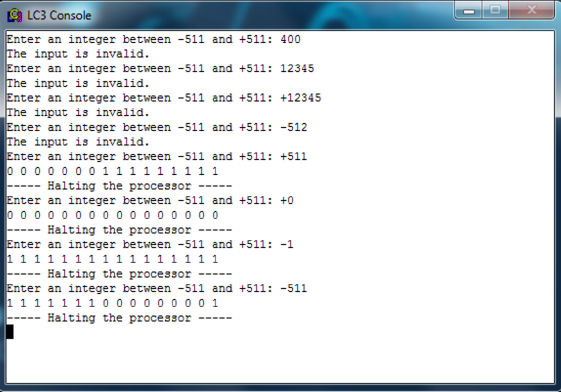
Part 3 This program shifts a number 11 places to the left, then ANDs the answer with b0111100000000000. This means the answer can only have 1s in bits 14 to 11. The answer is then written to the display as in Part 2. Call the program part3.asm. As in Part 1 the number to use must be stored at a label called number and the program begins with: .orig x3000 ld r0, number If the number is b0000000000011011 the output should be: 0 1 0 1 1 0 0 0 0 0 0 0 0 0 0 0
Part 4 This program accepts an integer between -511 to +511 typed in by user. It works as in Part 2 until a valid number is entered, then the program prints the binary version of the number as an integer and follows it by printing the binary representation of the number as a 16-bit floating point number. Bit 15 is the sign bit. Bits 14 - 11 is the biased exponent (bias of 7). Bits 10 - 0 is the mantissa (fractional part). Remember there is an implicit 1 for the fractional part. On the next page are some example interactions with the program.
You must use subroutines for this program. To assist you to design your code there is a file called part4.asm which you must add to. You must not add any lines of code before the halt instruction. Example input and output.
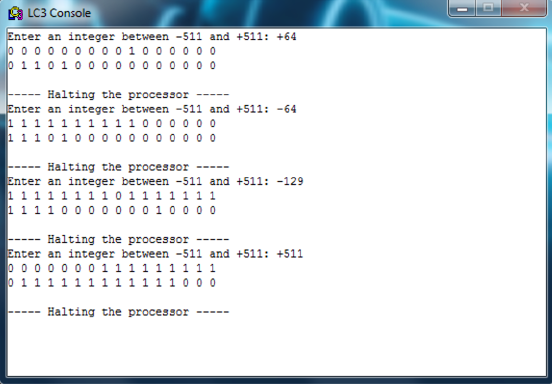
Zero is a special case.
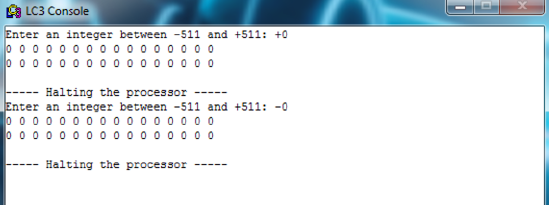
When writing assembly language the temptation is to treat most values as globally accessible. The solution to this is to pass parameters and return values on the stack as in higher level languages. For this assignment you may use globally accessible values when that makes sense e.g. the input
buffer used when the user types a number in can be accessed without having to pass its address to the subroutines which use it. You should save all registers (except R0) when you enter a subroutine and restore them on exit. This is not strictly necessary in this assignment because the top-level program doesn't depend on registers maintaining their values. On a related point most programming languages keep all of the code separated from the data. In assembly language that is also a good idea but for this assignment it may be easier if you keep data associated with a subroutine near that subroutine. It makes it easier for you to read and fix your code. Also many of the LC-3 addressing modes limit offsets from the current value of PC to 256 words.
LC3 Console nter an integer between-511 and +511: 400 The input is invalid nter an integer between-511 and +511: 12345 input is invalid. input is invalid. input is invalid nter an integer between-511 and +511: +12345 er an integer between -511 and +511:-512 nter an integer between -511 and +511: +511 0 0 Halting the processor 2 nter an integer between -511 and +511:+0 Halting the processor nter an integer between -511 and +511: -1 2 Halting the processor nter an integer between -511 and +511: -511 1111111 0 0 0 0000 0 1 Halting the processorStep by Step Solution
There are 3 Steps involved in it
Step: 1

Get Instant Access to Expert-Tailored Solutions
See step-by-step solutions with expert insights and AI powered tools for academic success
Step: 2

Step: 3

Ace Your Homework with AI
Get the answers you need in no time with our AI-driven, step-by-step assistance
Get Started


