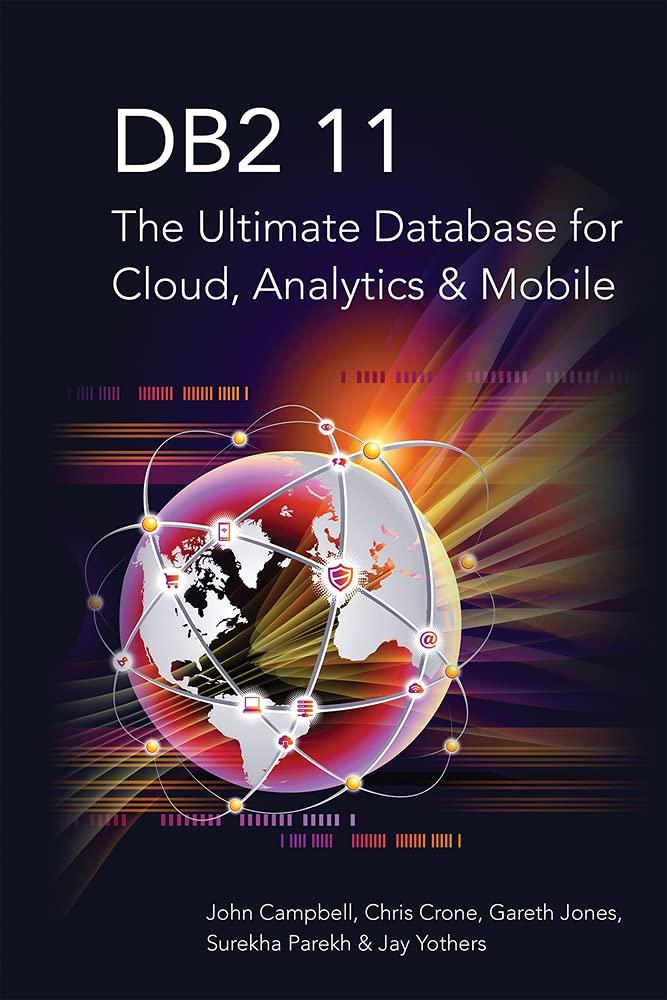Question
Part III Working with a Samba Server On a Fedora system install the samba and samba-client packages. {Enter the command used} Start and enable the
Part III Working with a Samba Server
On a Fedora system install the samba and samba-client packages. {Enter the command used}
Start and enable the smb and nmb services. {Screen capture}
Set the Samba server's workgroup to TESTGROUP, the netbios name to MYTEST, and the server string to Samba Test System. {Screen capture}
Add a Linux user named phil to your system, and add a Linux password and Samba password for phil. {Screen capture}
Set the [homes] section so that home directories are browseable (yes) and writable (yes), and phil is the only valid user. {Screen capture}
Set any SELinux Boolean that is necessary to make it so phil can access his home directory via a Samba client. {Screen capture}
From the local system, use the smbclient command to list that the homes share is available. {Screen capture}
From a Nautilus (file manager) window on the local system, connect to the homes share for the user phil on the local Samba server in a way that allows you to drag and drop files to that folder. {Screen capture}
Open up the firewall so anyone who has access to the server can access the Samba service (smbd and nmbd daemons). {Screen capture}
From another system on your network (Windows or Linux), try to open the homes share again as the user phil and again make sure you can drag and drop files to it. {Screen capture}
Step by Step Solution
There are 3 Steps involved in it
Step: 1

Get Instant Access to Expert-Tailored Solutions
See step-by-step solutions with expert insights and AI powered tools for academic success
Step: 2

Step: 3

Ace Your Homework with AI
Get the answers you need in no time with our AI-driven, step-by-step assistance
Get Started