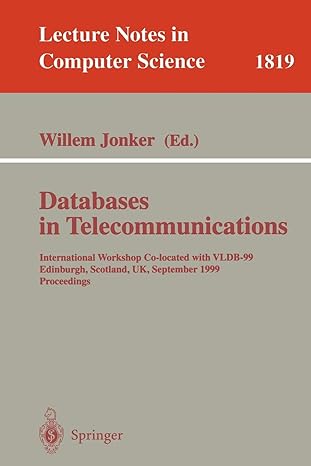Question
Patient Blood Pressure Report This Windows application determines which patients have a systolic blood pressure reading that is considered too high. In a Windows application,
Patient Blood Pressure Report This Windows application determines which patients have a systolic blood pressure reading that is considered too high. In a Windows application, a text file of patient information named patient.txt is opened. The patients who have a systolic reading above 120 are written to a second text file named consult .txt for consultation. The systolic reading is the first number in blood pressure results. 1. Each day, a text file named patient.txt is opened from the USB drive. The patient.txt file contains patient names, ID numbers, and systolic blood pressure results from a lab. 2. An opening graphic and title are displayed on the Windows Form object. 3. A File menu includes options to Display Patient Information, Clear, and Exit. Selecting the Display Patient Information option displays the contents of the patient.txt file on a second Windows Form object. 4. The patient names and systolic blood pressure levels are assigned to an array that holds 16 elements each. 5. Blood pressure systolic levels are tested to check whether the systolic number is above the value 120. 6. All patients who have a systolic level above 120 have their names and systolic results written to a text file named consult.txt on the USB drive. A nurse will contact these patients for further evaluation. 7. The program displays the number of patients who had a systolic level above 120 and the average systolic value of todays patients. The programming language is VB.net. Any amount of time needed is more than okay. I appreciate the help. The assignment isnt due unitl this saturday at midnight.
Step by Step Solution
There are 3 Steps involved in it
Step: 1

Get Instant Access to Expert-Tailored Solutions
See step-by-step solutions with expert insights and AI powered tools for academic success
Step: 2

Step: 3

Ace Your Homework with AI
Get the answers you need in no time with our AI-driven, step-by-step assistance
Get Started