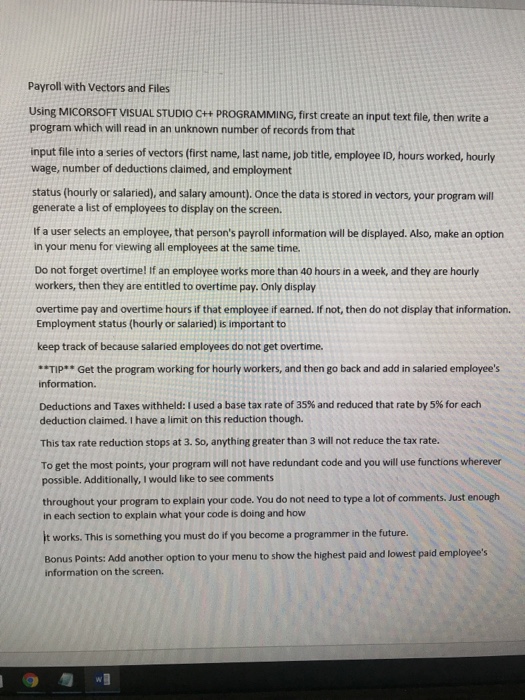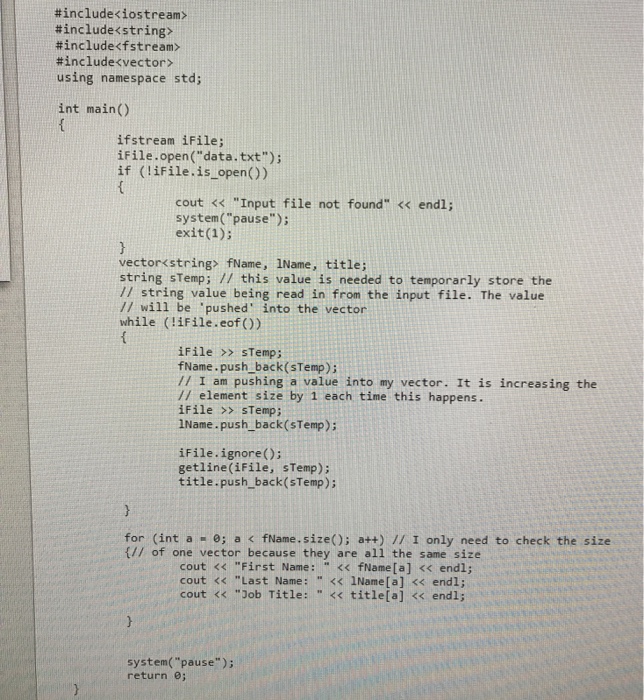Payroll with Vectors and Files Using MICORSOFT VISUAL STUDIO C++ PROGRAMMING, first create an input text file, then write a program which will read in an unknown number of records from that input file into a series of vectors (first name, last name, job title, employee ID, hours worked, hourly wage, number of deductions claimed, and employment status (hourly or salaried), and salary amount). Once the data is stored in vectors, your program will generate a list of employees to display on the screen If a user selects an employee, that person's payroll information will be displayed. Also, make an option in your menu for viewing all employees at the same time. Do not forget overtime! If an employee works more than 40 hours in a week, and they are hourly workers, then they are entitled to overtime pay. Only display overtime pay and overtime hours if that employee if earned. If not, then do not display that information. Employment status (hourly or salaried) is important to keep track of because salaried employees do not get overtime. **TIP Get the program working for hourly workers, and then go back and add in salaried employee's information Deductions and Taxes withheld: I used a base tax rate of 35% and reduced that rate by 5% for each deduction claimed. I have a limit on this reduction though. This tax rate reduction stops at 3. So, anything greater than 3 will not reduce the tax rate. To get the most points, your program will not have redundant code and you will use functions wherever possible. Additionally, I would like to see comments throughout your program to explain your code. You do not need to type a lot of comments. Just enough in each section to explain what your code is doing and how it works. This is something you must do if you become a programmer in the future. Bonus Points: Add another option to your menu to show the highest paid and lowest paid employee's information on the screen. Payroll with Vectors and Files Using MICORSOFT VISUAL STUDIO C++ PROGRAMMING, first create an input text file, then write a program which will read in an unknown number of records from that input file into a series of vectors (first name, last name, job title, employee ID, hours worked, hourly wage, number of deductions claimed, and employment status (hourly or salaried), and salary amount). Once the data is stored in vectors, your program will generate a list of employees to display on the screen If a user selects an employee, that person's payroll information will be displayed. Also, make an option in your menu for viewing all employees at the same time. Do not forget overtime! If an employee works more than 40 hours in a week, and they are hourly workers, then they are entitled to overtime pay. Only display overtime pay and overtime hours if that employee if earned. If not, then do not display that information. Employment status (hourly or salaried) is important to keep track of because salaried employees do not get overtime. **TIP Get the program working for hourly workers, and then go back and add in salaried employee's information Deductions and Taxes withheld: I used a base tax rate of 35% and reduced that rate by 5% for each deduction claimed. I have a limit on this reduction though. This tax rate reduction stops at 3. So, anything greater than 3 will not reduce the tax rate. To get the most points, your program will not have redundant code and you will use functions wherever possible. Additionally, I would like to see comments throughout your program to explain your code. You do not need to type a lot of comments. Just enough in each section to explain what your code is doing and how it works. This is something you must do if you become a programmer in the future. Bonus Points: Add another option to your menu to show the highest paid and lowest paid employee's information on the screen