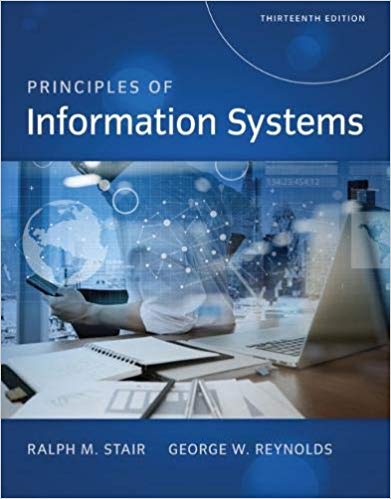Answered step by step
Verified Expert Solution
Question
1 Approved Answer
PC-PT DevOps B1 PC-PT Admin VLAN Name Management Admin DevOps HR Fin Sales CS Server-PT Web Server (172.16.12.12/24) fa0/19-21 2960-24T B1 fa0/23 GO/0/1 VLAN
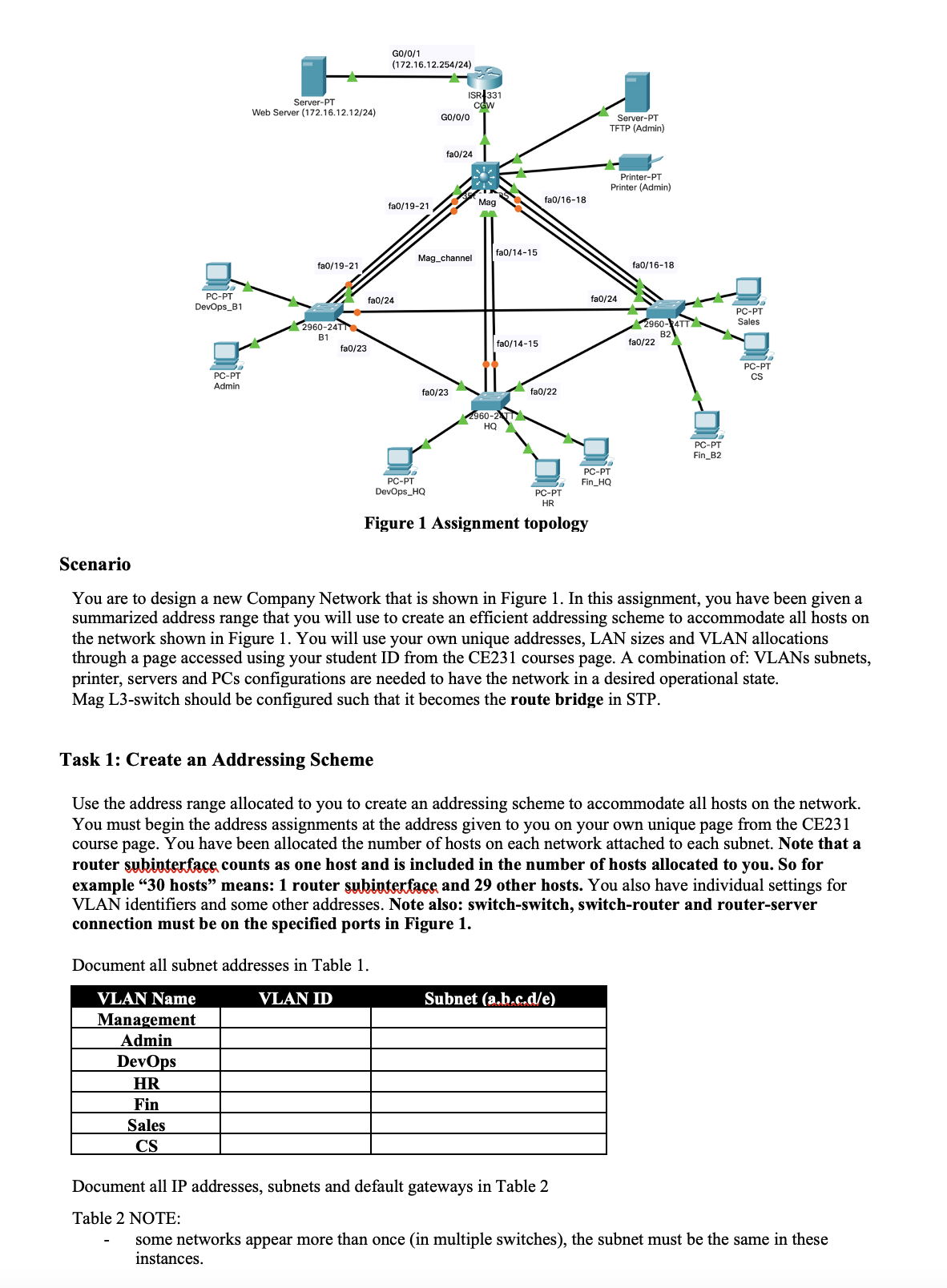
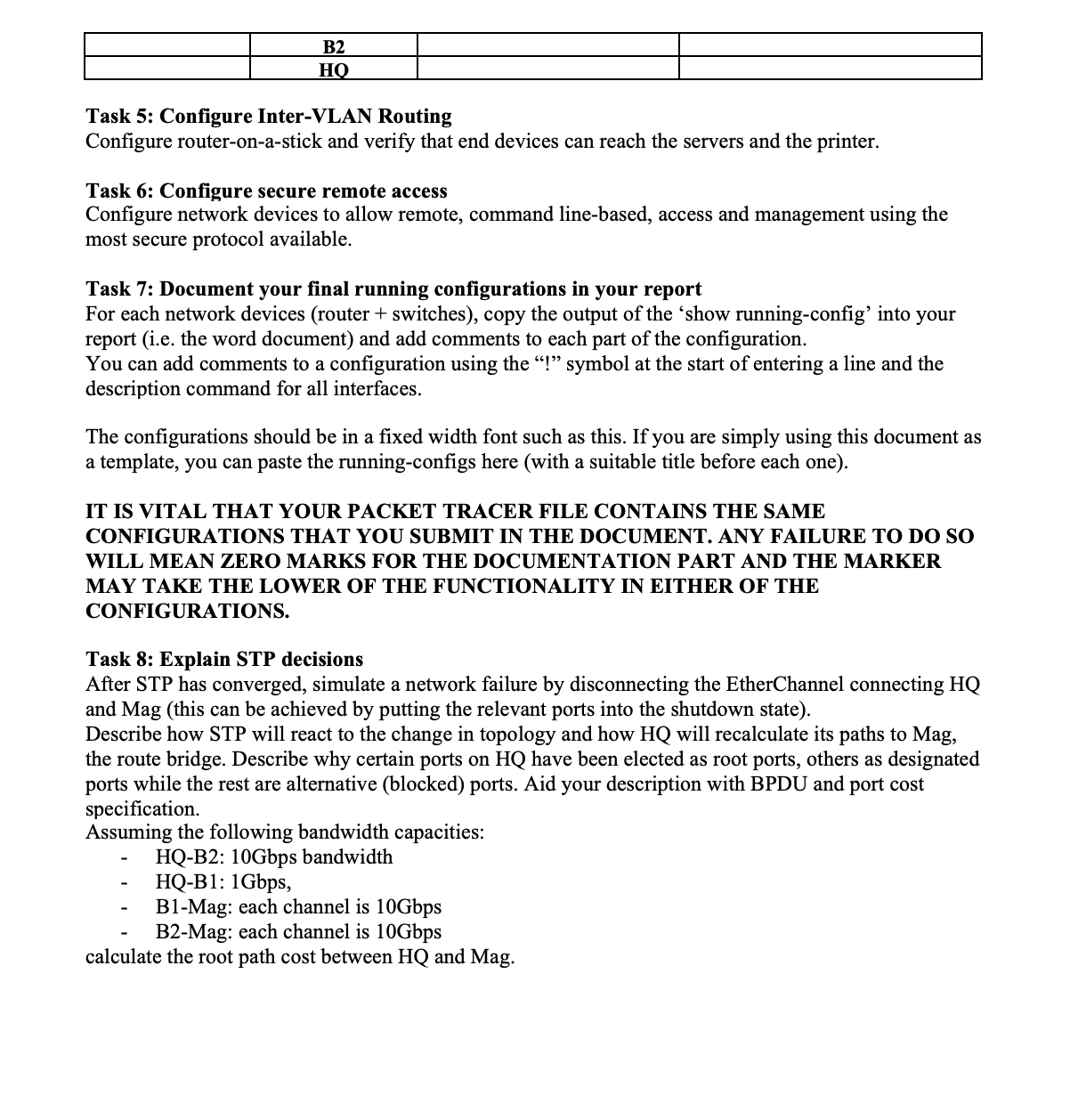
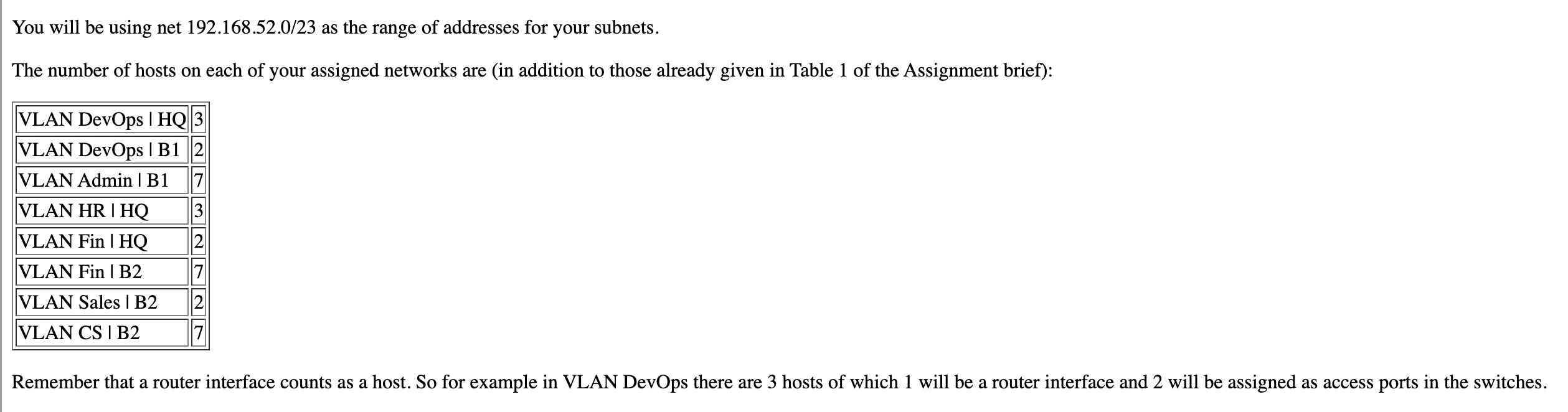
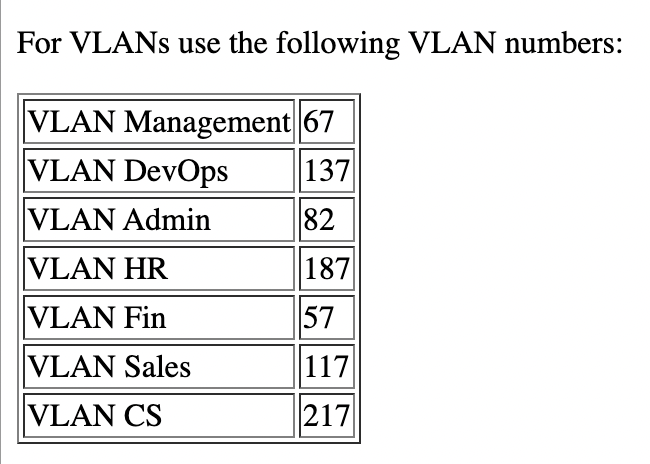
PC-PT DevOps B1 PC-PT Admin VLAN Name Management Admin DevOps HR Fin Sales CS Server-PT Web Server (172.16.12.12/24) fa0/19-21 2960-24T B1 fa0/23 GO/0/1 VLAN ID (172.16.12.254/24) fa0/19-21 fa0/24 ISR 331 CGW GO/0/0 PC-PT DevOps HQ fa0/24 Mag_channel fa0/23 Mag fa0/14-15 fa0/14-15 2960-2 HQ fa0/16-18 fa0/22 PC-PT HR Figure 1 Assignment topology Server-PT TFTP (Admin) Printer-PT Printer (Admin) Subnet (a.b.c.d/e) fa0/24 PC-PT Fin_HQ fa0/16-18 2960-4TT B2 fa0/22 Scenario You are to design a new Company Network that is shown in Figure 1. In this assignment, you have been given a summarized address range that you will use to create an efficient addressing scheme to accommodate all hosts on the network shown in Figure 1. You will use your own unique addresses, LAN sizes and VLAN allocations through a page accessed using your student ID from the CE231 courses page. A combination of: VLANs subnets, printer, servers and PCs configurations are needed to have the network in a desired operational state. Mag L3-switch should be configured such that it becomes the route bridge in STP. PC-PT Fin B2 Task 1: Create an Addressing Scheme Use the address range allocated to you to create an addressing scheme to accommodate all hosts on the network. You must begin the address assignments at the address given to you on your own unique page from the CE231 course page. You have been allocated the number of hosts on each network attached to each subnet. Note that a router subinterface counts as one host and is included in the number of hosts allocated to you. So for example "30 hosts" means: 1 router subinterface and 29 other hosts. You also have individual settings for VLAN identifiers and some other addresses. Note also: switch-switch, switch-router and router-server connection must be on the specified ports in Figure 1. Document all subnet addresses in Table 1. PC-PT Sales PC-PT CS Document all IP addresses, subnets and default gateways in Table 2 Table 2 NOTE: some networks appear more than once (in multiple switches), the subnet must be the same in these instances. B2 H Task 5: Configure Inter-VLAN Routing Configure router-on-a-stick and verify that end devices can reach the servers and the printer. Task 6: Configure secure remote access Configure network devices to allow remote, command line-based, access and management using the most secure protocol available. Task 7: Document your final running configurations in your report For each network devices (router + switches), copy the output of the 'show running-config' into your report (i.e. the word document) and add comments to each part of the configuration. You can add comments to a configuration using the "!" symbol at the start of entering a line and the description command for all interfaces. The configurations should be in a fixed width font such as this. If you are simply using this document as a template, you can paste the running-configs here (with a suitable title before each one). IT IS VITAL THAT YOUR PACKET TRACER FILE CONTAINS THE SAME CONFIGURATIONS THAT YOU SUBMIT IN THE DOCUMENT. ANY FAILURE TO DO SO WILL MEAN ZERO MARKS FOR THE DOCUMENTATION PART AND THE MARKER MAY TAKE THE LOWER OF THE FUNCTIONALITY IN EITHER OF THE CONFIGURATIONS. Task 8: Explain STP decisions After STP has converged, simulate a network failure by disconnecting the EtherChannel connecting HQ and Mag (this can be achieved by putting the relevant ports into the shutdown state). Describe how STP will react to the change in topology and how HQ will recalculate its paths to Mag, the route bridge. Describe why certain ports on HQ have been elected as root ports, others as designated ports while the rest are alternative (blocked) ports. Aid your description with BPDU and port cost specification. Assuming the following bandwidth capacities: HQ-B2: 10Gbps bandwidth HQ-B1: 1Gbps, B1-Mag: each channel is 10Gbps B2-Mag: each channel is 10Gbps calculate the root path cost between HQ and Mag. You will be using net 192.168.52.0/23 as the range of addresses for your subnets. The number of hosts on each of your assigned networks are (in addition to those already given in Table 1 of the Assignment brief): VLAN DevOps | HQ 3 VLAN DevOps | B1 VLAN Admin | B1 7 VLAN HR | HQ 3 VLAN Fin | HQ VLAN Fin | B2 VLAN Sales | B2 VLAN CS | B2 Remember that a router interface counts as a host. So for example in VLAN DevOps there are 3 hosts of which 1 will be a router interface and 2 will be assigned as access ports in the switches. For VLANs use the following VLAN numbers: VLAN Management 67 VLAN DevOps 137 VLAN Admin 82 VLAN HR 187 VLAN Fin 57 VLAN Sales 117 VLAN CS 217
Step by Step Solution
There are 3 Steps involved in it
Step: 1

Get Instant Access to Expert-Tailored Solutions
See step-by-step solutions with expert insights and AI powered tools for academic success
Step: 2

Step: 3

Ace Your Homework with AI
Get the answers you need in no time with our AI-driven, step-by-step assistance
Get Started