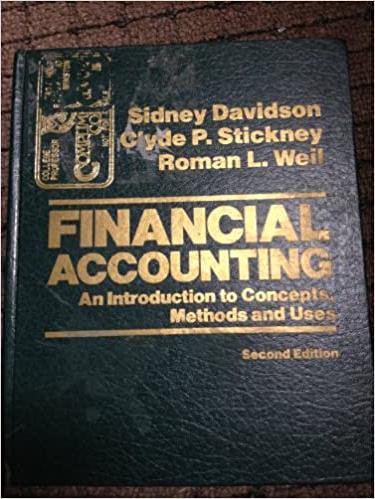Answered step by step
Verified Expert Solution
Question
1 Approved Answer
Performance Evaluation Prepare a segment margin performance report Drizzdale Industries has gathered the following information about the actual sales revenues and expenses for its pharmaceuticals
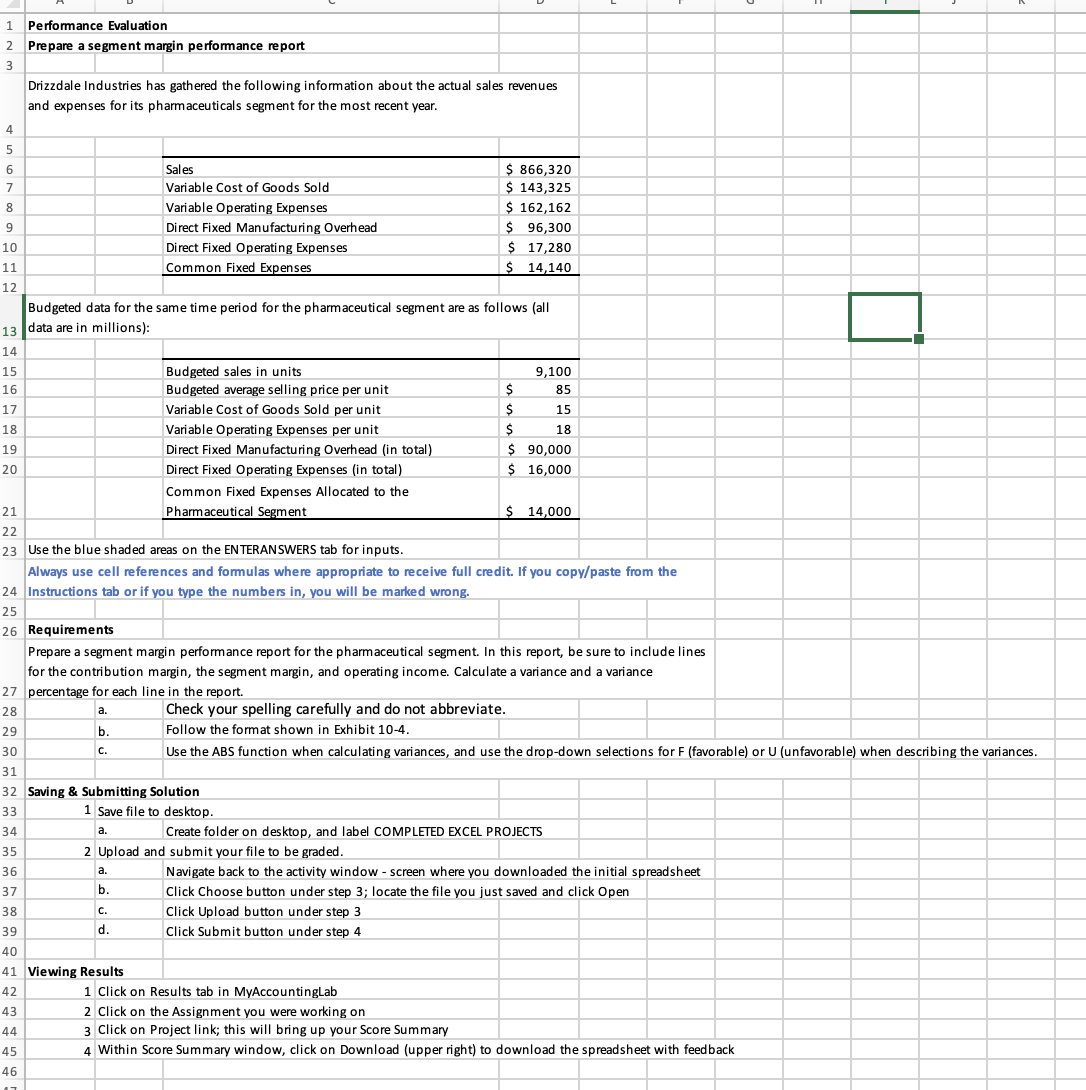
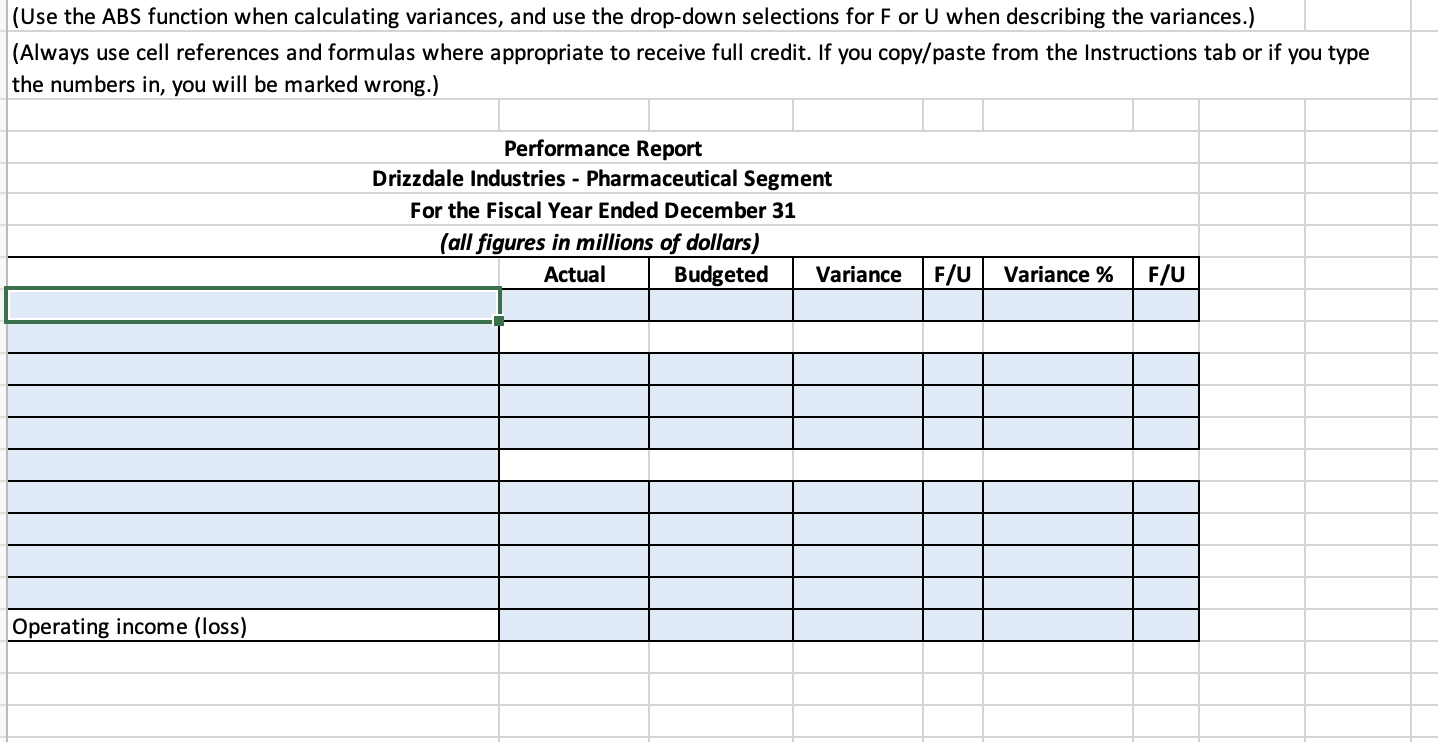
Performance Evaluation Prepare a segment margin performance report Drizzdale Industries has gathered the following information about the actual sales revenues and expenses for its pharmaceuticals segment for the most recent year. \begin{tabular}{|l|r|} \hline & \\ \hline Sales & $866,320 \\ \hline Variable Cost of Goods Sold & $143,325 \\ \hline Variable Operating Expenses & $162,162 \\ \hline Direct Fixed Manufacturing Overhead & $96,300 \\ \hline Direct Fixed Operating Expenses & $17,280 \\ \hline Common Fixed Expenses & $14,140 \\ \hline \end{tabular} Budgeted data for the same time period for the pharmaceutical segment are as follows (all data are in millions): \begin{tabular}{|c|c|} \hline Budgeted sales in units & 9,100 \\ \hline Budgeted average selling price per unit & 85 \\ \hline Variable Cost of Goods Sold per unit & 15 \\ \hline Variable Operating Expenses per unit & 18 \\ \hline Direct Fixed Manufacturing Overhead (in total) & $90,000 \\ \hline Direct Fixed Operating Expenses (in total) & $16,000 \\ \hline \begin{tabular}{l} Common Fixed Expenses Allocated to the \\ Pharmaceutical Segment \end{tabular} & $14,000 \\ \hline \end{tabular} Use the blue shaded areas on the ENTERANSWERS tab for inputs. Always use cell references and formulas where appropriate to receive full credit. If you copy/paste from the Instructions tab or if you type the numbers in, you will be marked wrong. Requirements Prepare a segment margin performance report for the pharmaceutical segment. In this report, be sure to include lines for the contribution margin, the segment margin, and operating income. Calculate a variance and a variance percentage for each line in the report. a. Check your spelling carefully and do not abbreviate. b. Follow the format shown in Exhibit 10-4. c. Use the ABS function when calculating variances, and use the drop-down selections for F (favorable) or U (unfavorable) when describing the variances. Saving \& Submitting Solution 1 Save file to desktop. a. Create folder on desktop, and label COMPLETED EXCEL PROJECTS 2 Upload and submit your file to be graded. a. Navigate back to the activity window - screen where you downloaded the initial spreadsheet b. Click Choose button under step 3; locate the file you just saved and click Open c. Click Upload button under step 3 d. Click Submit button under step 4 Viewing Results 1 Click on Results tab in MyAccountingLab 2 Click on the Assignment you were working on 3 Click on Project link; this will bring up your Score Summary 4 Within Score Summary window, click on Download (upper right) to download the spreadsheet with feed back (Use the ABS function when calculating variances, and use the drop-down selections for F or U when describing the variances.) (Always use cell references and formulas where appropriate to receive full credit. If you copy/paste from the Instructions tab or if you type the numbers in, you will be marked wrong.)
Step by Step Solution
There are 3 Steps involved in it
Step: 1

Get Instant Access to Expert-Tailored Solutions
See step-by-step solutions with expert insights and AI powered tools for academic success
Step: 2

Step: 3

Ace Your Homework with AI
Get the answers you need in no time with our AI-driven, step-by-step assistance
Get Started