Question: Please all 4 questions CODE TO WORK WITH: #include #define STB_IMAGE_IMPLEMENTATION #include stb_image.h #define STB_IMAGE_WRITE_IMPLEMENTATION #include stb_image_write.h #define STB_IMAGE_RESIZE_IMPLEMENTATION #include stb_image_resize.h #define CHANNEL_NUM 3 //
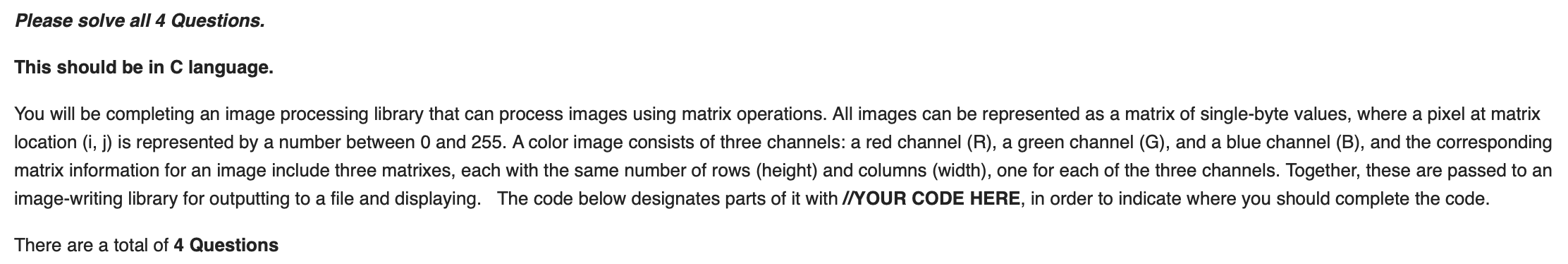
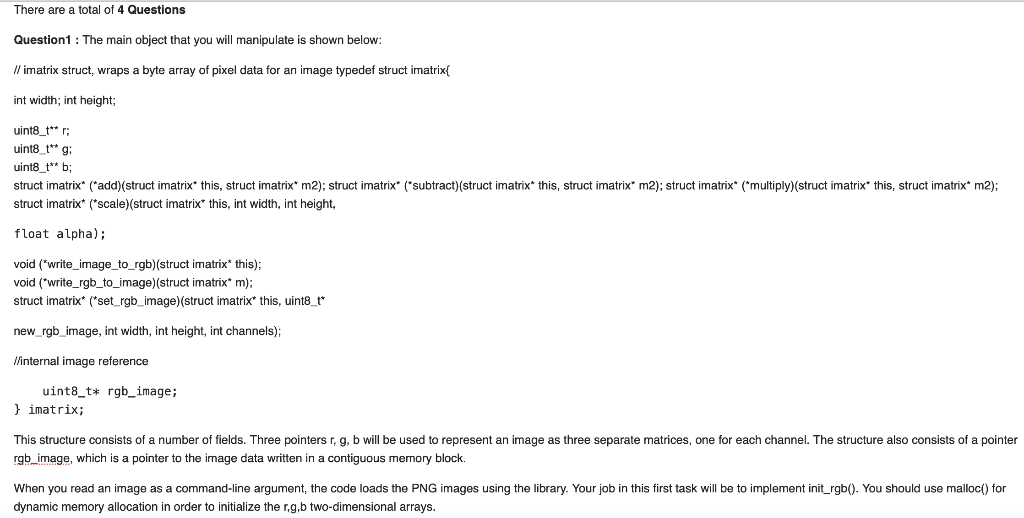
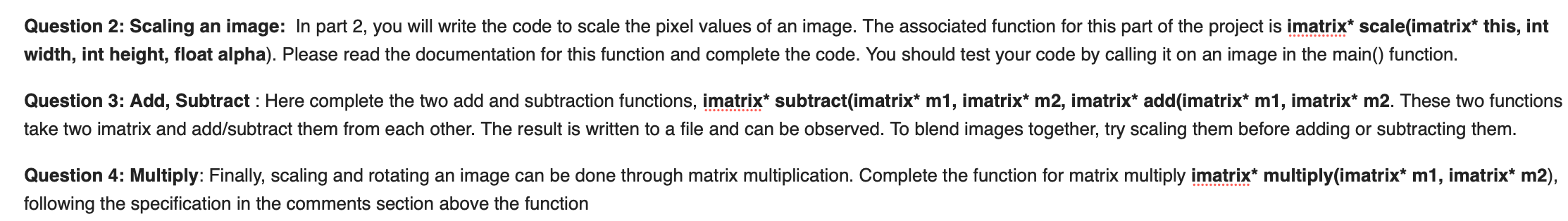
Please all 4 questions
CODE TO WORK WITH:
#include
#define STB_IMAGE_IMPLEMENTATION #include "stb_image.h" #define STB_IMAGE_WRITE_IMPLEMENTATION #include "stb_image_write.h" #define STB_IMAGE_RESIZE_IMPLEMENTATION #include "stb_image_resize.h"
#define CHANNEL_NUM 3
// imatrix struct, wraps a byte array of pixel data for an image typedef struct imatrix{ int width; int height;
uint8_t** r; uint8_t** g; uint8_t** b; struct imatrix* (*add)(struct imatrix* this, struct imatrix* m2); struct imatrix* (*subtract)(struct imatrix* this, struct imatrix* m2); struct imatrix* (*multiply)(struct imatrix* this, struct imatrix* m2); struct imatrix* (*scale)(struct imatrix* this, int width, int height, float alpha); void (*write_image_to_rgb)(struct imatrix* this); void (*write_rgb_to_image)(struct imatrix* m); struct imatrix* (*set_rgb_image)(struct imatrix* this, uint8_t* new_rgb_image, int width, int height, int channels);
//internal image reference uint8_t* rgb_image; } imatrix;
// initialize an imatrix, allocates all memory dynamically imatrix* init_from_file(char* image_path, int* width, int* height, int* channels); imatrix* init_from_rgb_image(uint8_t* rgb_image, int width, int height, int channels); imatrix* init_blank_rgb_image(int width, int height, int channels);
// frees all allocated memory void free_imatrix(imatrix* image);
int main(int argc, char* argv[]) { int width, height, channels; int width2, height2, channels2; int i; uint8_t* rgb_image;
for (i=1; i // Load an image imatrix* M = init_from_file("images/test_image1.png", &width, &height, &channels); if (M != NULL) stbi_write_png("images/image.png", width, height, CHANNEL_NUM, M->rgb_image, width*CHANNEL_NUM); //Load another image imatrix* M2 = init_from_file("images/test_image2.png", &width2, &height2, &channels2); if (M2 != NULL) stbi_write_png("images/image2.png", width2, height2, CHANNEL_NUM, M2->rgb_image, width2*CHANNEL_NUM); //resize the image to the dimensions of the first image uint8_t* output_pixels = (uint8_t*)malloc(width*height*CHANNEL_NUM*sizeof(uint8_t)); stbir_resize_uint8(M2->rgb_image , width2 , height2 , 0, output_pixels, width, height, 0, CHANNEL_NUM); stbi_write_png("images/image3.png", width, height, CHANNEL_NUM, output_pixels, width*CHANNEL_NUM); //add two images imatrix* M2_resized = init_from_rgb_image(output_pixels, width, height, channels); imatrix* sum_image = M2_resized->add(M2_resized, M); stbi_write_png("images/sum.png", width, height, CHANNEL_NUM, sum_image->rgb_image, width*CHANNEL_NUM); //subtract them imatrix* diff_image = sum_image->subtract(sum_image, M); stbi_write_png("images/diff.png", width, height, CHANNEL_NUM, diff_image->rgb_image, width*CHANNEL_NUM); //scale then add float alpha = 0.4; M2_resized->scale(M2_resized, width, height, alpha); M->scale(M, width, height, (1-alpha)); imatrix* scaled_sum = M2_resized->add(M2_resized, M); stbi_write_png("images/scaled_sum.png", width, height, CHANNEL_NUM, scaled_sum->rgb_image, width*CHANNEL_NUM); //scaled and translate (matrix multiply) // OPTIONAL: Test code for matrix multiply // free memory free_imatrix(M); free_imatrix(M2); free_imatrix(M2_resized); free_imatrix(sum_image); free_imatrix(diff_image); return 0; } enum RGB {RED, GREEN, BLUE}; void init_funcptrs(imatrix* this); imatrix* init_rgb(imatrix* this, int width, int height, int channels); imatrix* init_from_file(char* image_path, int* width, int* height, int* channels){ int i,j; uint8_t* rgb_image; rgb_image = stbi_load(image_path, width, height, channels, CHANNEL_NUM); imatrix* image_matrix = malloc(sizeof(imatrix)); init_funcptrs(image_matrix); image_matrix->rgb_image = rgb_image; image_matrix = init_rgb(image_matrix, *width, *height, CHANNEL_NUM); image_matrix->write_image_to_rgb(image_matrix); return image_matrix; } imatrix* init_from_rgb_image(uint8_t* rgb_image, int width, int height, int channels){ int i,j; if (rgb_image==NULL) return NULL; imatrix* image_matrix = malloc(sizeof(imatrix)); init_funcptrs(image_matrix); image_matrix->rgb_image = rgb_image; image_matrix = init_rgb(image_matrix, width, height, CHANNEL_NUM); image_matrix->write_image_to_rgb(image_matrix); return image_matrix; } imatrix* init_blank_rgb_image(int width, int height, int channels){ int i,j; uint8_t* rgb_image=NULL; imatrix* image_matrix = malloc(sizeof(imatrix)); init_funcptrs(image_matrix); image_matrix->rgb_image = (uint8_t*) malloc(sizeof(uint8_t) * width * height * CHANNEL_NUM); image_matrix = init_rgb(image_matrix, width, height, CHANNEL_NUM); return image_matrix; } void init_funcptrs(imatrix* this){ imatrix* add(imatrix* m1, imatrix* m2); imatrix* subtract(imatrix* m1, imatrix* m2); imatrix* multiply(imatrix* m1, imatrix* m2); void write_image_to_rgb(imatrix* this); void write_rgb_to_image(imatrix* m); imatrix* scale(imatrix* this, int width, int height, float alpha); if (this==NULL) return; this->add = add; this->subtract = subtract; this->multiply = multiply; this->write_image_to_rgb = write_image_to_rgb; this->write_rgb_to_image = write_rgb_to_image; this->scale = scale; } imatrix* init_rgb(imatrix* this, int width, int height, int channels){ int i,j; this->width = width; this->height = height; //allocate the space for the three channel matrices // YOUR CODE HERE return this; } imatrix* set_rgb_image(imatrix* this, uint8_t* new_rgb_image, int height, int width, int channels){ free_imatrix(this); return init_from_rgb_image(new_rgb_image, height, width, channels); } /* * Add two matrices together. Creates a new imatrix object and returns a referecne to it. Returns * NULL if the matrices have different sizes. * * @param m1 the imatrix object for the first image * @param m2 the imatrix object for the second image * @returns a reference to a newly allocated imatrix object that is the clipped sum of the two input images or * NULL if the matrices are not the same size (same number of rows and columns). * Note: This memory must be freed when you're done using it. */ imatrix* add(imatrix* m1, imatrix* m2){ // YOUR CODE HERE return NULL; } /* * Subtract m2 from m1. Creates a new imatrix object and returns a referecne to it. Returns * NULL if the matrices have different sizes. * * @param m1 the imatrix object for the first image * @param m2 the imatrix object for the second image * @returns a reference to a newly allocated imatrix object that is the clipped sum of the two input images or * NULL if the matrices are not the same size (same number of rows and columns). * Note: This memory must be freed when you're done using it. */ imatrix* subtract(imatrix* m1, imatrix* m2){ // YOUR CODE HERE return NULL; } /* * Matrix multiplication. Multiplies m1*m2 using matrix-matrix multiply. Returns a new imatrix object with * the output. If m1 is a (m, n) matrix, then m2 must be a (n, k) matrix for any value of k >=1. * * @param m1 the left matrix. * @param m2 the right matrix. * @returns a new matrix with the result or NULL of the dimensions do not match properly for matrix multiplications. * Note: This memory must be freed after use. */ imatrix* multiply(imatrix* m1, imatrix* m2){ // YOUR CODE HERE return res; } /* * Scales all the pixel values by alpha for all alpha values between 0.0 and 1.0. If the values are invalid, the references * to the input image is returned without modification. * * @param this input matrix. * @returns this with all the pixel values scaled by alpha. */ imatrix* scale(imatrix* this, int width, int height, float alpha){ // YOUR CODE HERE return this; } void write_rgb_to_image(imatrix* m){ int i,j, height, width; height = m->height; width = m->width; for (i=0; i void write_image_to_rgb(imatrix* m){ int i,j, height, width; height = m->height; width = m->width; for (i=0; i void free_imatrix(imatrix* image_matrix){ int i; if (image_matrix==NULL) return; for (i=0; i stbi_image_free(image_matrix->rgb_image); } Please solve all 4 Questions. Any questions, please let me know asap. Thanks.
Step by Step Solution
There are 3 Steps involved in it

Get step-by-step solutions from verified subject matter experts


