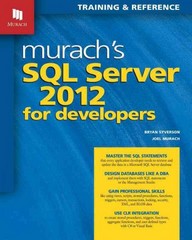Question
please answer for this requirements with flutter.and take screenshots and send codes for app Do this homework using Flutter Firebase Preparation Create a firebase project
please answer for this requirements with flutter.and take screenshots and send codes for app
Do this homework using Flutter
Firebase Preparation
Create a firebase project
Manually, create the following record in Firestore:
- Create a single collection called "records" in firestore.
- Add a document with the id "the record"
- Add a field in this document with
- name: value
- type: number
- value: 0
The App
Create an app that has a single button in the center of the screen. The text (title) on the button will be our output.
When you first run the app, it loads the value of our single record from Firestore. The button's title should show the text in quotes below, with the disabled status given in parathesis. You should do this in an async function that you start when your screen is shown for the first time. We should see this in order:
- "loading" (button is disabled)
- "value: 0" (button is enabled)
So, initially, the button says loading, and is disabled. Then, when the record is loaded, it says value: 0 and becomes enabled.
At this point, when you press the button, we increase the value by one. Again, you can do this in an async function. We use the value that we had read before, which is 0. We increase that local value by 1 and record the result back to Firestore. Then, we read it back from Firestore and display it on the button again. So, we see these on the button, in order:
- "saving" (disabled)
- "loading" (disabled)
- "value: 1" (enabled)
The single record in Firestore should actually have the value 1 at this point.
Note that the loading phases can be too fast for you to see. You can use various approaches to test this:
- by turning of network connection and then turning it on
- by adding artificial delays that you await on
- by setting breakpoints and stepping over code in the debugger.
Step by Step Solution
There are 3 Steps involved in it
Step: 1

Get Instant Access to Expert-Tailored Solutions
See step-by-step solutions with expert insights and AI powered tools for academic success
Step: 2

Step: 3

Ace Your Homework with AI
Get the answers you need in no time with our AI-driven, step-by-step assistance
Get Started