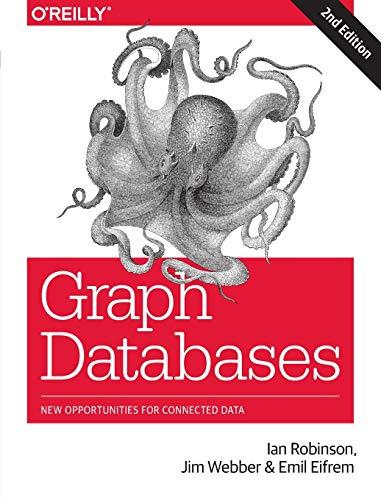Question
Please answer in python please!! Chapter 4 Loops Problem 1. Budgeted vs. Actual Expenses Write program that asks the user to enter the amount that
Please answer in python please!!
Chapter 4 Loops
Problem 1. Budgeted vs. Actual Expenses
Write program that asks the user to enter the amount that he or she has budgeted for a month. Using a while loop, the user should be prompted to enter each of his or her expenses for the month and keep a running total. When the loop finishes, the program should display the amount that the user is over or under budget.
Design. Use an IPO diagram to design your program. See IPO diagram attached to this assignment.
Code. Write your program in Python using the above steps. Save your program as a .py file with the name yourlastname_Lab4.1.py
Output. Your program should produce correctly labeled output with dollar amounts rounded to 2 decimal places and dollar signs. Sample dialog:
Enter amount budgeted for the month: 500
Enter an amount spent(0 to quit): 50
Enter an amount spent(0 to quit): 75
Enter an amount spent(0 to quit): 800
Enter an amount spent(0 to quit): 23.95
Enter an amount spent(0 to quit): 0
Budgeted: $ 500.00
Spent: $ 948.95
You are $ 448.95 over budget. PLAN BETTER NEXT TIME!
Problem 2. Ocean Levels
Assuming the oceans level is currently rising at about 1.8 millimeters per year, create an application that displays the number of millimeters that the ocean will have risen each year for the next 25 years.
Design. Use an IPO diagram to design your program. See IPO diagram attached to this assignment.
Code. Write your program in Python using the above steps. Save your program as a .py file with the name yourlastname_Lab4.2.py
Output. Your program output should look something like this:
Year Rise (in millimeters)
------------------------------------------
1 1.80
2 3.60
3 5.40
4 7.20
5 9.00
6 10.80
7 12.60
8 14.40
9 16.20
10 18.00
11 19.80
12 21.60
13 23.40
14 25.20
15 27.00
16 28.80
17 30.60
18 32.40
19 34.20
20 36.00
21 37.80
22 39.60
23 41.40
24 43.20
25 45.00
Programming Style Requirements.
Comments Begin your program with a comment that includes: a) your name, b)program status either Complete or describe any incomplete or non-functioning part of your program c)A 1-3 line description of what the program does.
Variable names use meaningful variable names such as total_taxes or num_cookies.
Named constants Use named constants for all number values that will not be changed in the program such as RECIPE_SUGAR = 1.5. See section 2.9 on Named Constants
You will have two .py files and one IPO file to turn in to Blackboard.
Step by Step Solution
There are 3 Steps involved in it
Step: 1

Get Instant Access to Expert-Tailored Solutions
See step-by-step solutions with expert insights and AI powered tools for academic success
Step: 2

Step: 3

Ace Your Homework with AI
Get the answers you need in no time with our AI-driven, step-by-step assistance
Get Started