Answered step by step
Verified Expert Solution
Question
1 Approved Answer
Please answer the query (For customers who received the clothes from June 2021 onwards , show the customers' names and the types of clothes received
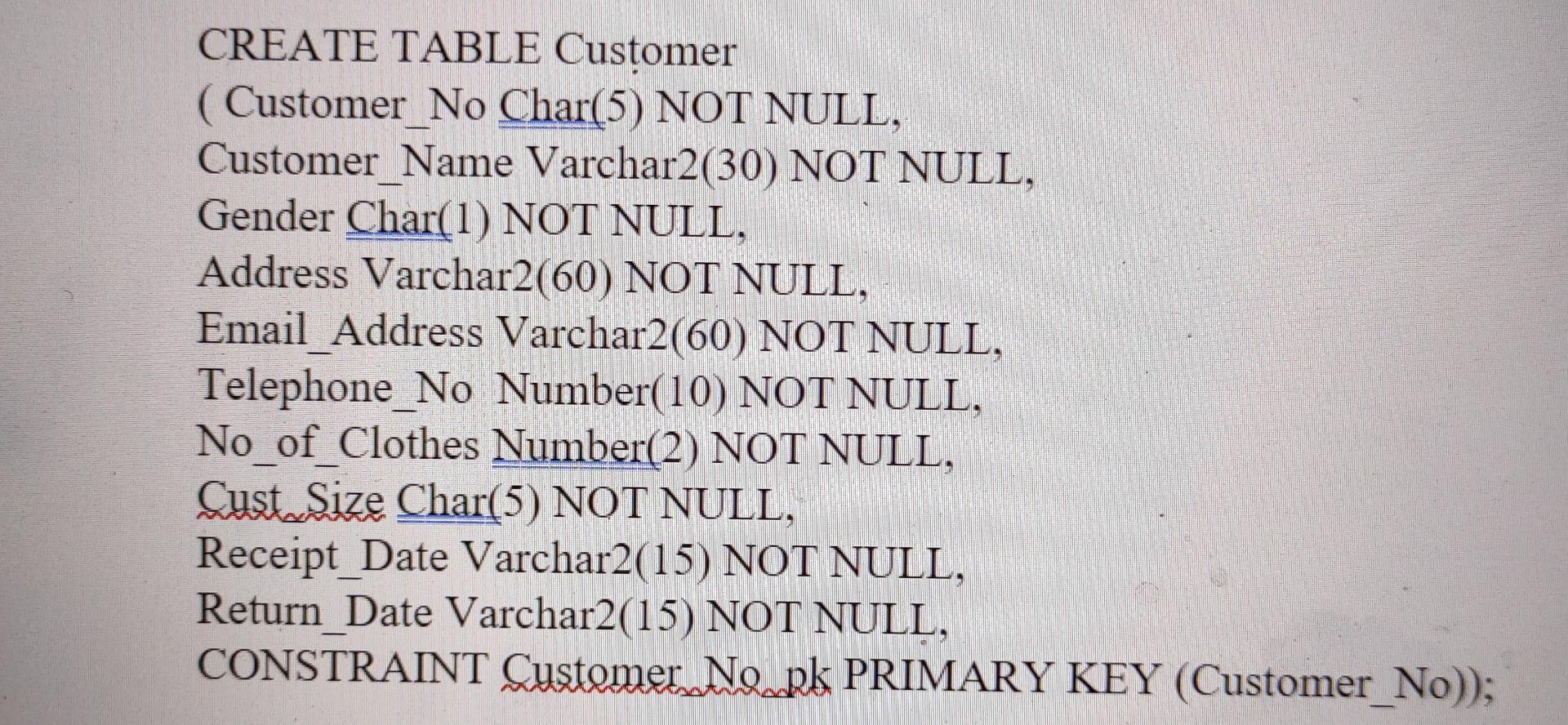
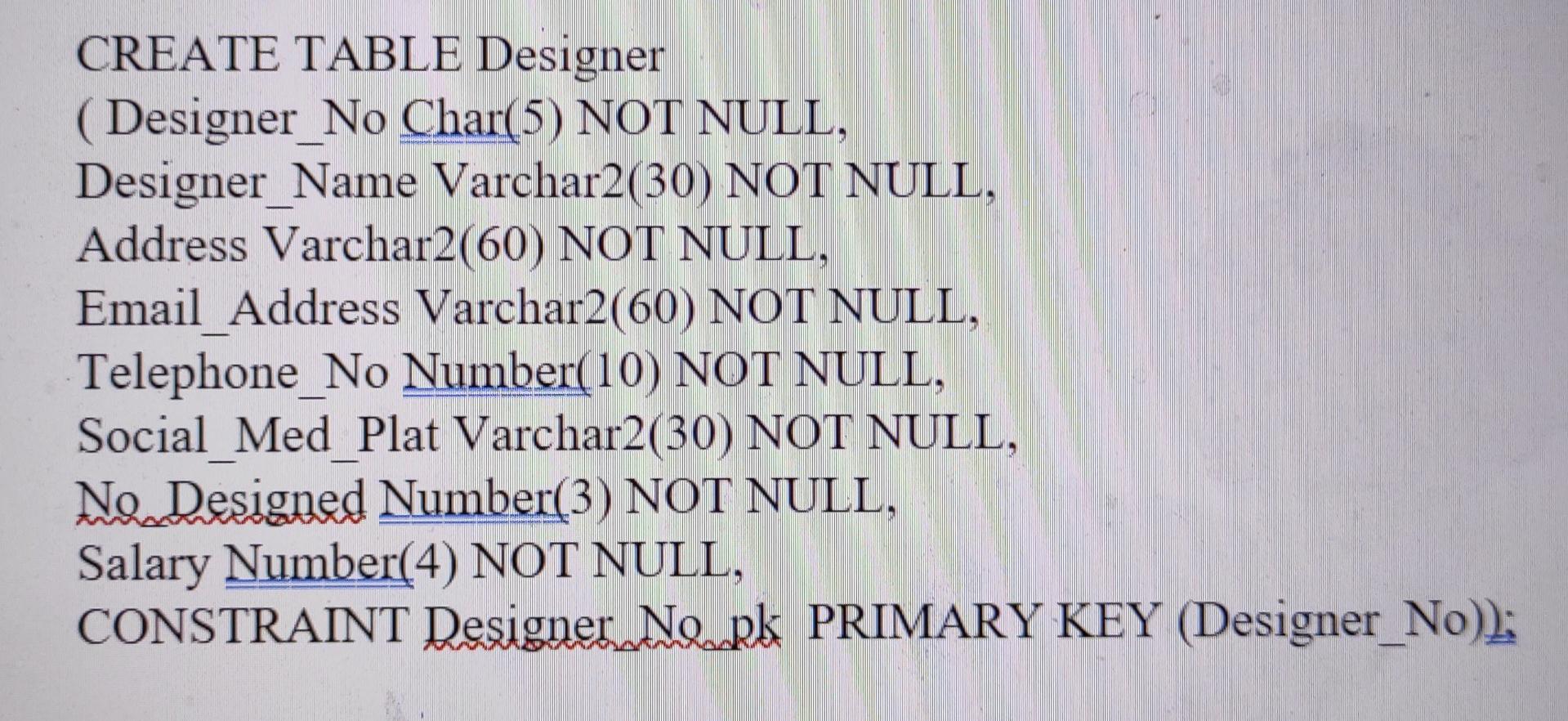
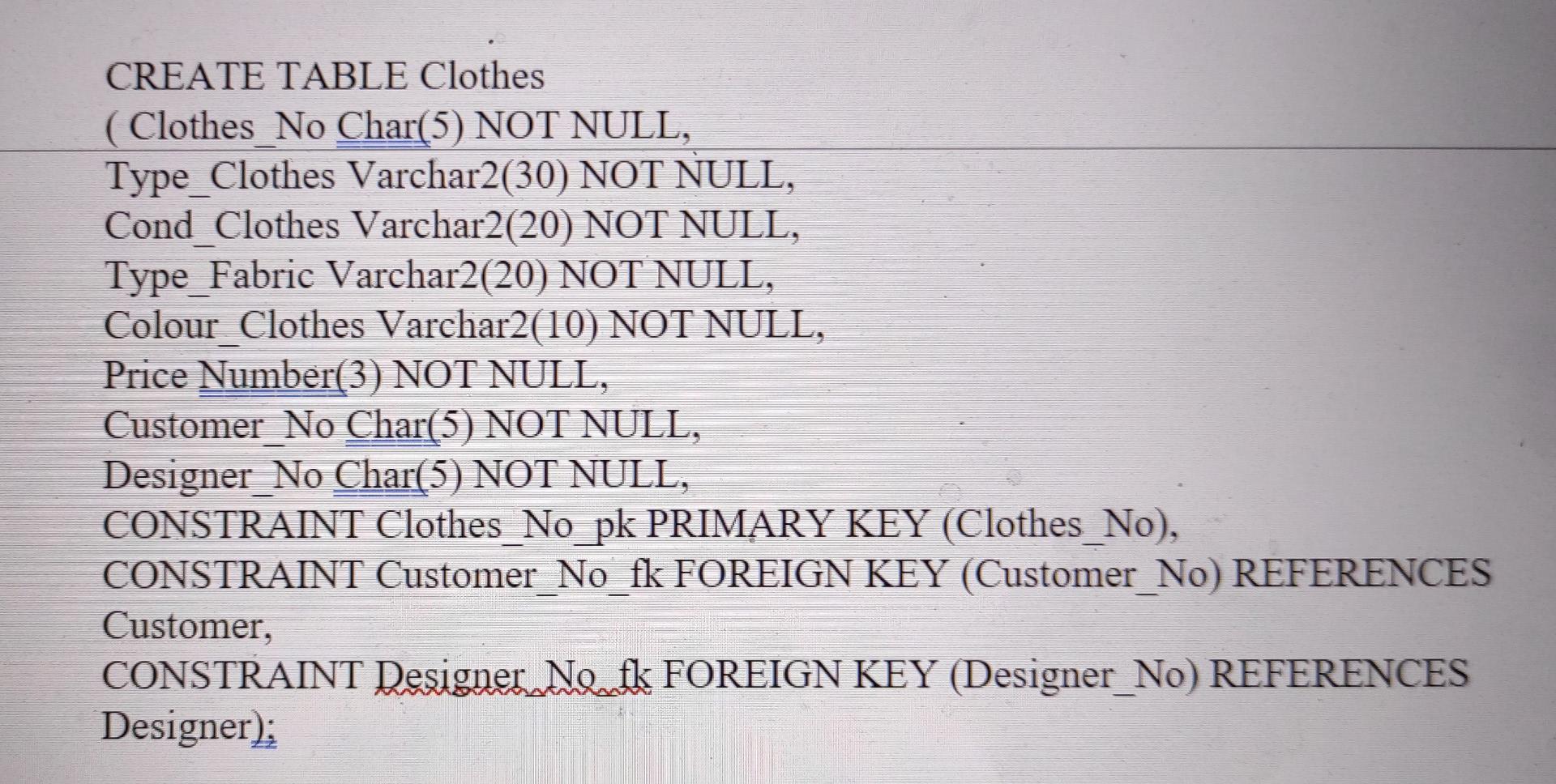
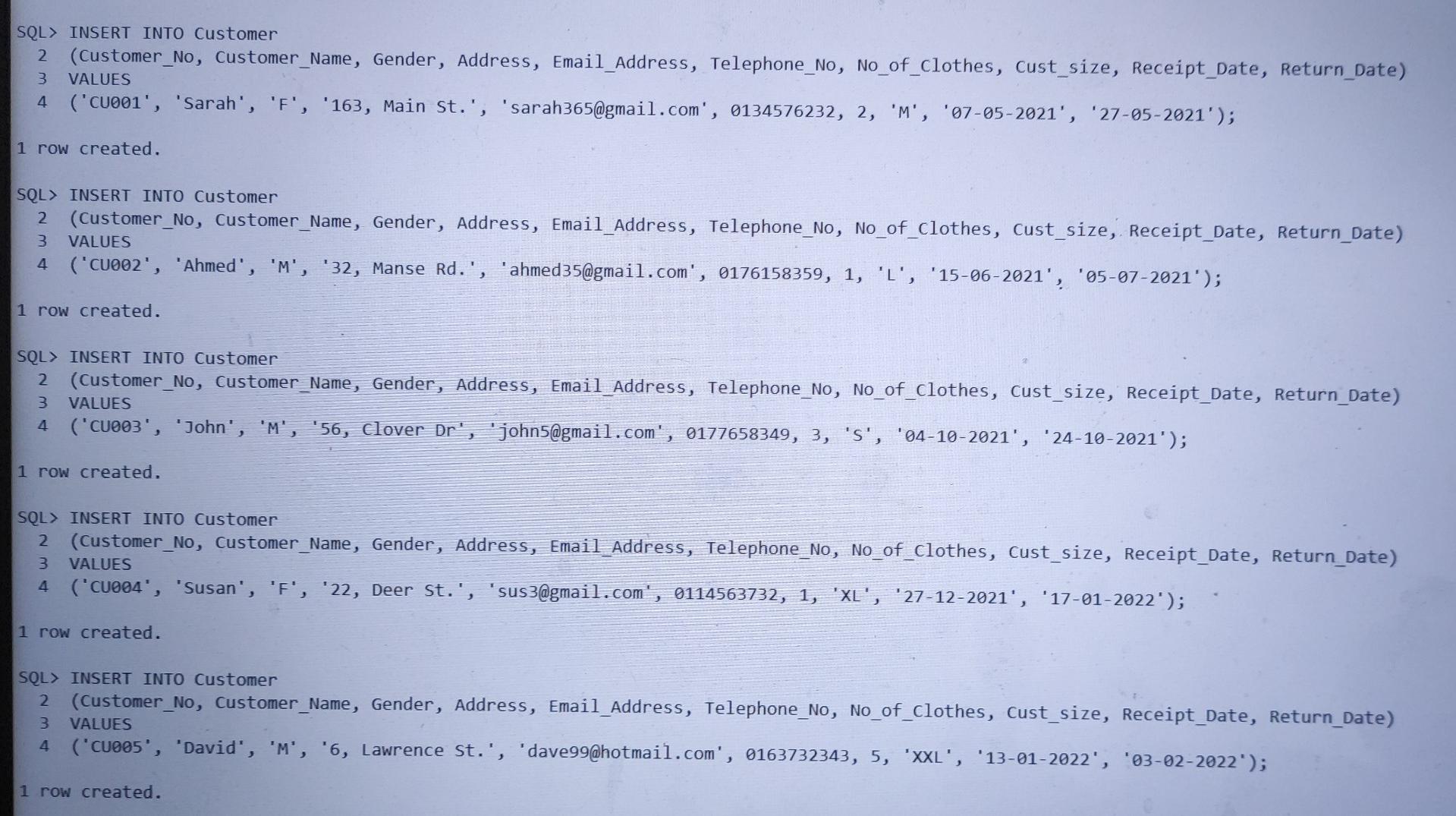
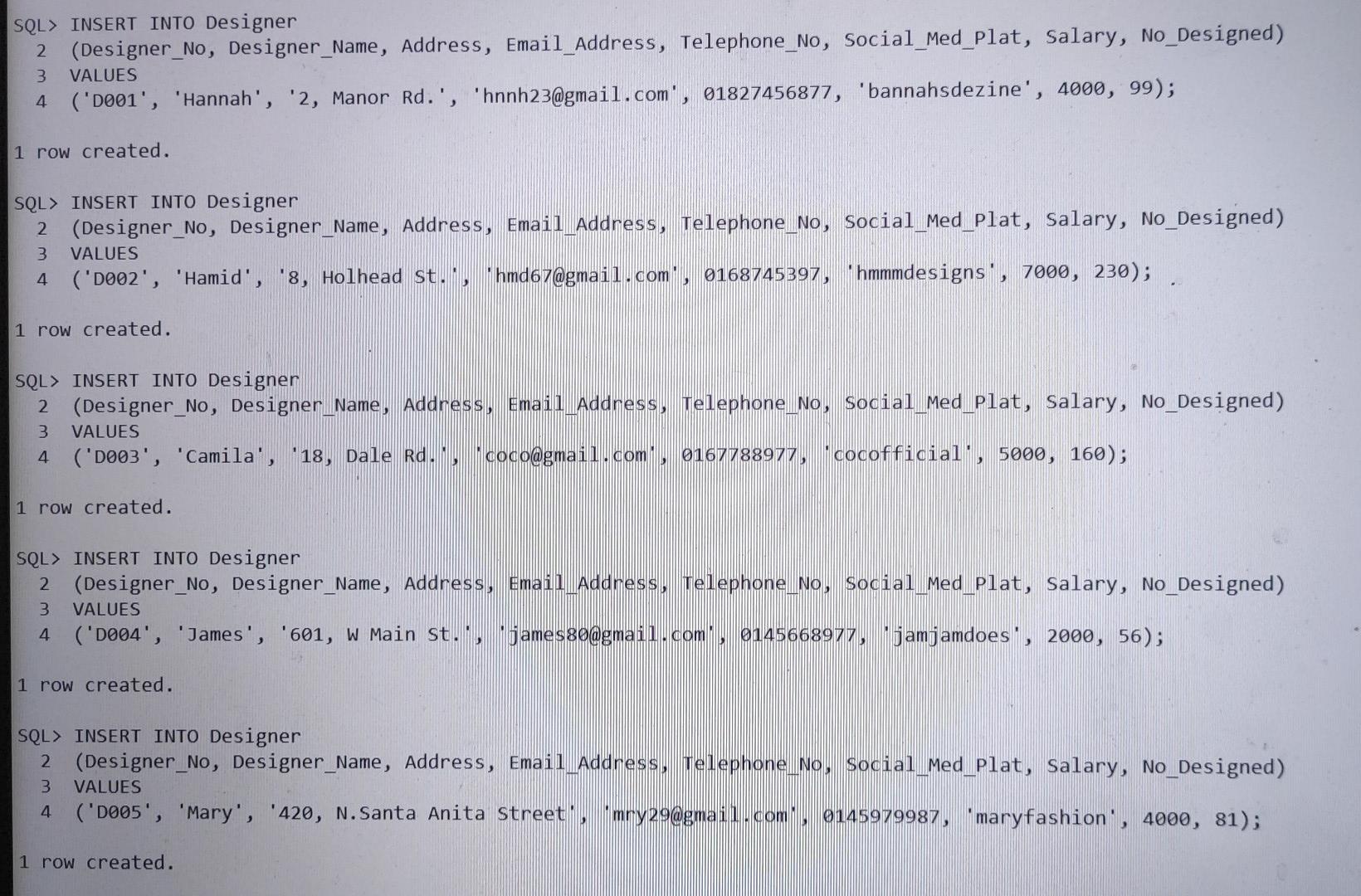
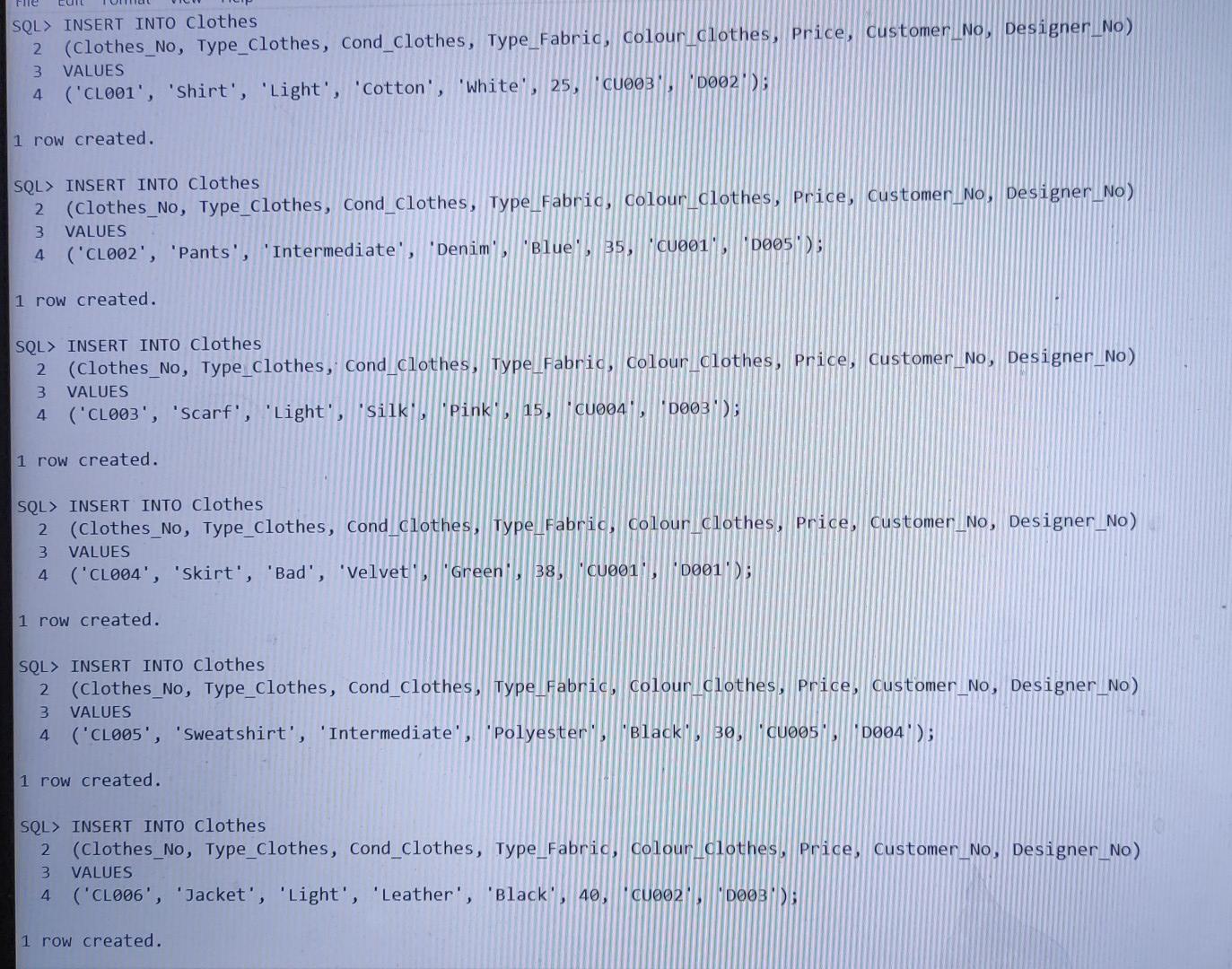
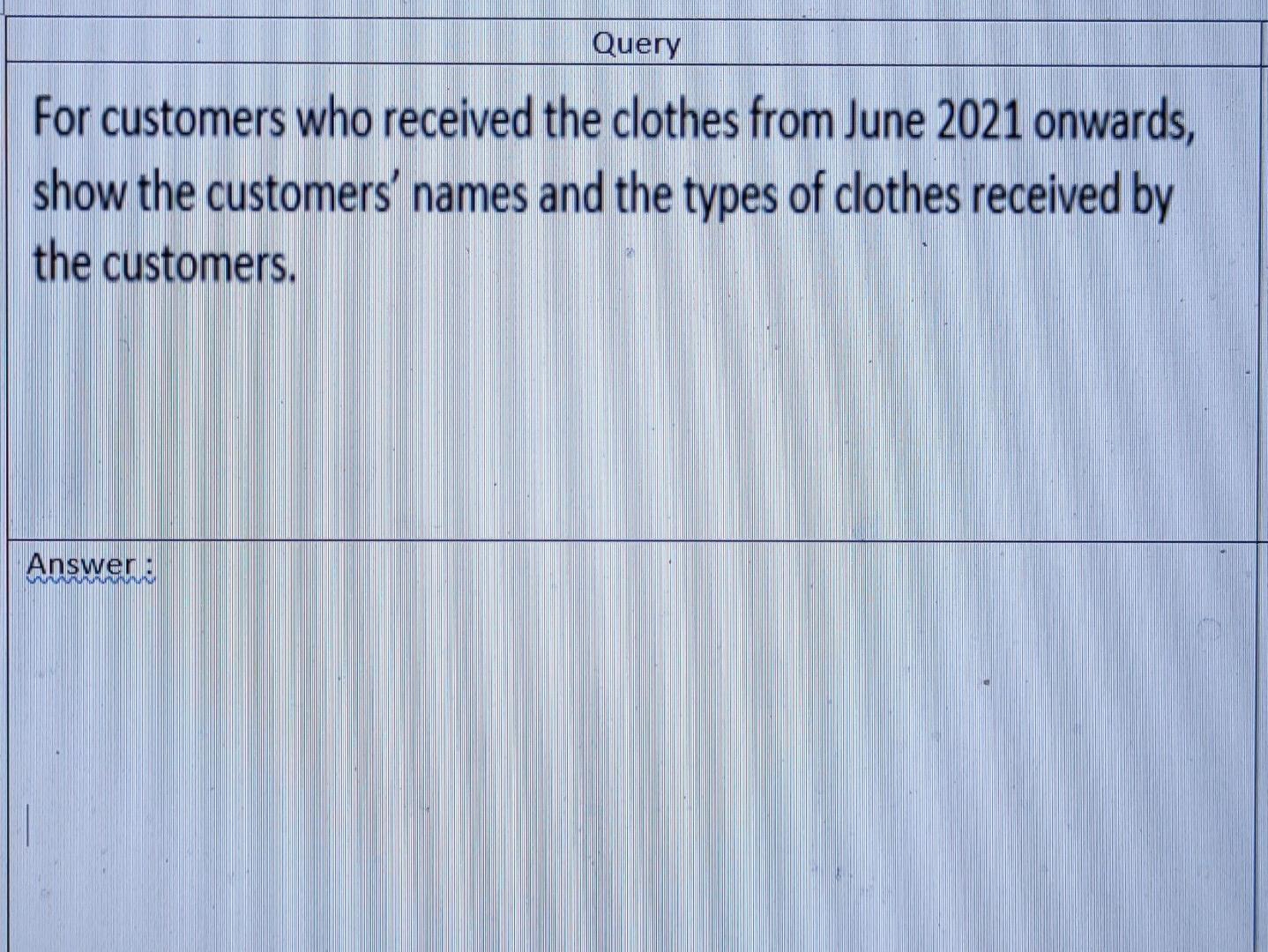
Please answer the query (For customers who received the clothes from June 2021 onwards , show the customers' names and the types of clothes received by the customers) as soon as possible . Thank you . Screenshot the results of the SQL statement .
CREATE TABLE Customer Customer No Char(5) NOT NULL, Customer Name Varchar2(30) NOT NULL, Gender Char(1) NOT NULL, Address Varchar2(60) NOT NULL, Email Address Varchar2(60) NOT NULL, Telephone_No Number(10) NOT NULL, No of Clothes Number(2) NOT NULL, Sust.Size Char(5) NOT NULL, Receipt_Date Varchar2(15) NOT NULL, Return_Date Varchar2(15) NOT NULL, CONSTRAINT Customer Newpk PRIMARY KEY (Customer_No)); CREATE TABLE Designer (Designer_No Char(5) NOT NULL, Designer_Name Varchar2(30) NOT NULL, Address Varchar2 (60) NOT NULL, Email Address Varchar2(60) NOT NULL, Telephone No Number(10) NOT NULL, Social Med Plat Varchar2(30) NOT NULL, Ne Designed Number(3) NOT NULL, Salary Number(4) NOT NULL, CONSTRAINT Designer. No pk PRIMARY KEY (Designer_No)); CREATE TABLE Clothes (Clothes_ No Char(5) NOT NULL, Type_Clothes Varchar2(30) NOT NULL, Cond_Clothes Varchar2(20) NOT NULL, Type_Fabric Varchar2(20) NOT NULL, Colour Clothes Varchar2(10) NOT NULL, Price Number(3) NOT NULL, Customer No Char(5) NOT NULL, Designer_No Char(5) NOT NULL, CONSTRAINT Clothes No pk PRIMARY KEY (Clothes No), CONSTRAINT Customer_No fk FOREIGN KEY (Customer_No) REFERENCES Customer, CONSTRAINT Designer Ne fk FOREIGN KEY (Designer_No) REFERENCES Designer); SQL> INSERT INTO Customer 2 (Customer_No, customer_Name, Gender, Address, Email Address, Telephone_No, No_of_clothes, Cust_size, Receipt_Date, Return_Date) VALUES 4 ('CU001', 'Sarah', 'F', '163, Main St.', 'sarah365@gmail.com', 0134576232, 2, 'M', '07-05-2021', '27-05-2021'); 3 1 row created. SQL> INSERT INTO Customer 2 (Customer_No, Customer_Name, Gender, Address, Email Address, Telephone_No, No_of_clothes, Cust_size, Receipt_Date, Return_Date) 3 VALUES 4 ('CUOO2', 'Ahmed', 'M', '32, Manse Rd.', 'ahmed35@gmail.com', 0176158359, 1, 'T', '15-06-2021', '05-07-2021'); 1 row created. SQL> INSERT INTO Customer 2 (Customer_No, Customer_Name, Gender, Address, Email Address, telephone_No, No_of_clothes, Cust_size, Receipt_Date, Return_Date) 3 VALUES 4 ('CUOO3', 'John', 'M', '56, Clover Dr', 'john5@gmail.com', 0177658349, 3, 's', '04-10-2021', '24-10-2021'); 1 row created. SQL> INSERT INTO Customer 2 (Customer_No, Customer_Name, Gender, Address, Email Address, Telephone_No, No_of_clothes, Cust_size, Receipt_Date, Return_Date) VALUES 4 ('CU004', 'Susan', 'F', '22, Deer St.', 'sus3@gmail.com', 0114563732, 1, 'XL', '27-12-2021', '17-01-2022'); 3 1 row created. SQL> INSERT INTO Customer 2 (Customer_No, Customer_Name, Gender, Address, Email Address, Telephone_No, No_of_clothes, Cust_size, Receipt_Date, Return_Date) 3 VALUES 4 ('CU005', 'David', 'M', '6, Lawrence st.', 'dave99@hotmail.com', 0163732343, 5, 'XXL', '13-01-2022', '03-02-2022'); 1 row created. SQL> INSERT INTO Designer 2 (Designer_No, Designer_Name, Address, Email Address, Telephone_No, Social_Med_plat, Salary, No_Designed) VALUES ('0001', 'Hannah', '2, Manor Rd.', 'hnnh23@gmail.com, 01827456877, 'bannahsdezine', 4000, 99); 3 4 1 row created. SQL> INSERT INTO Designer 2 (Designer_No, Designer_Name, Address, Email Address, Telephone_No, Social_Med_Plat, Salary, No_Designed) VALUES 4 ('0002', 'Hamid', '8, Holhead st., hmd67@gmail.com, 0168745397, "hmmmdesigns', 7000, 230); 3 1 row created. SQL> INSERT INTO Designer 2 (Designer_No, Designer Name, Address, Email Address, Telephone No, social_med_Plat, Salary, No_Designed) VALUES ('0003', 'Camila', '18, Dale Rd.coco@gmail.com, 0167788977, cocofficial', 5000, 160); 3 4 1 row created. SQL> INSERT INTO Designer 2 (Designer_No, Designer_Name, Address, Emaii_Address, Telephone_No, social_Med_Plat, Salary, No_Designed) VALUES 4 ('0004', 'James', '601, W Main st., James8o@gmail.com 0145668977, jamjamdoes', 2000, 56); 3 1 row created. 2. SQL> INSERT INTO Designer (Designer_No, Designer_Name, Address, Email Address, Telephone No, social_Med_plat, Salary, No_Designed) VALUES ('0005', 'Mary', '420, N. Santa Anita Street,mry29@gmail.com 0145979987, maryfashion', 4000, 81); 3 4 1 row created. F SQL> INSERT INTO clothes 2 (Clothes_No, Type_clothes, Cond_clothes, Type_Fabric, colour clothes, Price, customer_No, Designer_No) VALUES 4 ('CL001', 'Shirt', 'Light', 'Cotton', 'white', 25, CU003D002'); 3 1 row created. SQL> INSERT INTO clothes 2 (Clothes_No, Type_Clothes, Cond_clothes, Type_Fabric, colour clothes, Price, Customer_No, Designer_No) 3 VALUES 4 ('CL002', 'Pants', 'Intermediate', Denim', 'Blue'), 35, CU001', 'D005); 5 1 row created. SQL> INSERT INTO clothes 2 (clothes_No, Type_clothes, Cond_clothes, Type_Fabric, colour clothes, Price, customer_No, Designer_No) 3 VALUES 'CL003', 'Scarf', 'light', 'Pink', 15, 'CU004, DOOBNE 4 'Silk', 1 row created. SQL> INSERT INTO clothes 2 (clothes_No, Type_clothes, Cond_clothes, Type_Fabric, colour clothes, Price, Customer_No, Designer_No) 3 VALUES 4 ('CL004', 'Skirt', 'Bad', 'Velvet', 'Green 38, CU001 D0010 1 row created. SQL> INSERT INTO Clothes 2 (clothes_No, Type_clothes, Cond_clothes, Type_Fabric, colour clothes, Price, customer_No, Designer_No) VALUES ('CL805', 'Sweatshirt', 'Intermediate', 'Polyester, 'Black', 30, CuO05, DO04'); 3 4 1 row created. SQL> INSERT INTO Clothes 2 (Clothes_No, Type_clothes, Cond_clothes, Type_Fabric, Colour clothes, Price, Customer_No, Designer_No) VALUES ('CL006', 'Jacket', 'Light', 'Leather', 'Black', 40, cu002D003'); 3 4 1 row created. Query For customers who received the clothes from June 2021 onwards, show the customers' names and the types of clothes received by the customers. Answer: WwwStep by Step Solution
There are 3 Steps involved in it
Step: 1

Get Instant Access to Expert-Tailored Solutions
See step-by-step solutions with expert insights and AI powered tools for academic success
Step: 2

Step: 3

Ace Your Homework with AI
Get the answers you need in no time with our AI-driven, step-by-step assistance
Get Started


