Answered step by step
Verified Expert Solution
Question
1 Approved Answer
Please complete in SAS and provide a copy of your codes/output The sas log should look similar to below 8. Generating Data-Dependent Steps Open the
Please complete in SAS and provide a copy of your codes/output
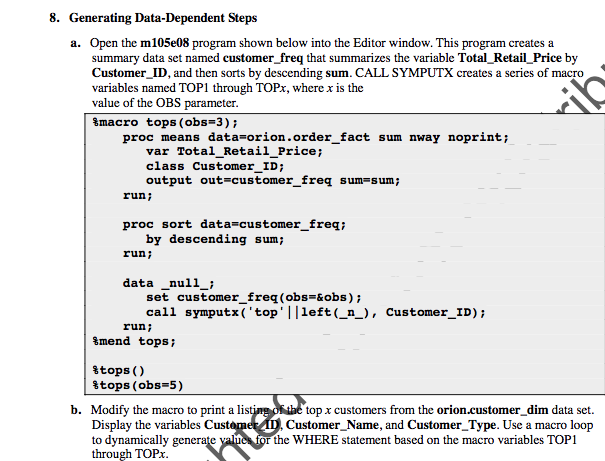
The sas log should look similar to below
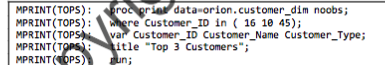
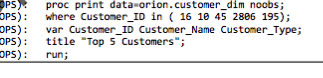
8. Generating Data-Dependent Steps Open the m105e08 program shown below into the Editor window. This program creates a summary data set named customer_freq that summarizes the variable Total_Retail Price by Customer_ID, and then sorts by descending sum. CALL SYMPUTX creates a series of macro variables named TOP1 through TOPx, where x is the value of the OBS parameter macro tops (obs-3) a. proc means data orion.order fact sum nway noprint; var Total_Retail Price; class Customer ID; output out customer freq sum-sum; runi proc sort data-customer_freqi by descending sum; runi data _null_; set customer-freq (obs-&obs); call symputx('top left (n_), Customer_ID); runi tmend tops; stops() tops (obs=5 ) b. top x customers from the orion.customer_dim data set. Customer_Name, and Customer_Type. Use a macro loop Modify the macro to print a lis Display the variables Cust to dynamically g through TOPx the WHERE statement based on the macro variables TOP1 8. Generating Data-Dependent Steps Open the m105e08 program shown below into the Editor window. This program creates a summary data set named customer_freq that summarizes the variable Total_Retail Price by Customer_ID, and then sorts by descending sum. CALL SYMPUTX creates a series of macro variables named TOP1 through TOPx, where x is the value of the OBS parameter macro tops (obs-3) a. proc means data orion.order fact sum nway noprint; var Total_Retail Price; class Customer ID; output out customer freq sum-sum; runi proc sort data-customer_freqi by descending sum; runi data _null_; set customer-freq (obs-&obs); call symputx('top left (n_), Customer_ID); runi tmend tops; stops() tops (obs=5 ) b. top x customers from the orion.customer_dim data set. Customer_Name, and Customer_Type. Use a macro loop Modify the macro to print a lis Display the variables Cust to dynamically g through TOPx the WHERE statement based on the macro variables TOP1
Step by Step Solution
There are 3 Steps involved in it
Step: 1

Get Instant Access to Expert-Tailored Solutions
See step-by-step solutions with expert insights and AI powered tools for academic success
Step: 2

Step: 3

Ace Your Homework with AI
Get the answers you need in no time with our AI-driven, step-by-step assistance
Get Started


