Answered step by step
Verified Expert Solution
Question
1 Approved Answer
please do it in keil Exercise [Assignments, Branching, Loops] Step 1: Create a new ASSEMBLY project using Keil Software (1) Make sure you use the
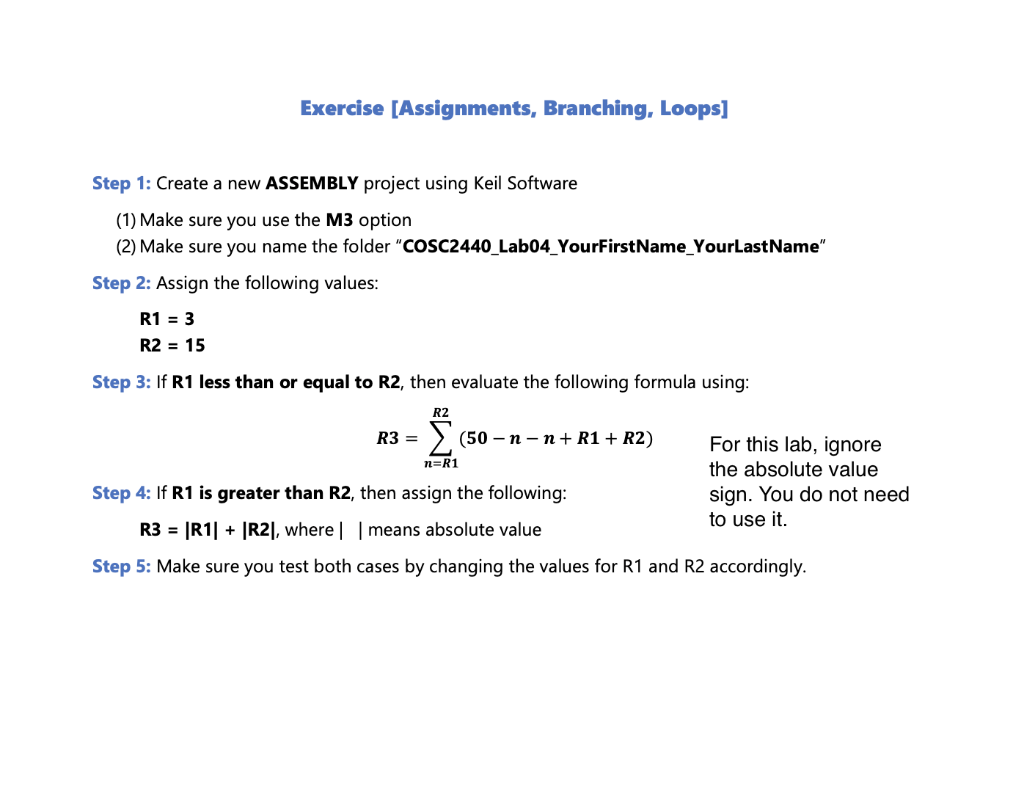
please do it in keil
Exercise [Assignments, Branching, Loops] Step 1: Create a new ASSEMBLY project using Keil Software (1) Make sure you use the M3 option (2) Make sure you name the folder "COSC2440_Lab04_YourFirstName_YourLastName" Step 2: Assign the following values: R1=3R2=15 Step 3: If R1 less than or equal to R2, then evaluate the following formula using: R3=n=R1R2(50nn+R1+R2) For this lab, ignore the absolute value Step 4: If R1 is greater than R2, then assign the following: sign. You do not need R3=R1+R2, where | means absolute value to use it. Step 5: Make sure you test both cases by changing the values for R1 and R2 accordinglyStep by Step Solution
There are 3 Steps involved in it
Step: 1

Get Instant Access to Expert-Tailored Solutions
See step-by-step solutions with expert insights and AI powered tools for academic success
Step: 2

Step: 3

Ace Your Homework with AI
Get the answers you need in no time with our AI-driven, step-by-step assistance
Get Started


